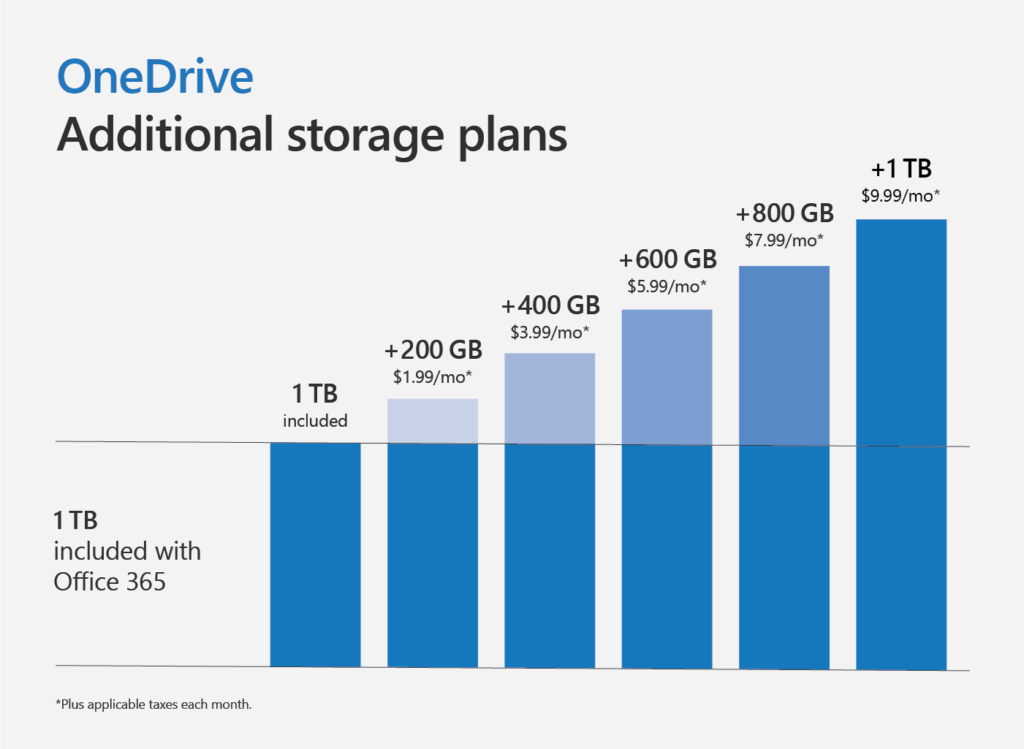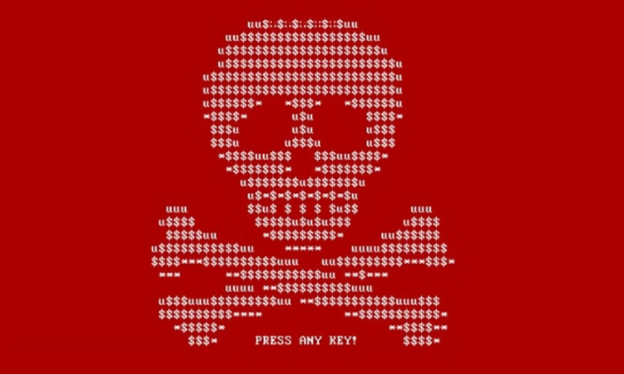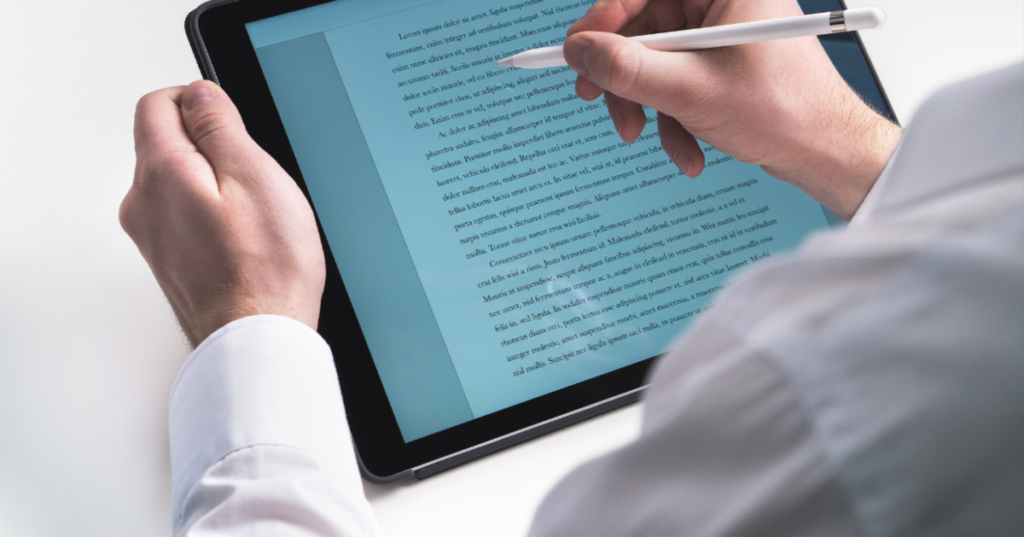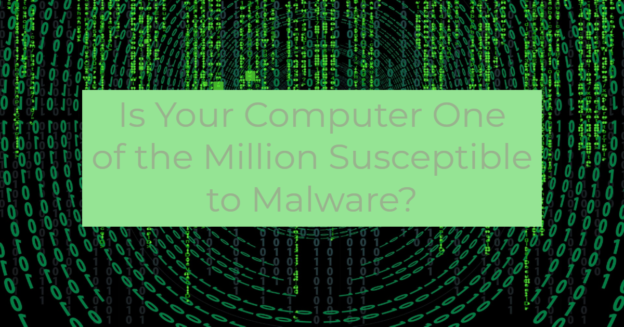Riviera Beach, FL recently paid ransomware hackers $600,000 to unlock their computers. The ransomware hackers had locked all the government computers and encrypted all their data. The Riviera Beach City Council gave into the ransomware hackers’ demands. They currently appear to be in the process of getting their data back right now.
The city of Riviera Beach apparently had no backups of their data. The infection appears to have started on a single computer from clicking on an email. The ransomware spread to their entire network network before it encrypted all their data.
We have seen this same sort of attack at many businesses and home user’s computers. Inside a small network running off a single router at your home or business an infected computer can spread infections across all your systems. Windows and Apple computers inherently trust other computers within your own local network. They only have minimal security protections against other systems on your own network.
All of Riviera Beach’s problems could have been solved with having a backup of their data.
What to do to protect Yourself?
Ransomware and hackers can strike at any time and the most cost effective protection is to have a backup of your entire system and data. We recommend all our clients have both an on-site and off-site backup. A $50 external USB hard drive is all you need for an on-site backup. Off-site backup services like Carbonite start at $72 a year and backup all your data instantly upon creation.
The are several reasons why you want both an on-site and off-site backup of your data. On-site backups are often targeted by ransomware attacks before they encrypt your local data so that you have no method to restore your data without paying them. On-site backups are also more susceptible to fire, theft and just general wear and tear (all hard drives eventually ware out). Off-site backups are very slow to restore from, sometimes taking up to a week to download all files if you need to do a total restore.
By having both an on-site and off-site backup you minimize your risks. On-site backups are great for a quick restore of a deleted file or going back quickly to a previous revision of a file. Off-site backups allow for a greater length of time to restore files. Backup services like Carbonite store multiple revisions of your data so you will have 5-7 snap shots over time to restore from. Off-site backups are great for a home, business or an entire city that has been hit with ransomware where you lose all access to your computers and data.
How to restore after ransomware?
After you have been hit by a ransomware attack often your best move is to reformat the computer. Additionally, all computers on your network should be turned off or isolated from one another. You will need to keep them off until you can verify that all systems are clean.
Windows 10 and MacOS allow quick methods to format the entire hard drive and start from scratch. Once you have a base Operating System up you should install anti-virus software immediately. If you have a on-site backup (hard drive, flash drive, NAS, etc) that is not encrypted or infected with the ransomware you can restore off it.
Off-site backups are the clear advantage for post ransomware cleanups. Even if encrypted data has been uploaded to their service you can restore a previous version of the file. You can often restore from as recent as the previous day’s version of a file. We often see clients after a ransomware attack and off-site backup services like Carbonite have entire teams dedicated to assisting you with restoring files after a ransomware attack.
For professional help with backups, proactive ransomware security or post ransomware cleanup, call us at 1-800-620-5285. Karls Technology is a nationwide computer service company with offices in many major cities. This blog post was brought to you from our staff at the Phoenix Computer Repair Service. If you need computer repair in Phoenix, AZ please call our local office at (602) 445-9862.