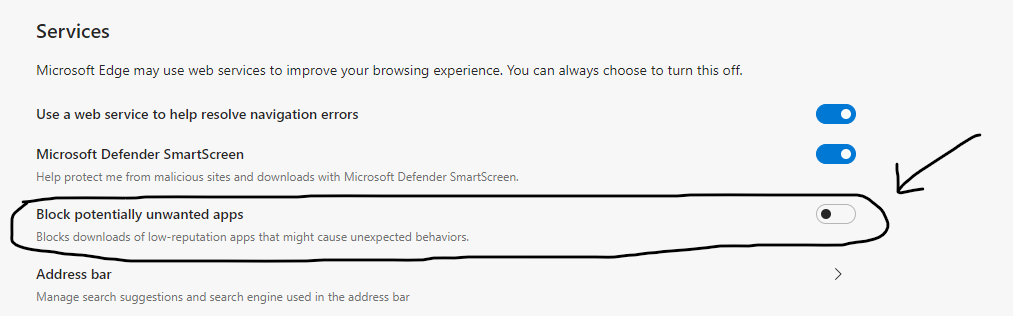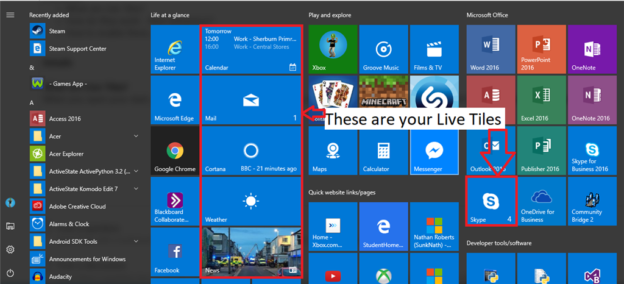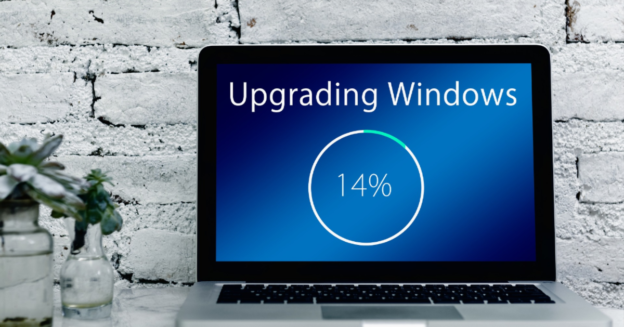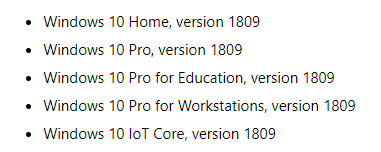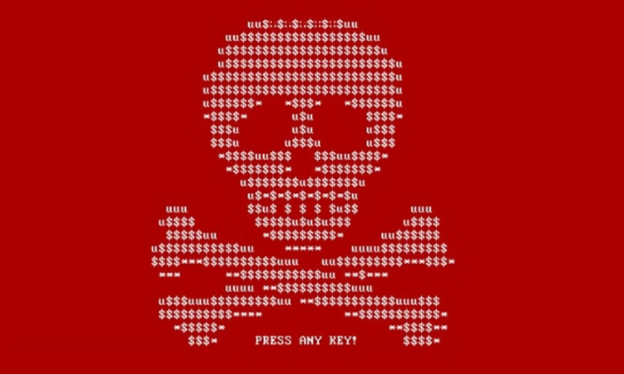Microsoft announced a handy feature yesterday for the new Microsoft Edge browser, allowing the users the option to block certain applications. This feature came after raising concerns from users who stated certain free applications come with baggage that could slow down their PC’s.
Potentially unwanted applications can make the user less productive, make the user’s machine less performant, and lead to a degraded Windows experience. Examples of PUA include software that creates extra advertisements, applications that mine cryptocurrency, applications that show offers for other software and applications that the AV industry considers having a poor reputation.
Microsoft Blog
PUA’s aren’t cancerous
Microsoft did state that PUA’s (or potentially unwanted applications) are not regarded as malware. Advertising, Trojan, and Marketing software are just a few categories considered as PUA’s. This browser feature is defaulted to be off, however you can turn it on easily in the browser settings. Here’s how:
- On the top right corner of the browser, click on the “ . . . “
- Click on Settings
- Once there, go to Privacy and Services
- Scroll to the bottom to the Services header and click on Block potentially unwanted apps. This will turn on the feature
For help troubleshooting PC issues, call us at 1-800-620-5285. Karls Technology is a nationwide computer service company with offices in many major cities. This blog post was brought to you from our staff at the Mesa Computer Repair Service, if you need computer repair in Mesa, AZ please call the local office at (480) 240-2950.