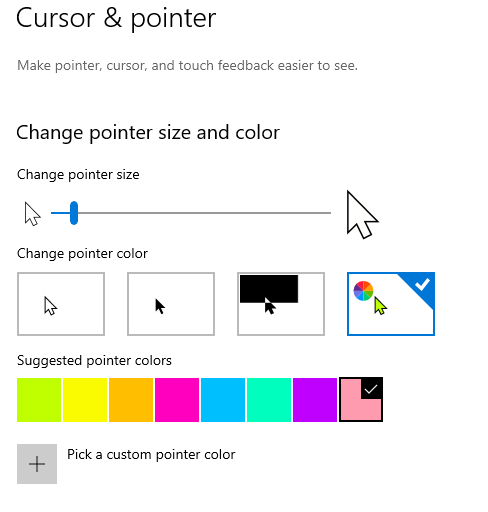Windows updates offer a variety of handy features to the operating system. A small, but fun feature is the cursor and pointer. For decades, a little white arrow was the default (and only) way to visually click.
Now the new options include size and color, allowing users to choose for their particular needs or wants.
Here’s how you can change this feature:
- Start Menu > Settings
- Ease of Access > Cursor and Pointer
From there, you can change your pointer size (with the toggle) and color. There are suggested colors or you can pick your own with the customized option.You can also make the cursor easier when you type by upping the thickness.
If you are needing help with the Windows 10 update, please give us a call at 1-800-620-5285. Karls Technology is a nationwide computer service company with offices in many major cities. This blog post is brought to you by our staff at the Plano Computer Repair Service. If you need computer repair in Plano, TX please call the local office at (469) 299-9005.