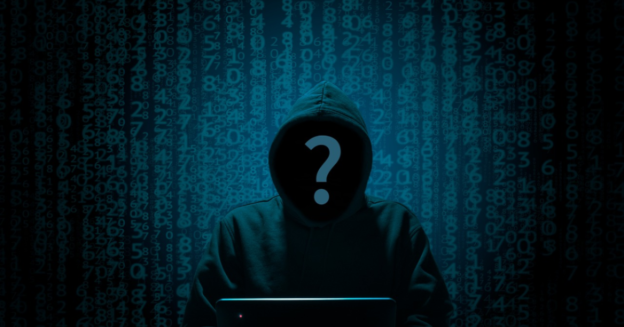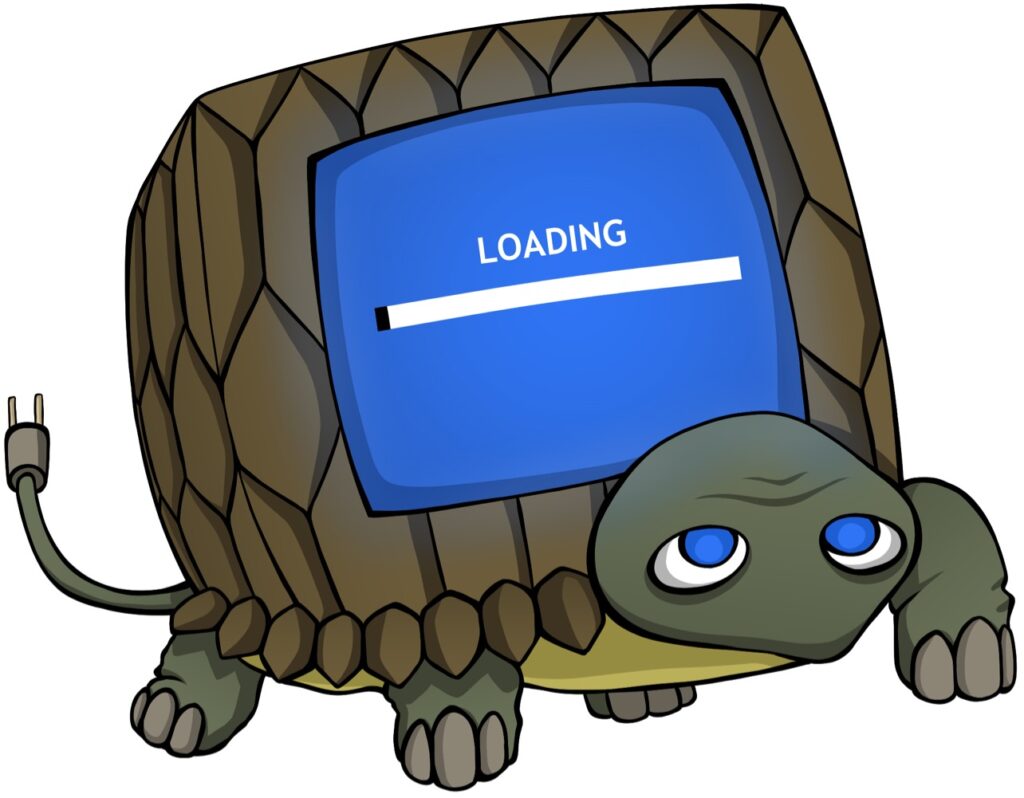PUAs include, but are not limited to, tools for system management and other tools with functions equivalent to those of PUAs. Other tools with functions comparable to those of PUAs are also examples of PUAs. When all of the program functions and advantages that are made available by the software are utilized by the user, then the value of these tools is maximized.
What are PUA’s?
PUA is an abbreviation that is used to refer to potentially unwanted applications. These programs give users access to a large range of software, all of which may be managed from a single location. In addition, the overwhelming majority of people would want to steer clear of having them.
When malicious hackers attack or enter a system, they typically use the system’s own components to give themselves access to a greater variety of capabilities that they may then exploit. In addition, attackers will occasionally utilize tools made by third parties that they have acquired from the internet rather than constructing their own tools. This is because it is easier for them to do so. After that, they will include these downloaded tools into their framework as an integrated component, which will result in an increased amount of malicious payload associated with the framework.
These issues are not difficult and may be resolved in a very short period of time. Choose App & browser control from the menu on the page where you change the security settings for Windows. Choose the appropriate protective settings based on your preferences. When you arrive to that screen, pick the option to restrict apps that might be harmful to your computer, and then make sure it’s turned on.
For help with computer-related issues, call us at 1-800-620-5285. Karls Technology is a nationwide computer service company with offices in many major cities. This blog post was brought to you from our staff at the Denver Computer Repair Service. If you need computer repair in Denver, CO please call or text the local office at (720) 441-6460.