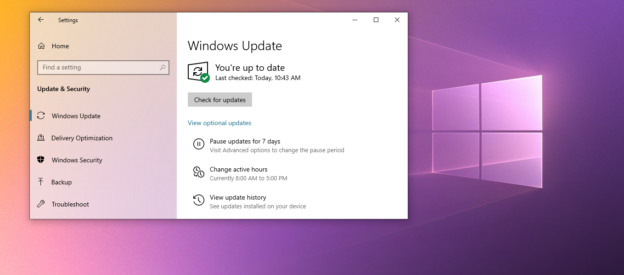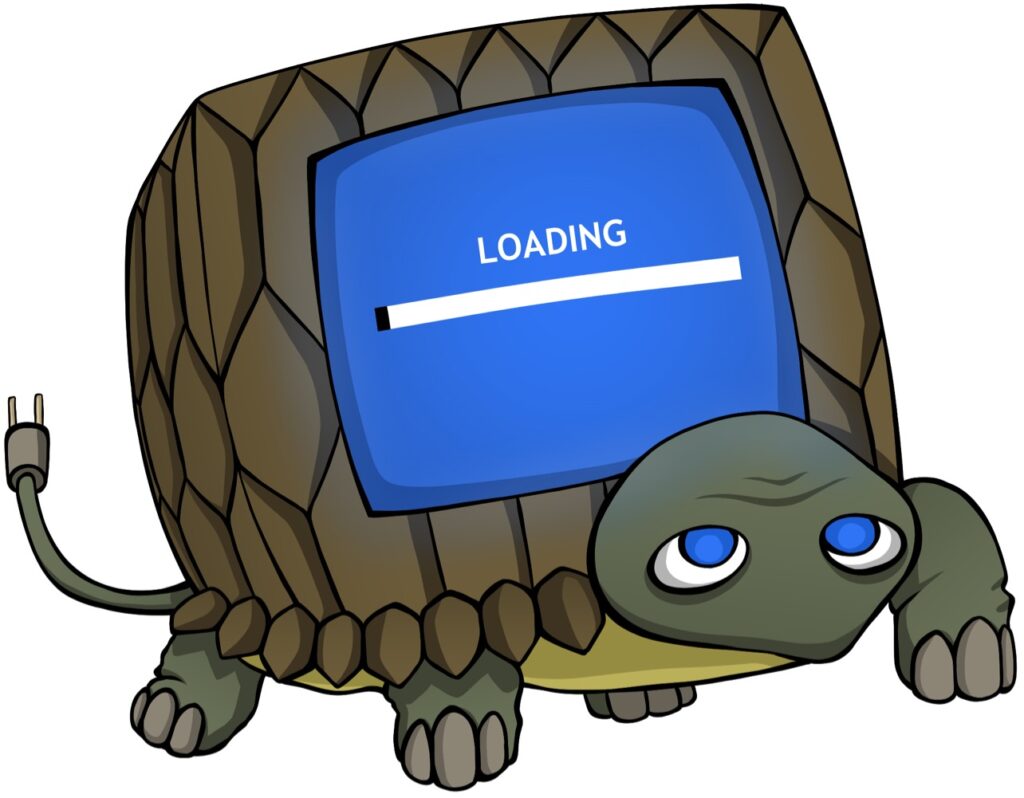Having numerous virtual desktops might be very helpful if you only have access to a single monitor and are trying to do several tasks at once. In Windows 10, you can find this option in the Task View section.
The Windows 10’s Task View feature allows you to use numerous programs at once in a streamlined fashion. You can easily move between your open programs and organize your work over many “desktops”.
To get started, open the Task View window by clicking its “Tasks View” button. Then, click “New Desktop.” If you’ve got more than one virtual desktop open, you may move between them in the Task View pane by clicking on the desktop’s thumbnail.
It’s actually really easy and will help you multitask.
If you are having computer-related issues, please give us a call at 1-800-620-5285. Karls Technology is a nationwide computer service company with offices in many major cities. This blog post is brought to you by our staff at the Plano Computer Repair Service. If you need computer repair in Plano, TX please call the local office at (469) 299-9005.