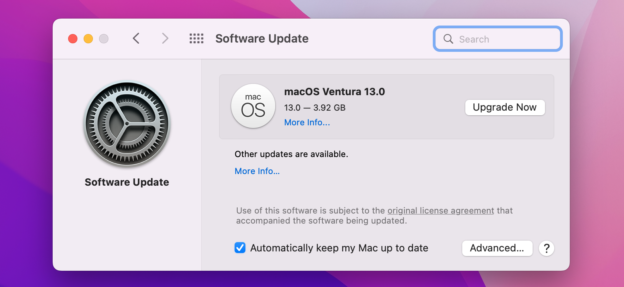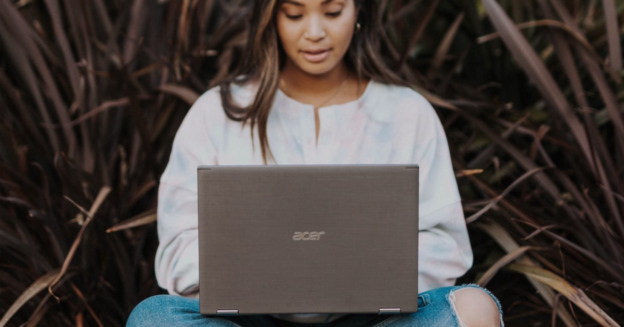Windows 10 has a lot of visual effects, like animations, shadows, and more advanced effects, which are part of the Fluent Design language on Windows 10.
The Fluent Design, while creates a more modernized look, could slow down your computer. Thankfully, you can turn these effects off, though, to make Windows 10 feel faster.
- In the Settings app, choose “System”.
- Choose “About”.
- Click the “Advanced system settings” link in the “Related settings” box on the right.
- Choose “Advanced”.
- Under “Performance,” click “Settings.”
- Go to “Visual Effects”.
- Select the “Adjust for best performance”.
- Choose the “Apply” button, and then hit the “OK” button.
If you ever have a computer-related issues, give us a call at 1-800-620-5285. Karls Technology is a nationwide computer service company with offices in many major cities. This blog post was brought to you from our staff at the Garland Computer Repair Service. If you need computer repair in Garland, TX please call or text the local office at (469) 299-9005.