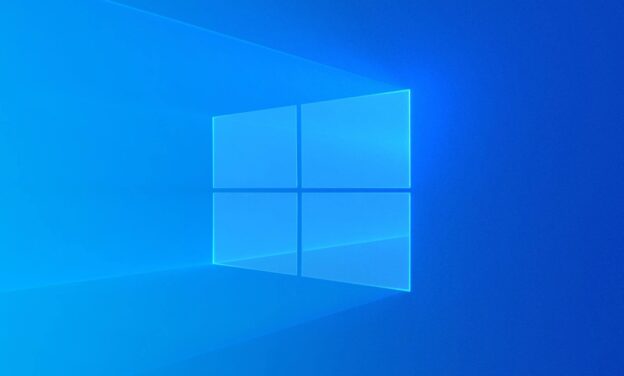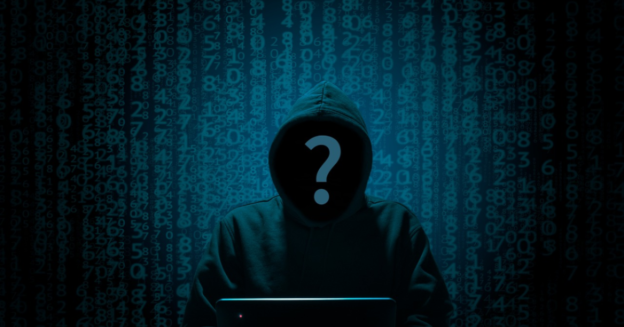Almost every program you download to your computer from the internet consumes some data.
Problems may arise, however, if you are not frugal with your data usage. Information loss can be avoided by putting a cap on the amount of data your computer can transfer at once.
If you have a fixed data allowance, controlling this setting can prevent you from being overcharged.
Accessed by using the Settings menu. Choose the Network and Internet tab. Based on how you connect to the web, select either Wi-Fi or Ethernet.
If you are needing assistance with any PC issues, please give us a call at 1-800-620-5285. Karls Technology is a nationwide computer service company with offices in many major cities. This blog post is brought to you by our staff at the North Richland Hills Computer Repair Service. If you need computer repair in North Richland Hills, TX please call the local office at (817) 756-6008.