Happy Halloween!
If you were to see pop-up ads on your Windows 10 Start Menu, don’t be alarmed. They were specifically put there by Microsoft to recommend different apps for purchase from their store. Yes, it’s a way for Microsoft to make more money, and yes it may be annoying to most users.
But did you know that you can disable that feature? Here’s how:
- Go to Settings on the Start Menu
- Go to Personalization
- Click Start
- Find the Show suggestions occasionally on Start
- Click the toggle off
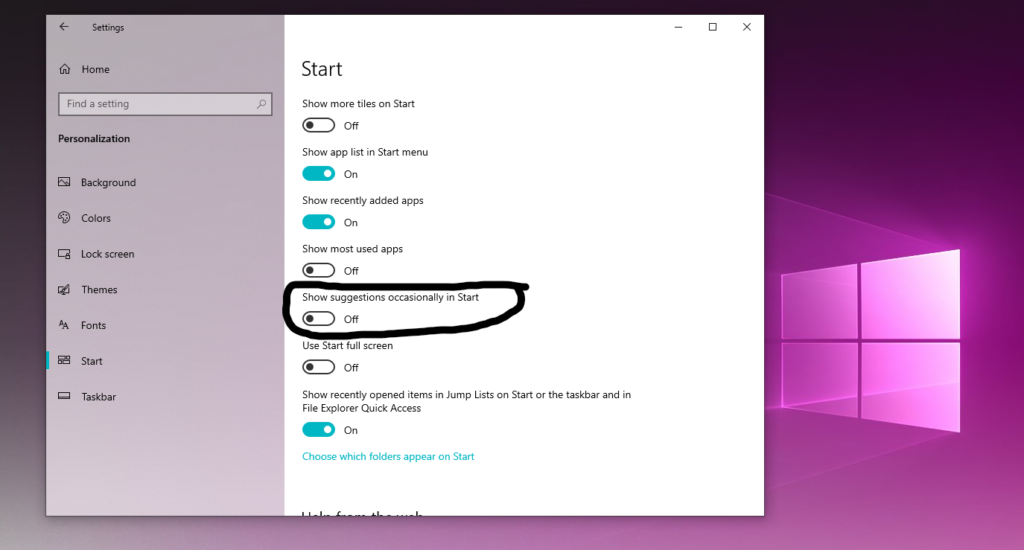
If you are needing help with Microsoft issues, please give us a call at 1-800-620-5285. Karls Technology is a nationwide computer service company with offices in many major cities. This blog post is brought to you by our staff at the Las Vegas Computer Repair Service. If you need computer repair in Las Vegas, NV please call the local office at (702) 800-7850.

