At the point when your PC has been utilized for quite a while, you might experience the “Low Disk Space” warning on your Windows operating system. Thankfully, Windows 10 supplies an allotted settings menu to make the process faster and reliable.
Numerous users don’t comprehend the need of having adequate disk space and introduce huge projects leaving not many MB size in C drive. The Windows Installation Disk needs sufficient space to run properly.
“If your PC is running low on free space, you might not be able to install important Windows updates, and your PC’s performance may be affected.
To check the total disk space left on your Windows 10 device, select File Explorer from the taskbar, and then select This PC on the left. The available space on your drive will appear under Devices and drives.”
Source: Microsoft
You can also simply type in “Disk Cleanup” in the search bar of the Start Menu. There, the application will pop up. You will then be able to click on certain files to delete. It will also show the total amount of disk space you will gain from cleaning it up.
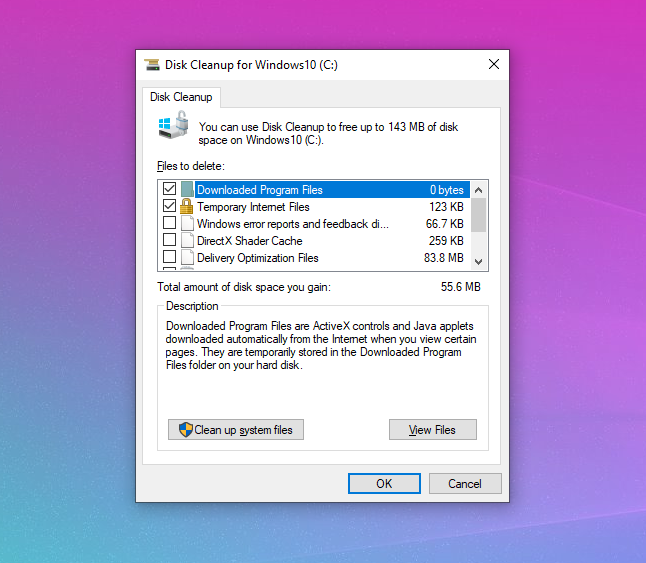
For inquiries with Microsoft issues, call us at 1-800-620-5285. Karls Technology is a nationwide computer service company with offices in many major cities. This blog post was brought to you from our staff at the Frisco Computer Repair Service. If you need computer repair in Frisco, TX please call or text the local office at (469) 299-9005.

