No computer is 100% secure from any and all viruses. However, you can take appropriate steps to protect it as much as possible. Developers from software giants, such as Microsoft and Apple, create applications to further safeguard devices.
Windows Security
We as Microsoft users understand the basic necessity of keeping our PC safe. Windows 10 includes a built-in app, called Windows Security to scan for viruses, along with firewall and network protection.
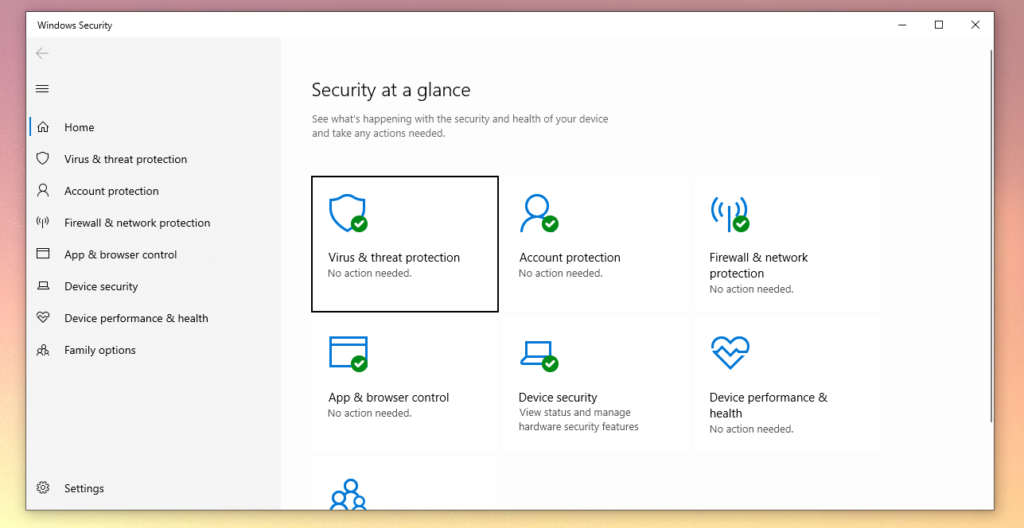
Passwords
Microsoft encourages users to go passwordless. Microsoft states, “this will strengthen your device sign-in by switching all Microsoft accounts on your device to modern multifactor authentication with Windows Hello Face, Fingerprint, or PIN, and eliminating passwords from Windows.”
Be sure to have the Microsoft Authenticator app installed and linked to your Microsoft account. Also, change your passwords about every three months.
Weak passwords are the entry point for the majority of attacks across enterprise and consumer accounts. There are a whopping 579 password attacks every second—that’s 18 billion every year.
Source: Microsoft
Safe Browsing
Hackers have the capability of implementing malware from web browsers, not just operating systems.
Browsers, such as Google have been creating a safer environment on their platform. This includes their Chrome browser, Gmail, and the collab with Android.
An application system called “Safe Browsing” was developed by the team to ensure the protection of its users. When unknown sites or apps pop up, the system shows a warning message of the potential threat.
For help updating, restoring, or dealing with any security issues, call us at 1-800-620-5285. Karls Technology is a nationwide computer service company with offices in many major cities. This blog post was brought to you by our staff at the Pembroke Pines Computer Repair Service. If you need computer repair in Pembroke, FL please call or text the local office at (754) 241-1655.

