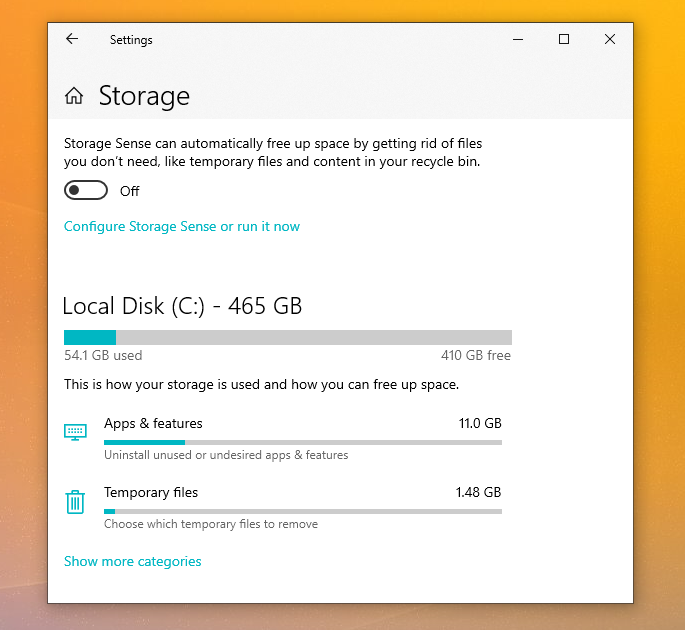Storage Sense may proactively free up disc space for you by removing stuff you no longer use, such as temporary files and photos in your computer recycle bin.
How does it work, though? It’s simple, really! Storage Sense will operate when your computer’s disk space is low and clear out unwanted temporary files if it’s switched on with the default settings.
Windows Support states, “Content from the Recycle Bin will be deleted by default after some time, but items in your Downloads folder and OneDrive (or any other cloud provider) will not be touched unless you set up Storage Sense to do so.”
To enable Storage Sense, head over to “Storage” in the Settings app. From there, you can toggle on the automatic option.
If you need help with computer issues, please give us a call at 1-800-620-5285. Karls Technology is a nationwide computer service company with offices in many major cities. This blog post was brought to you by our staff at the Grand Prairie Computer Repair Service. If you need computer repair in Grand Prairie, TX, please call our local office at (469) 299-9005.