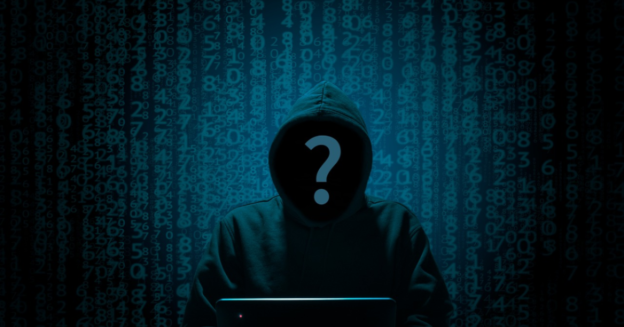How can we ensure the security of our data when using public WiFi?
Most people are unaware that free public Wi-Fi isn’t protected by encryption. Your online actions aren’t always safe, even if you have to provide a password to get in. Your online personal data is at danger if you connect to a public Wi-Fi network without using proper security measures.
Connect to websites using HTTPS, which encrypts all data sent to and received from the website throughout the connection process. The difference between HTTPS and VPN is that HTTPS encrypts all of your communication whereas VPN encrypts only the communication to and from a certain website.
Check the address bar of your browser window to see whether you’re connected using HTTPS; you should see the letters “HTTPS” at the beginning of the site URL if you’re connected using HTTPS. Additionally, in some web browsers, you may notice a lock icon.
On top of that, you can protect your data by using two-factor authentication wherever feasible. This kind of application (such as Authy) mandates the usage of a password as well as a secondary code that is updated on a regular basis for websites and apps. Attackers are constantly on the move, searching for loopholes to access personal information. Thankfully with two-factor authentication, there is no way hackers would get the secondary code even if your password is obtained.
If you have any questions regarding security, call us at 1-800-620-5285. Karls Technology is a nationwide computer service company with offices in many major cities. This blog post was brought to you by our staff at Mansfield Computer Repair Service. If you need computer repair in Mansfield, TX, please call our local office at (817) 756-6008.