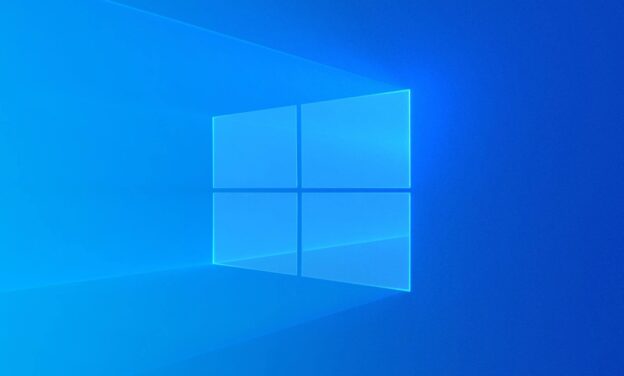It’s possible to copy and paste text, photos less than 4MB, and HTML into the Clipboard history. Because the history list is reset each time you restart your device to create room for new entries, if you don’t pin an item to the clipboard, it will be lost.
To activate it, press the Windows logo key + V, then pick Turn on from the context menu that appears.
Click on any item in the list to paste it into an open document or other application. The most recent items you copied will display at the top of the list.
By clicking the three dots next to an entry and then selecting Delete or Pin from the pop-up menu, you can delete or pin that entry.
If you are having computer issues, call us at 1-800-620-5285. Karls Technology is a nationwide computer service company with offices in many major cities. This blog post was brought to you from our staff at the Lakewood Computer Repair Service. If you need computer repair in Lakewood, CO please call or text the local office at (720) 441-6460.