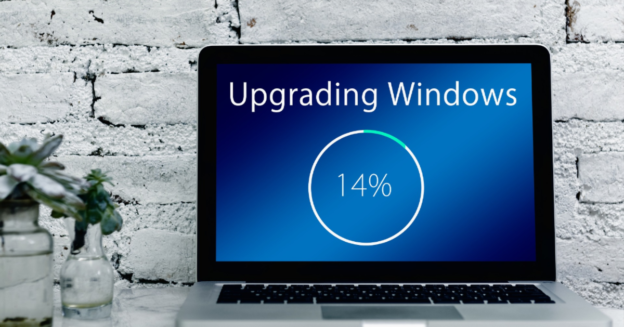Yesterday, Windows shared a new update to Windows 10. To see if you can updated, simply open your Windows Update settings (Settings – Update & Security – Windows Update) and click on Check for Updates. Keeping your OS updated allows you to utilize your computer to its’ full capabilities. It also keeps it secure from any possible viruses or crashes.
With the new release comes issues, however. According to Windows, there are listed ‘investigated’ issues:
- Display brightness may not respond to adjustments
- Duplicate folders and documents showing in user profile directory
- Audio not working with Dolby Atmos headphones and home theater
There are the issues that are listed as ‘mitigated’:
- Intel Audio displays an intcdaud.sys notification
- Error attempting to update with external USB device or memory card attached
- Older versions of BattlEye anti-cheat software incompatible
- Unable to discover or connect to Bluetooth devices
- Night light settings do not apply in some cases
- Cannot launch Camera app
- Intermittent Wi-Fi connectivity loss
- AMD RAID driver incompatibility
- D3D applications and games may fail to enter full-screen mode on rotated displays
Windows is working on resolving any/all issues and expected to release another update in late May. Keep an eye out!
For help updating to Windows 10 version 1903 or dealing with any Windows 10 computer issues, call us at 1-800-620-5285. Karls Technology is a nationwide computer service company with offices in many major cities. This blog post was brought to you from our staff at the Scottsdale Computer Repair Service, if you need computer repair in Scottsdale, AZ please call the local office at (480) 240-2960.