If you get an e-mail telling you to install Windows 10 updates, simply delete it.
Newly discovered malware is asking victims to update to the most recent version of Windows 10. ‘Install Latest Microsoft Windows Update immediately!’ or ‘Critical Microsoft Windows Update!’ appears in the subject line, and when you open it, a file extension attachment appears for you to click on.
This malicious download will infect any computer that downloads the “.jpg” file extension. TechRadar reported that the download, “encrypts all of the files on the infected user’s system and appends their filenames with its own file extension, 777. A ransom note with the filename ‘Cyborg_DECRYPT.txt’ is then left on the desktop of the compromised machine. Finally, the ransomware leaves a copy of itself called ‘bot.exe’ hidden at the root of the infected drive.”
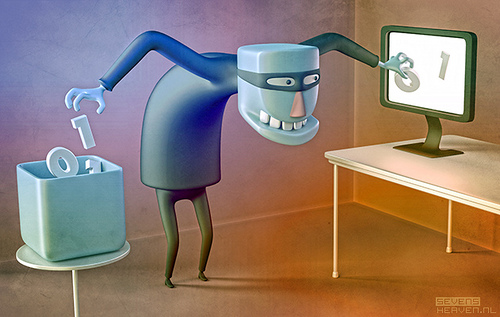
The GitHub file name
The file is called ‘bitcoingenerator.exe’ and the GitHub account is named “misterbtc2020”. This ransomware locks your PC and your files, encrypted. For a ransom, you can receive your files as decrypted.
Make sure your antivirus is up to date on your computer to avoid any and all malicious cyber attacks. Also, remember that Windows 10 updates only push through its operating system and not through e-mails.
If you ever have an issue with any Windows 10 updates, give us a call at 1-800-620-5285. Karls Technology is a nationwide computer service company with offices in many major cities. This blog post was brought to you by our staff at the Garland Computer Repair Service. If you need computer repair in Garland, TX please call or text the local office at (469) 299-9005.

