Although it sounds a bit abnormal – installing Windows 10 to a MacBook – it is now a thing.
Apple recently fixed a problem with the boot utility Boot Camp Assistance that allows other operating systems to be used on their computers. The new MacBook Pro 16-inch drivers were apparently too new to be able to run Boot Camp.
According to LifeHacker, using Boot Camp is really easy:
As part of the Boot Camp process, you’ll need to make sure you’ve downloaded an .ISO of the latest Windows 10 version, and you’ll want to make sure you have at least 40GB or so of free space on your drive for the new Windows partition.
Other than that, setting up Windows 10 on your MacBook is a pretty easy process. Don’t forget to hold down Option when you’re booting up your MacBook so you can quickly switch to one operating system or the other (or set your default startup disk for whatever you normally use via System Preferences).
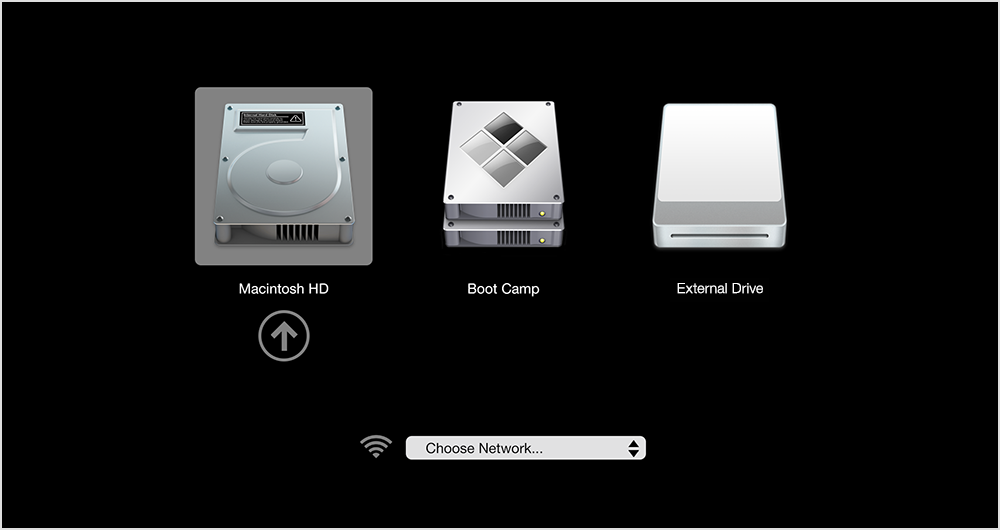
Boot Camp Assistance works the best when your MacBook has the latest MacOS version. To verify you have it, go to the Apple Menu, then click on the Software Update.
If you have any questions regarding Apple OS, call us at 1-800-620-5285. Karls Technology is a nationwide computer service company with offices in many major cities. This blog post was brought to you from our staff at the Phoenix Computer Repair Service. If you need computer repair in Phoenix, AZ please call our local office at (602) 445-9862.

