If you feel that your Mac needs something extra to handle your overloaded work space, look no further. MacOS Catalina users can use their iPad as a second display with an incredibly handy feature called Sidecar.
The Sidecar feature requires certain system requirements, which include using macOS Catalina and iOS 13 on your iPad.
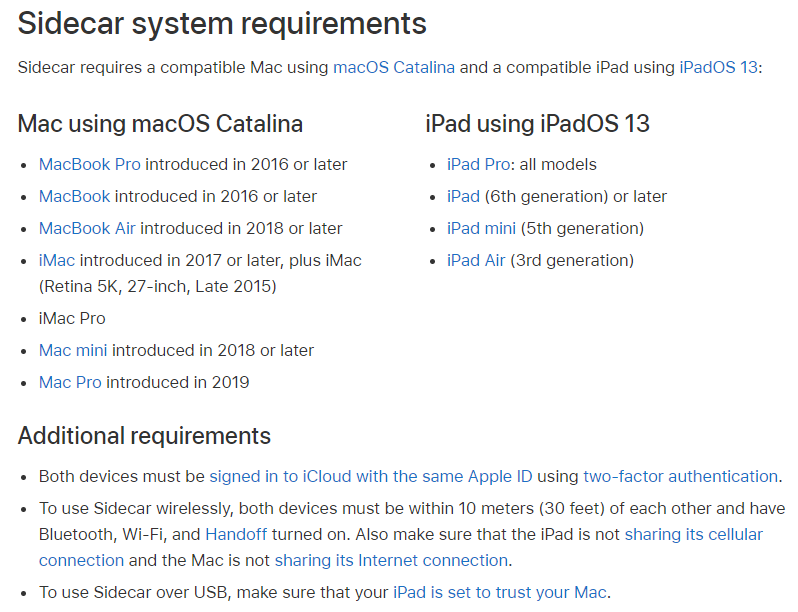
For your Mac to use Sidecar, connecting/disconnecting is easy. Simply click on the AirPlay icon and allow it to connect/disconnect to your iPad. From there you can move any open windows to it. Works like a charm! The quicker way to move a Window over is the drop down displayed through the green full-screen button (right next to the red and orange buttons). The options include “Enter Full Screen”, Tile Window to Left of Screen”, “Tile Window to Right of Screen”, and “Move to iPad Pro”. Not only is it quick, but this will also resize to your iPad display automatically.
For help with any MacOS problems, call us at 1-800-620-5285. Karls Technology is a nationwide computer service company with offices in many major cities. This blog post was brought to you from our staff at the Frisco Computer Repair Service. If you need computer repair in Frisco, TX please call or text the local office at (469) 299-9005.

