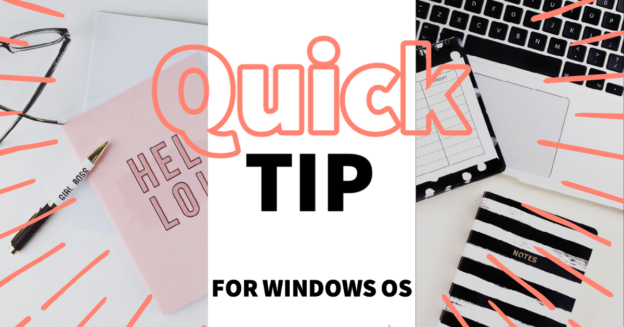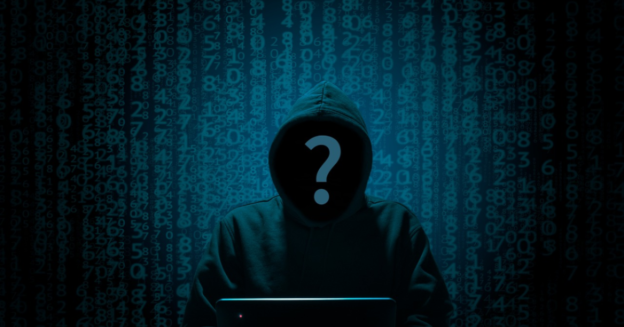The World Wide Developers Conference (WWDC) 2022 is set to take place on June 6 at 10 AM PST.
All of Apple’s future software releases, including iOS 16, iPadOS 16, watchOS 9, macOS 13, and tvOS 16, will be covered in this article. Also, it is possible that Apple may reveal new hardware or tease a product that will be released in the near future.
9to5 Mac states on their website, “Bloomberg‘s Mark Gurman says iOS 16 could build future support for an always-on lock screen on the long-rumored iPhone 14 Pro and Pro Max.”

Despite the fact that WWDC is meant to be a conference for developers, everyone is eagerly awaiting the release of new operating system upgrades for Apple products.
You can watch this event on the Apple TV app or Apple.com.
If you are needing assistance with any computer issues, please give us a call at 1-800-620-5285. Karls Technology is a nationwide computer service company with offices in many major cities. This blog post is brought to you by our staff at the North Richland Hills Computer Repair Service. If you need computer repair in North Richland Hills, TX please call the local office at (817) 756-6008.