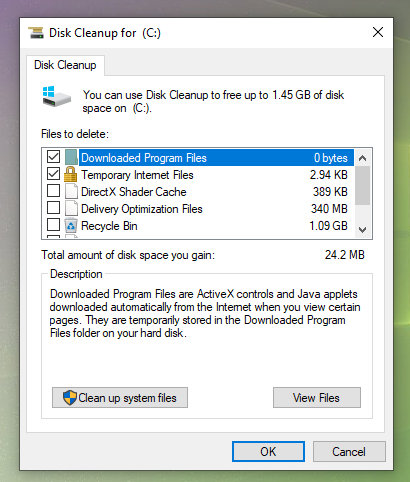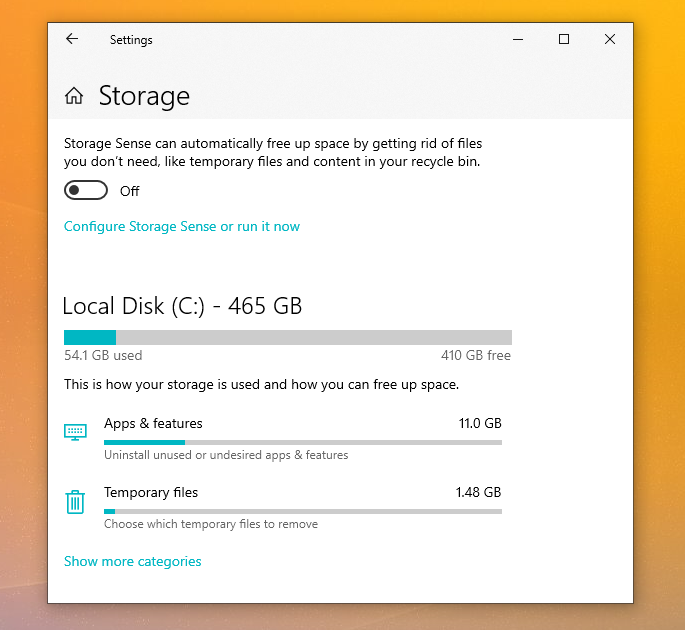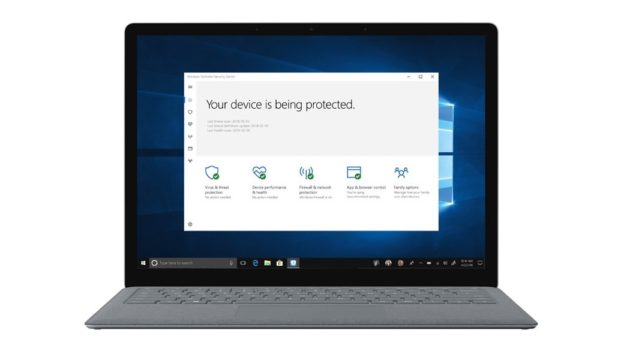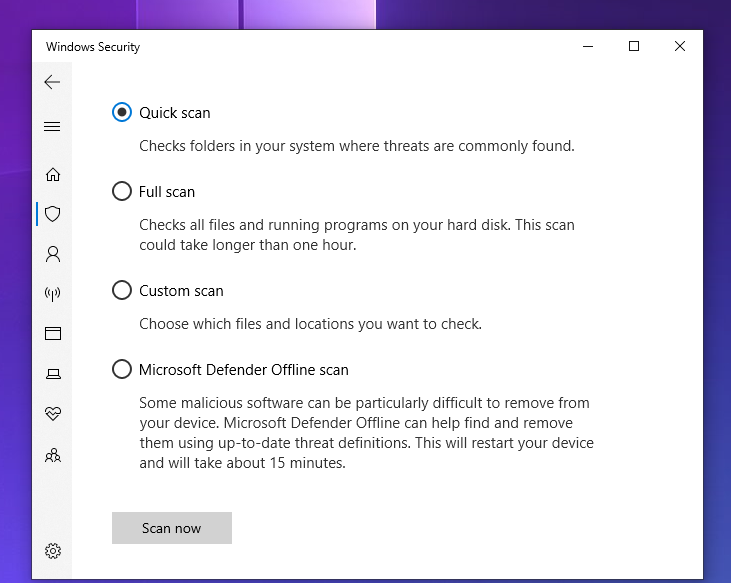Microsoft has always been about safety and performance when it comes to its Windows 10 operating system. This is why, back in May of 2017, they announced Windows 10 S.
Updated in 2018, and renamed as Windows 10 in S mode, this version allows your security to be heightened while still receiving a similar experience to that of Windows. However, there are limitations within this mode. For example, S mode only allows the Microsoft Edge browser to be used. The reasoning behind this stems from the maximum security you’ll receive, as opposed to Firefox, Chrome, or other browsers.
“With Windows 10 in S mode, your favorite applications, such as Office, Evernote and Spotify, are available from the Microsoft Store where they’re Microsoft-verified for security. You can also feel secure when you’re online. Microsoft Edge, your default browser, gives you more protection against phishing and socially-engineered malware than Chrome or Firefox.”
Microsoft
Windows 10 in S mode also increases performance, as it allows for a better and faster response time and an overall wonderful experience. Processors that S mode will work on include Qualcomm Snapdragon, AMD, and Intel. You can check to see if your PC has any of them by going to the Start Menu-Settings-System-About. Then, under the Device Specifications, you’ll see “Processor,” which will tell you which one you have.
To learn more about Windows 10 in S Mode, be sure to head on over to the Microsoft website and glance through their FAQ.
For help with Windows 10 issues, call us at 1-800-620-5285. Karls Technology is a nationwide computer service company with offices in many major cities. This blog post was brought to you by our staff at the Mesa Computer Repair Service. If you need computer repair in Mesa, AZ please call the local office at (480) 240-2950.