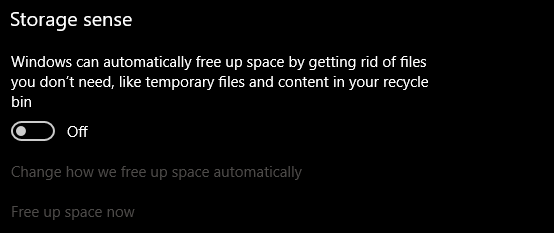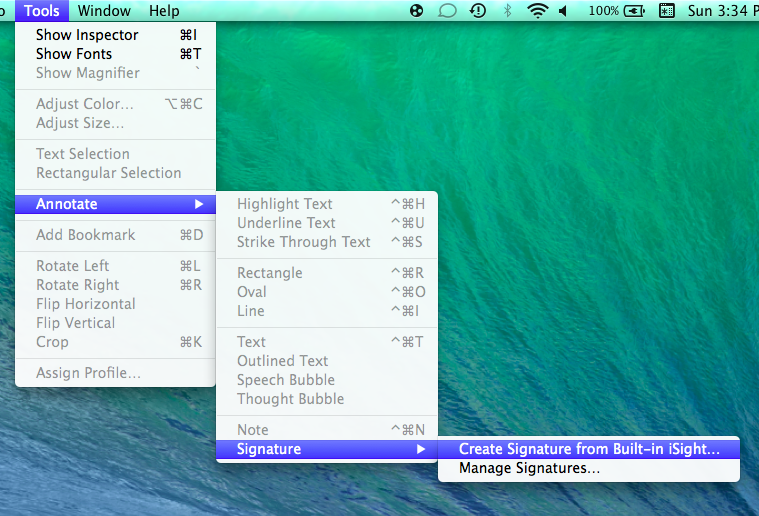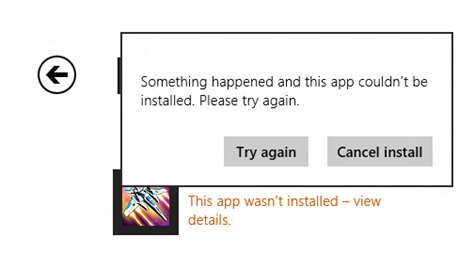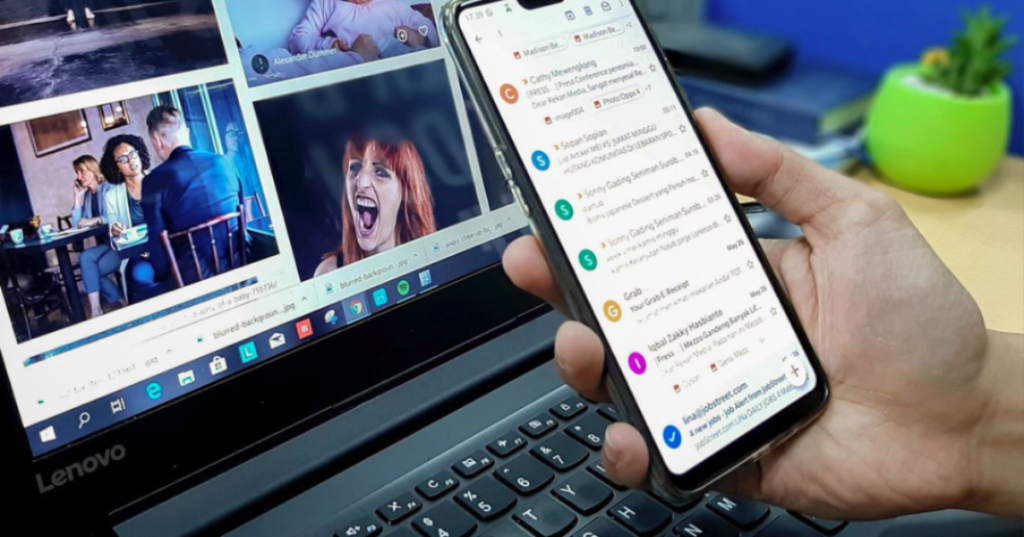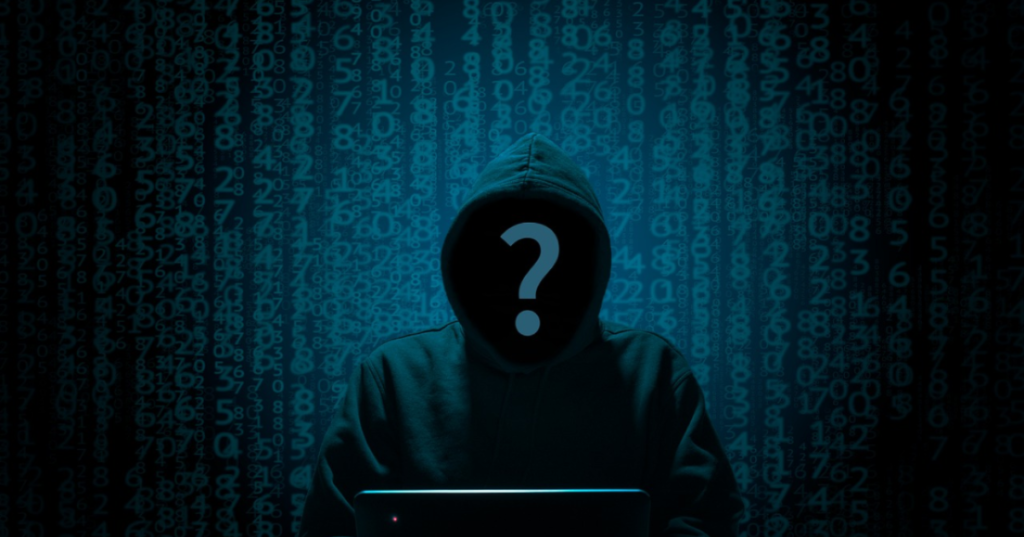Because of all of the essential papers, images, and other files saved on your computer, a failed hard drive is one of the worst things that might happen to it. Backing up your computer is widely suggested by both Mac and Microsoft technical help, and it will substantially relieve your stress. It’s also really easy to do!
For Macs:
You can either use iCloud or Macs backup feature, Time Machine. From there, you can reestablish any lost or accidental deleting from your computers’ hard drive. This is an easy go-to without the hassle of purchasing an external hard drive. However, when Time Machine is full, the oldest saved files will be removed. And if your computer is ever stolen or destroyed, you’ll lose everything.
For Microsoft:
Grab yourself an external hard drive and connect it to your computer to allow it access to your files. Back up your computer by using File History:
- Start Menu
- Settings
- Navigate and Update Security
- Backup
For help with any hard drive problems with either Mac or Microsoft, call us at 1-800-620-5285. Karls Technology is a nationwide computer service company with offices in many major cities. This blog post was brought to you from our staff at the Frisco Computer Repair Service, if you need computer repair in Frisco, TX please call or text the local office at (469) 299-9005.