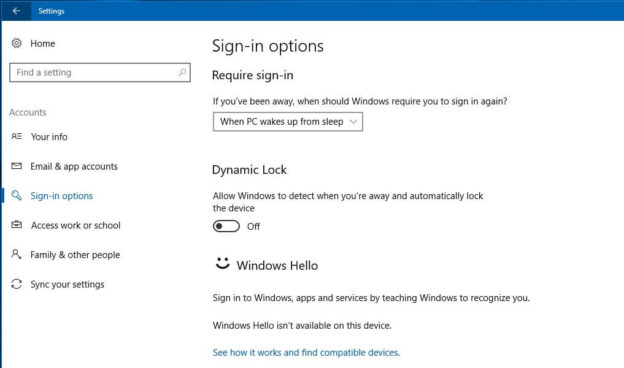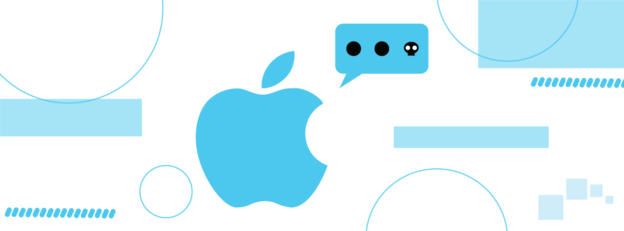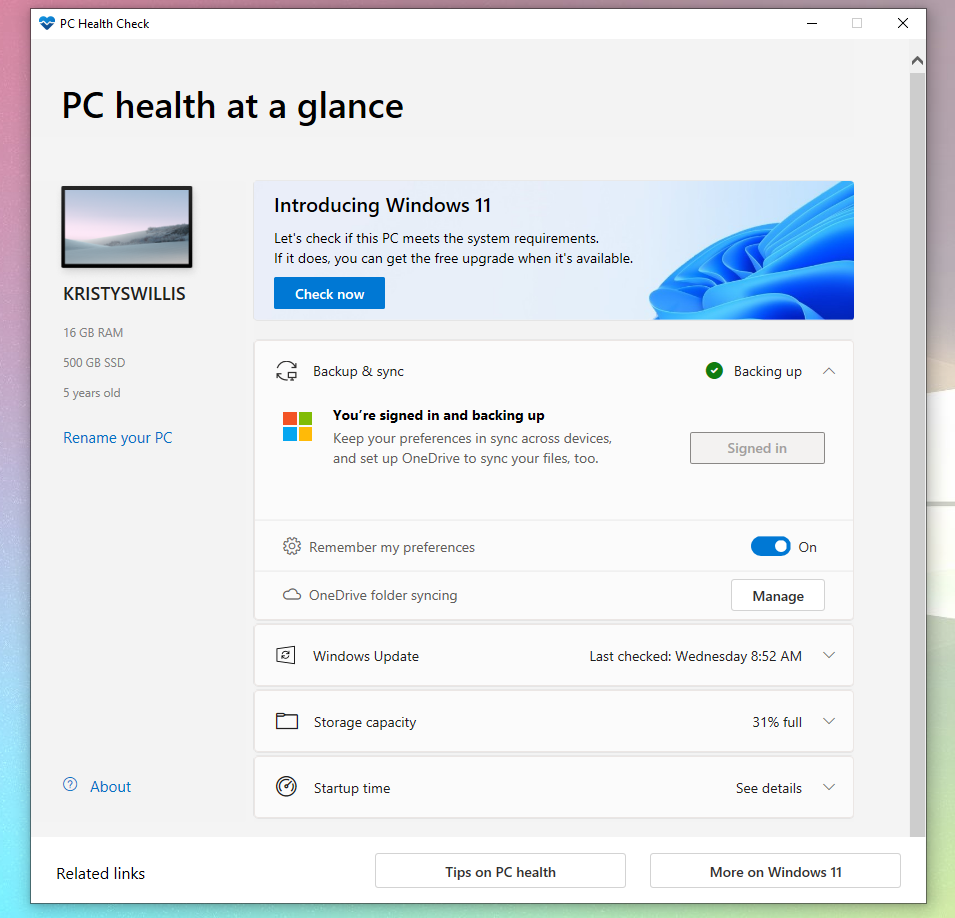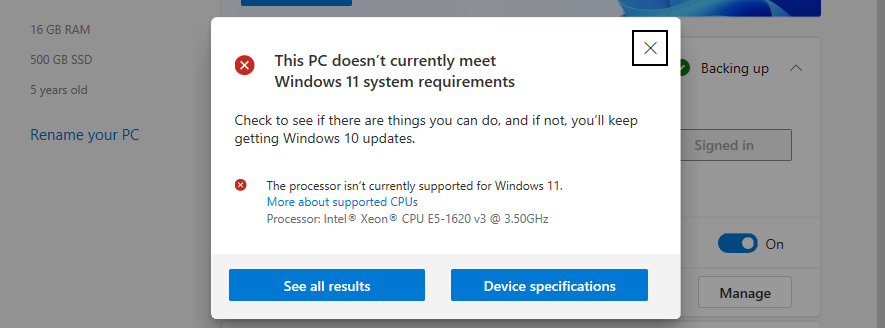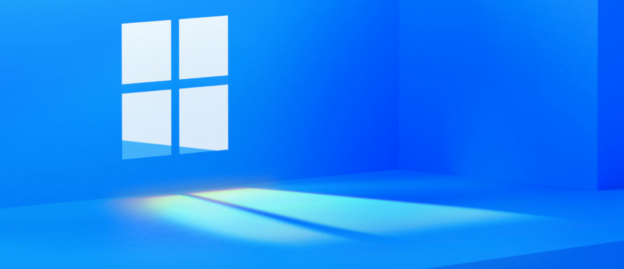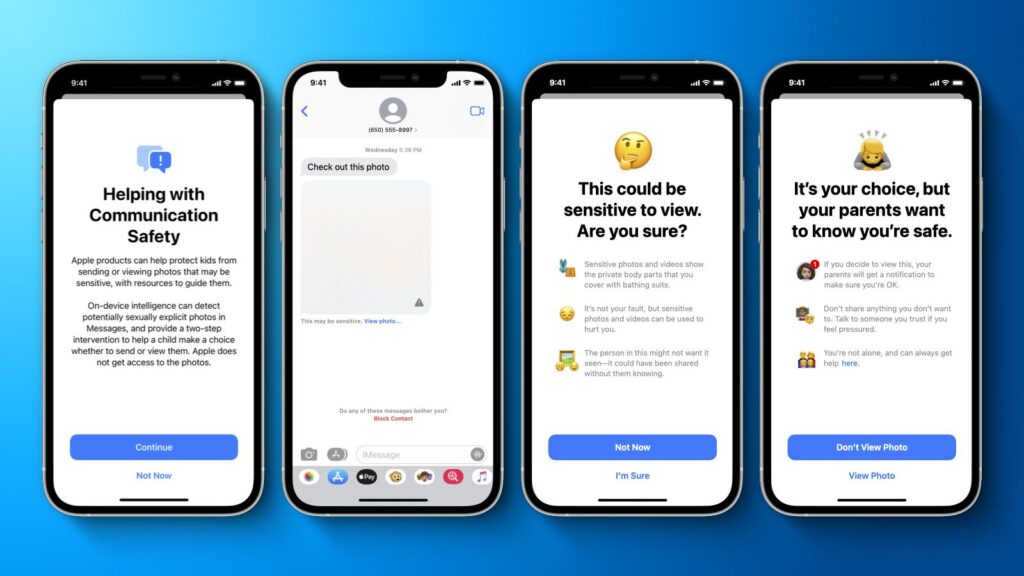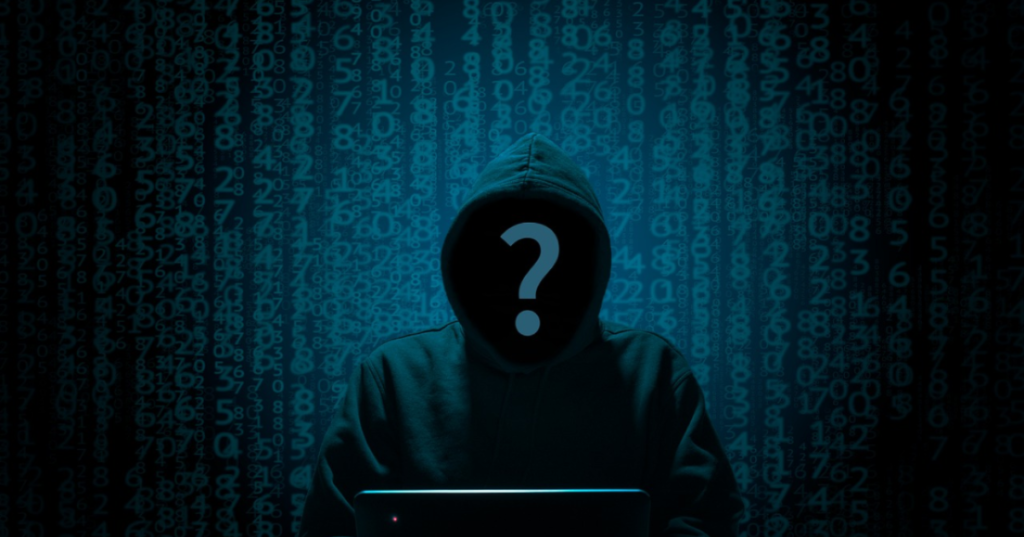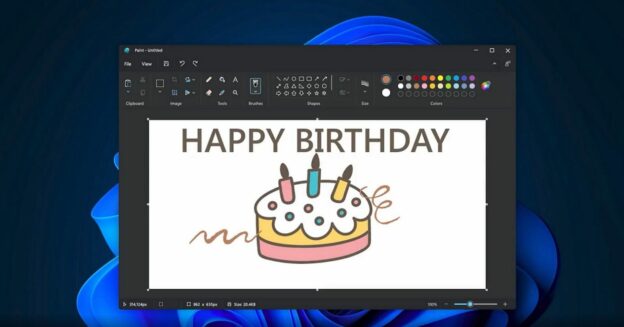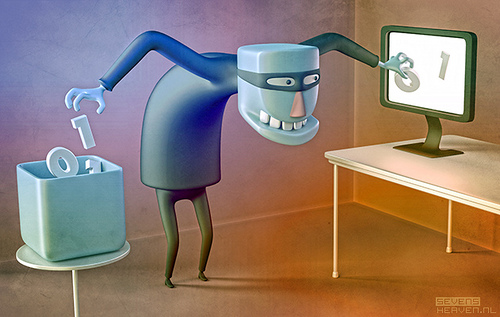Windows 10 includes such a nifty little feature to help those who are somewhat forgetful when it comes to locking their home screen.
The feature, called Dynamic Lock, automatically locks your device or PC when your bluetooth (which needs to be connected with your computer) is out of range. Here’s how to enable this helpful feature:
- Start Menu
- Settings
- Accounts
- Sign-in Options
- Dynamic Lock
- Check box “Allow Windows to automatically lock your device when you’re away”
No Bluetooth? No problem!
If you’d rather not deal with bluetooth, you can still lock your screen automatically and have it put to a screen saver:
- Start Menu
- Type Change screen saver
- Scroll to Blank
- Choose allotted time for Screen Saver
- Check box “On resume, display logon screen”
- Click Apply, then OK
If you need assistance with Windows 10, please give us a call at 1-800-620-5285. Karls Technology is a nationwide computer service company with offices in many major cities. This blog post is brought to you from our staff at the Scottsdale Computer Repair Service. If you need computer repair in Scottsdale, AZ please call the local office at (480) 240-2960 or schedule an appointment at www.scottsdalecomputerrepairservice.net.