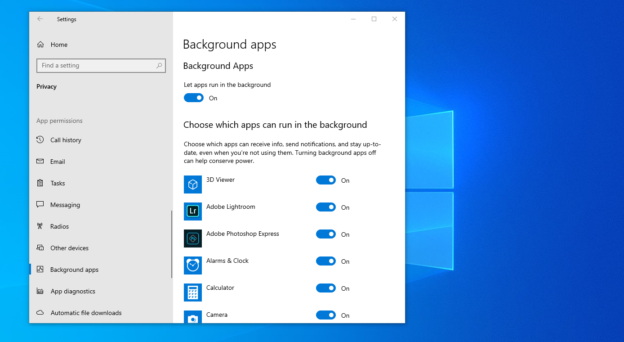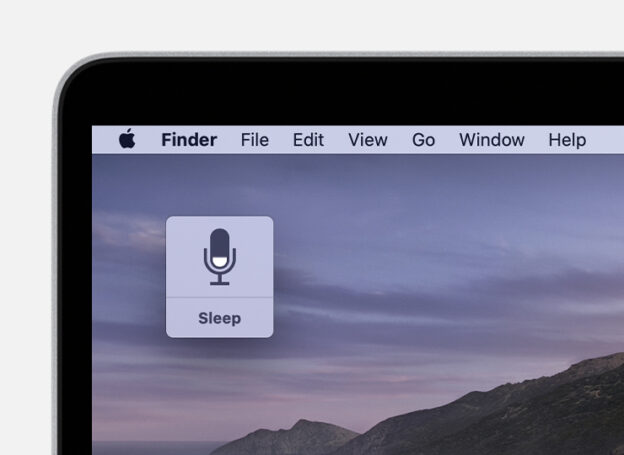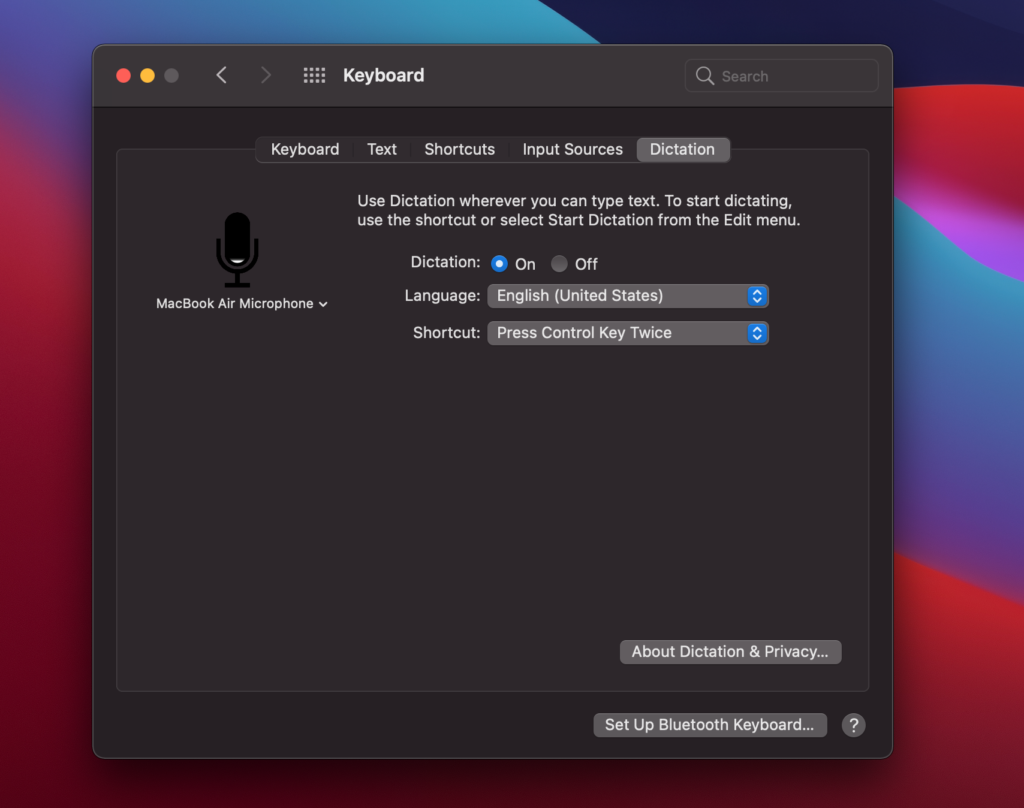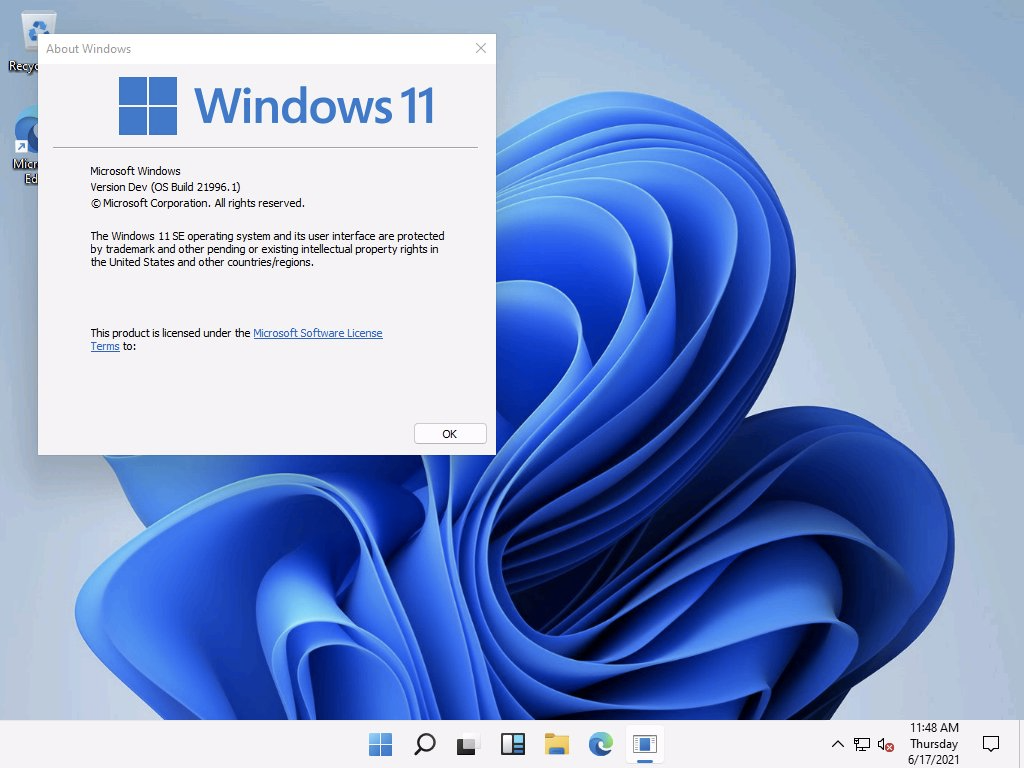Everything seemed to run smooth and quickly when you first received your computer. However, it appears to be slowing down with time.
Why is this the case?
There are several variables to consider, the most important of which being that consumer hardware degrades with time. Parts wear out, heat damage occurs, and so forth.
Examine your motherboard for blown caps, dust, and other debris. Sometimes a simple cleaning may make a huge difference. If your caps are blown, it’s time for a new motherboard.
It could possibly be low on memory, too many programs opened, or even malware. Nobody chooses to have viruses on their computer. Unfortunately, this occurs frequently. Malware may significantly reduce computer performance.
Virus and threat protection may be found in the Windows Security section of the Settings app. This checks your computer and notifies you if any action is required.
Software and hard disk corruption are two factors that might cause your computer to slow down over time. Another major reason is a lack of RAM and simply running out of hard drive space. When you don’t have enough RAM, your hard drive tries to compensate for the shortage of memory.
For help with computer issues, call us at 1-800-620-5285. Karls Technology is a nationwide computer service company with offices in many major cities. This blog post was brought to you from our staff at the Mesa Computer Repair Service. If you need computer repair in Mesa, AZ please call the local office at (480) 240-2950.