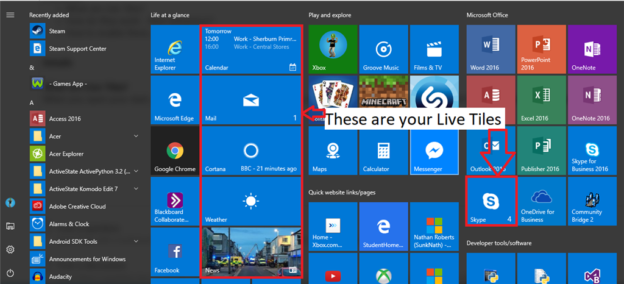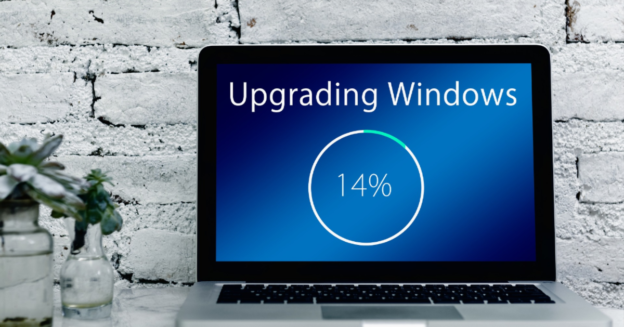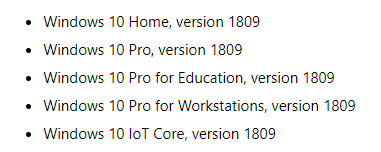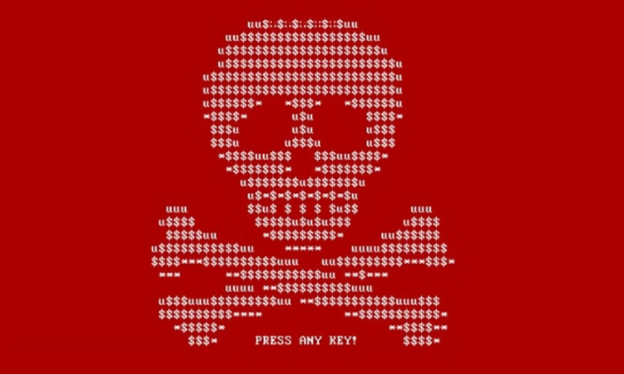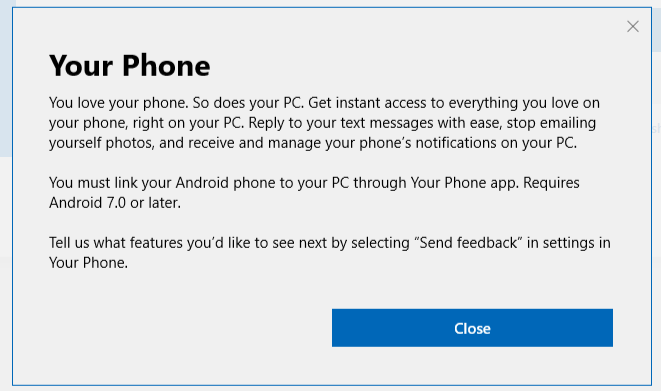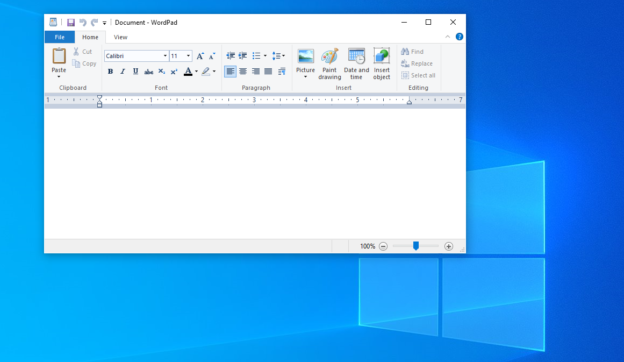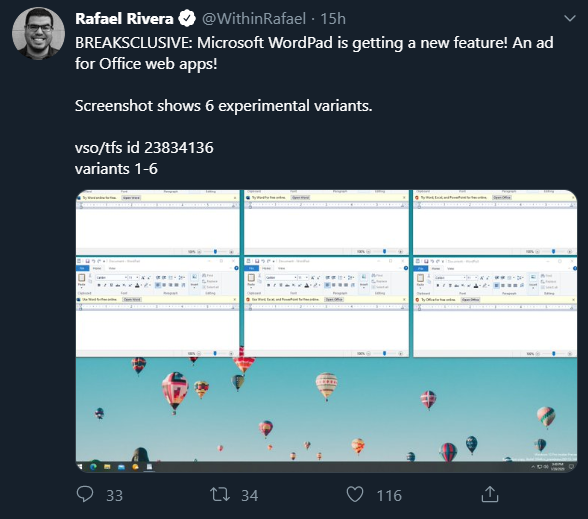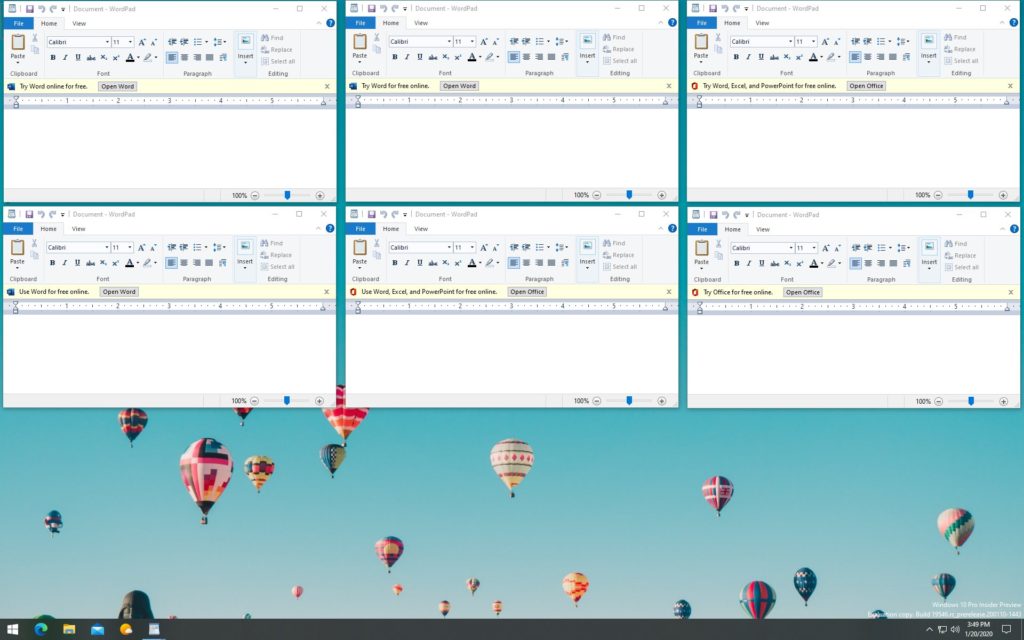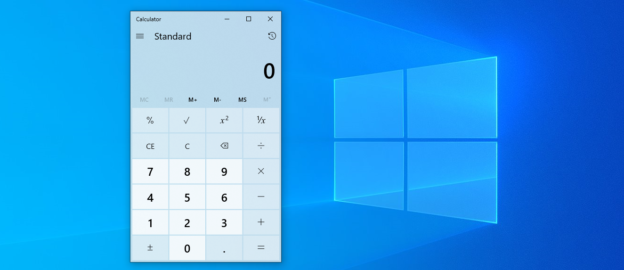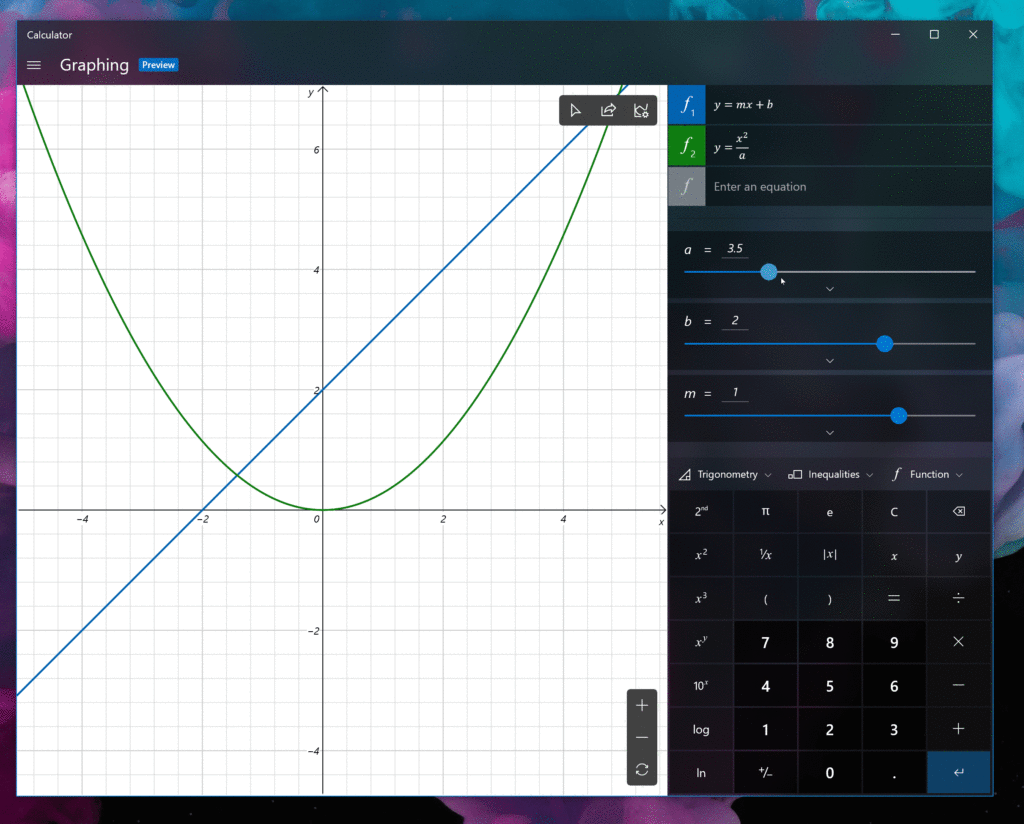Yesterday, the FTC announced on their website that they will be sending out refunds to those who were victimized by tech support scammers.
In a statement, they wrote, “The FTC, along with State of Connecticut and Commonwealth of Pennsylvania, alleged that the perpetrators of the scheme, which operated under Click4Support and other names, used ads on search engines like Google and popups on websites. The ads and popups claimed to be from major tech companies such as Microsoft and Apple and tricked consumers into calling the defendants and buying tech support services that consumers did not need.”
This operation led to many users’ computers getting infected with viruses and malware. Many of the viruses look legit, as hackers tend to use the brand logos.
The refund total comes to over $1.7 Billion, and will be dispersed through checks or PayPal over the year. The FTC warns consumers that they will never ask you to pay any fee to cash your check. And if you are asked to do so to call Rust Consulting, Inc., at 1-877-389-4472.
Be sure you are handling computer viruses properly by downloading anti-virus software, which can detect and remove harmful trojans or malware. It is beneficial to have even if you’re not concerned about a potential threat. Norton and McAfee are well known anti-virus software subscriptions, available for you to purchase online.
Keeping your OS updated to the latest version is helpful as well, as it contains the protection and security needed.
If you are having security problems or any other issue with your computer and would like some assistance, please give us a call at 1-800-620-5285. Karls Technology is a nationwide computer service company with offices in many major cities. This blog post is brought to you from our staff at the Arvada Computer Repair Service, if you need computer repair in Arvada, CO please call the local office at (720) 441-6460 or schedule an appointment at www.arvadacomputerrepairservice.com.