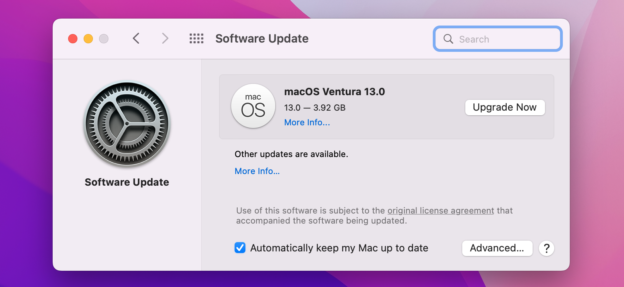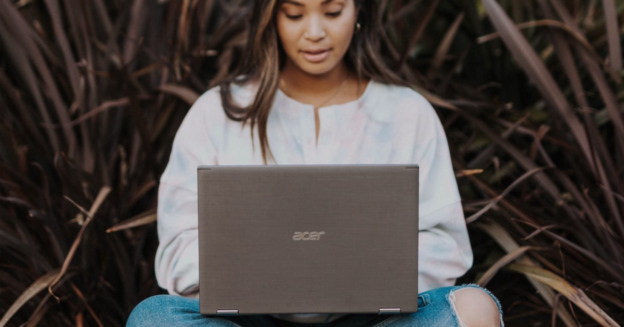Google has announced when the upcoming Chrome 110 upgrade will be made available.
With this update, Chrome will no longer function on computers running Windows 7 or Windows 8.1. The provisional date for the update’s release is February 7th, 2023.
Internet rumors suggest that Google Chrome will keep working on unsupported operating systems, but those users will be left out of future updates.
Upgrading to a supported OS version before the aforementioned date will guarantee that you get the latest Chrome feature improvements and security patches if you are currently using Windows 7 or Windows 8.1.
If you have any questions regarding Google Chrome, call us at 1-800-620-5285. Karls Technology is a nationwide computer service company with offices in many major cities. This blog post was brought to you by our staff at the Hollywood Computer Repair Service. If you need computer repair in Hollywood, FL please call our local office at (754) 241-1655.