Apple is urging users to update all of their OS devices. On Wednesday, Apple suddenly patched two known security flaws in iOS and macOS that were being actively exploited by hackers.
On Tech Crunch’s website, they state that according to Apple, All iPad Pro models, as well as the iPhone 6s and later, the iPad Air 2 and later, the iPad 5th generation and later, the iPad mini 4 and later, and the iPod touch 7th generation, are impacted.
The two vulnerabilities were found in WebKit, the browser engine that powers Safari and other apps, and the kernel, essentially the core of the operating system. The two flaws affect both iOS and iPadOS and macOS Monterey.
Source: Tech Crunch
Sources claim the leak of the vulnerability discovery was an anonymous source.
To update your devices, go to the Settings app (or System Preferences on Mac computers) and click Software Update.
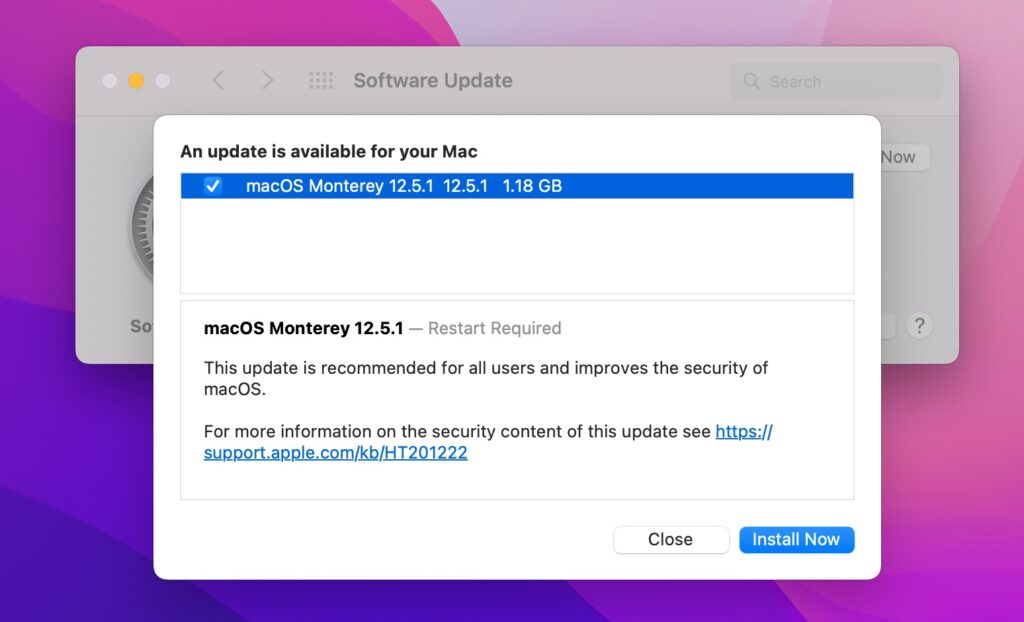
For inquiries with computer issues, call us at 1-800-620-5285. Karls Technology is a nationwide computer service company with offices in many major cities. This blog post was brought to you by our staff at Fort Lauderdale Computer Repair Service. If you need computer repair in Fort Lauderdale, please call or text the local office at (469) 299-9005.










