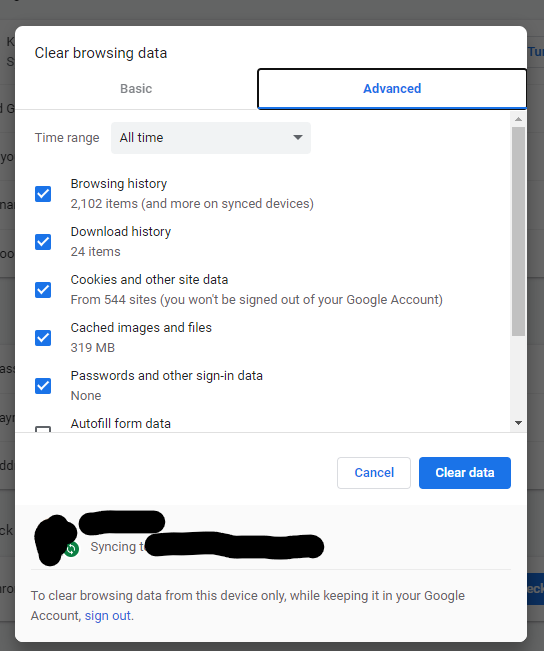Media files are the biggest space hogs on a computer’s hard drive. It is suggested to put them away temporarily. Files can be stored in the cloud using OneDrive, a feature built into Windows 10 and Windows 11.
The cloud storage space provided by OneDrive makes it simple to copy large files off your local hard drive and into the cloud, where they can be accessed from any computer with an internet connection. Media items that only sometimes require your attention are ideal candidates for this approach.
Right-clicking a folder or file and selecting “Free up space” can make it invisible on your computer, which is helpful if you’re about to reach your disk space limit.
If you ever have an issue with storage, give us a call at 1-800-620-5285. Karls Technology is a nationwide computer service company with offices in many major cities. This blog post was brought to you by our staff at the Atlanta Computer Repair Service. If you need computer repair in Atlanta, GA please call or text the local office at (678) 695-8120.