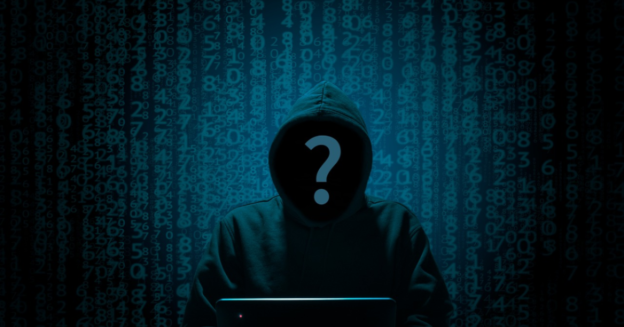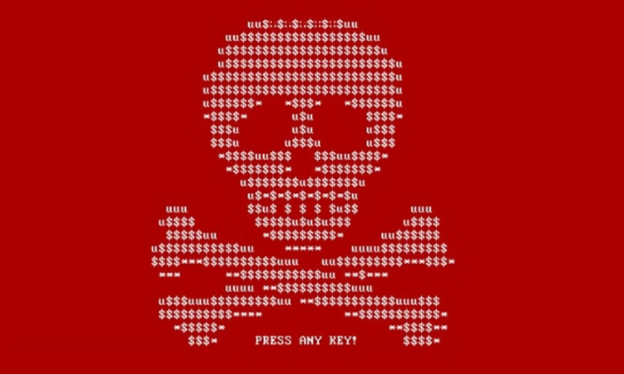The webcam can be compromised if an unauthorised program, application, or device is used that contains a vulnerability that hackers can exploit.
Malware can inadvertently be acquired by users when they interact with phishing links, download malicious attachments, or visit compromised websites. This software could be used by an intruder to secretly record from a victim’s camera without their knowledge.
Disable or remove your external desktop (not laptop) webcam while it is not in use to avoid remote online access to your camera stream from cyberattackers.
In addition, updates to webcam software strengthen safety. Be on the lookout for new releases, and implement them as quickly as possible.
If you have any questions regarding security, call us at 1-800-620-5285. Karls Technology is a nationwide computer service company with offices in many major cities. This blog post was brought to you by our staff at the Dallas Computer Repair Service. If you need computer repair in Dallas, TX, please call our local office at (469) 299-9005.