When you use your Mac, one of the numerous apps that runs in the background is the Clipboard. This is a very handy application when it comes to copy/paste. When you copy anything, macOS just remembers it and pastes it to your clipboard.
Thankfully, it only copies one thing at a time. Once you copy something else, the previous is erased immediately.
[T]he native clipboard application on Mac doesn’t allow you to keep multiple text copies in your memory at once. It only opens the last one, overwriting anything you might have copied earlier. Although managing a single entry, it can be difficult for some people to come to terms with the idea of a clipboard storing your search phrases.
Source: NerdChalk
It uses RAM, which may slow down your surfing performance on your Mac. Clearing the Clipboard frees up memory and protects personal or sensitive data.
The Quickest Eraser
While there are a handful of ways to clear the Clipboard by using commands, the easiest is simply restarting your Mac. Head to the top left of your screen and click on the Apple icon.
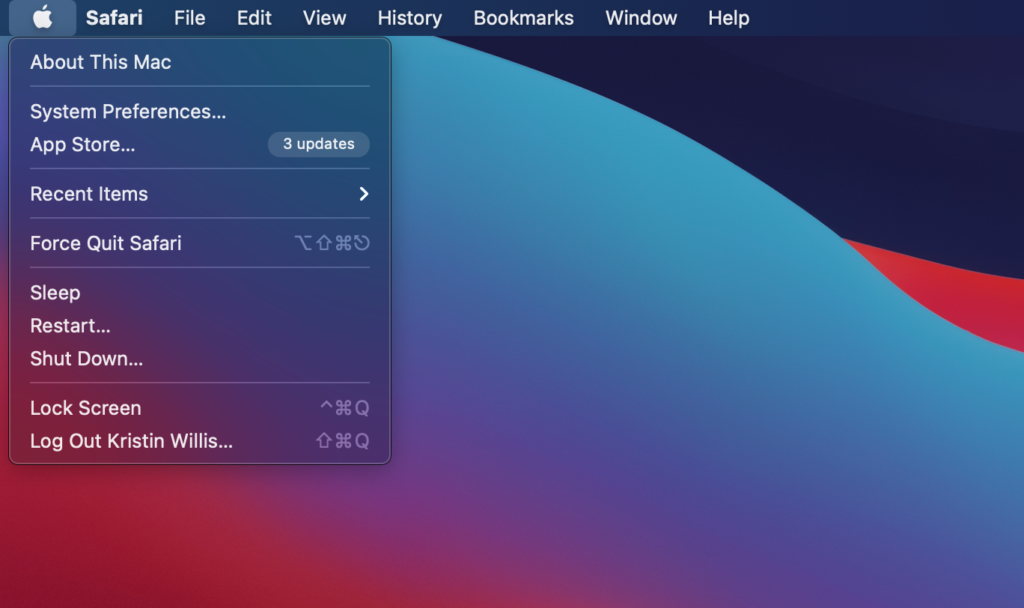
Scroll down and select “Restart” on the drop down menu. Make sure to save anything you were working on before restarting.
If you have any operating system update issues, or have any questions, call us at 1-800-620-5285. Karls Technology is a nationwide computer service company with offices in many major cities. This blog post was brought to you by our staff at the Lakewood Computer Repair Service. If you need computer repair in Lakewood, CO please call or text the local office at (720) 441-6460.

