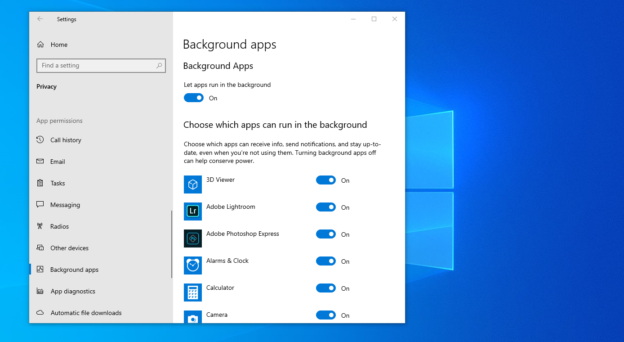In Windows 10, certain apps have the ability to run in the background so you don’t have to worry about them. This feature was put into place by Microsoft to allow notifications and app updates to users. However, there’s a large downside: battery consumption and possible data drainage. Thankfully, there is a way to control your background apps, if you prefer.
Here’s how to get there:
- Go to Settings
- Click on Privacy
- Scroll down and click on Background apps
From here you can choose to turn on or off your option to allowing apps run in the background. Or, you can choose which apps you would rather not run in the background. This works well for those who need certain apps continuing to function.
If you have any Windows 10 issues, please give us a call at 1-800-620-5285. Karls Technology is a nationwide computer service company with offices in many major cities. This blog post is brought to you from our staff at the Plano Computer Repair Service, if you need computer repair in Plano, TX please call the local office at (469) 299-9005.