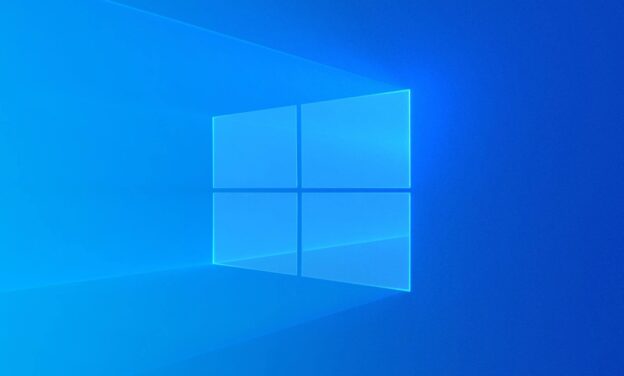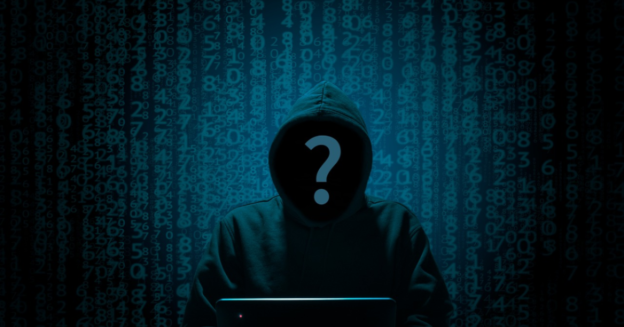Windows 10 and 11 developers are constantly coming out with handy features to make work, school, and personal agendas flow easier. A new feature in the Search app called Search Highlights allows you to see popular search terms, holidays, and significant dates in your area from inside the app.
An announcement from Microsoft discusses progressive rollout to consumers over the next weeks and that it might take months for all users to get access.
We are taking a measured approach starting with the March 2022 Cumulative Update Preview for Windows 10, and broad availability will occur in phases. Devices running Windows 10 who have installed the March 2022 monthly quality update (or later) will be included in this phased rollout.
Source: Microsoft TechCommunity
To utilize this function, click the Search bar in the taskbar; you should see a new interface with Search Highlights. You may click a result to access it in your web browser.
For inquiries with computer issues, call us at 1-800-620-5285. Karls Technology is a nationwide computer service company with offices in many major cities. This blog post was brought to you by our staff at the Hialeah Computer Repair Service. If you need computer repair in Hialeah, FL please call or text the local office at (786) 780-1540.