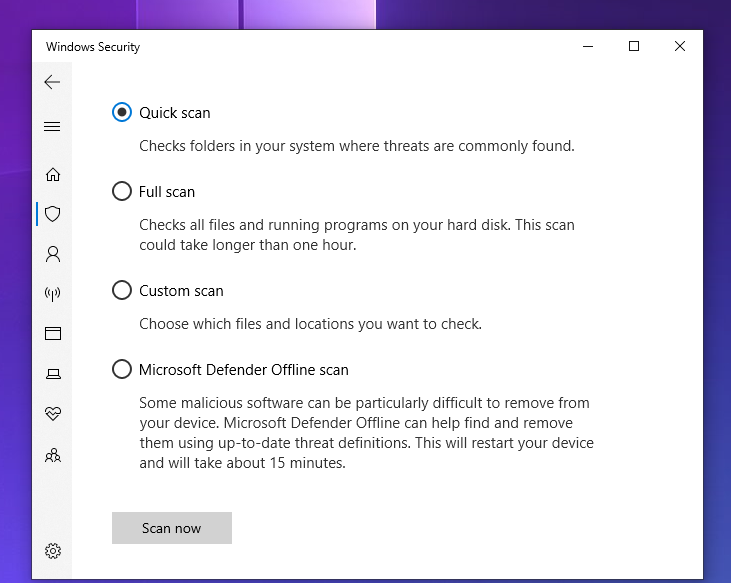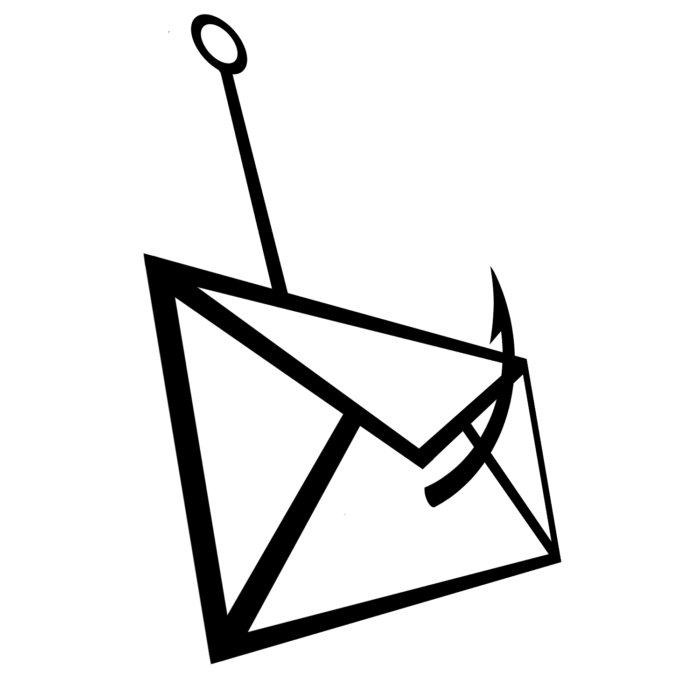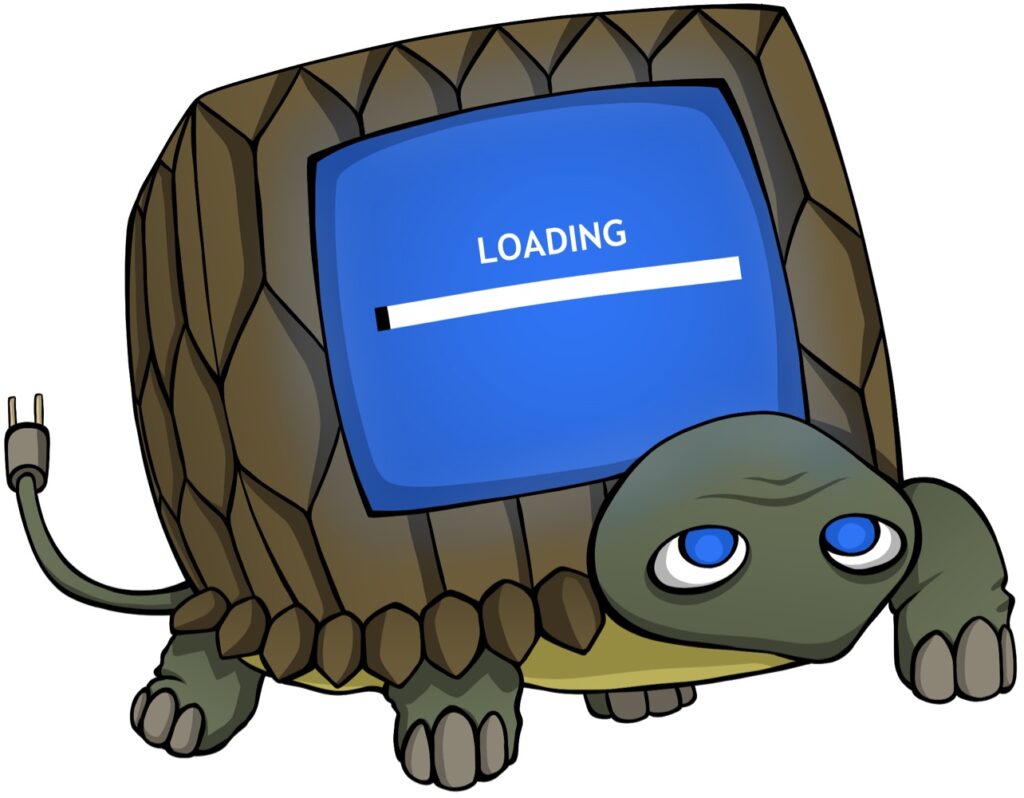The Microsoft Defender Antivirus software, included with Windows 10, protects your machine and data from practically all types of malware and hackers.
To access Windows Security, simply type in “Virus and threat protection” in the search bar next to the Start menu. From there, it will give you the current status of the scans, along with different levels of scans.
Quick scans seem to be used the most, as they only take a few seconds and scan for common attacks in certain folders. If Microsoft Defender discovers a vulnerability during a quick or full scan, it’s recommended to select “Microsoft Defender Offline Scan” on the Scan Options page and execute it right away.
The four different scans are below:
Microsoft Defender isn’t just for Windows 10, however. What’s also great is that the software giant has continued to build services for both Android and Apple’s Mac computers. The Microsoft Store now features what appears to be a Windows Defender preview for both Android and iOS.
If you need assistance with any Google issues, please give us a call at 1-800-620-5285. Karls Technology is a nationwide computer service company with offices in many major cities. This blog post is brought to you by our staff at the Summerlin Computer Repair Service. If you need computer repair in Summerlin, NV please call the local office at (702) 800-7850.