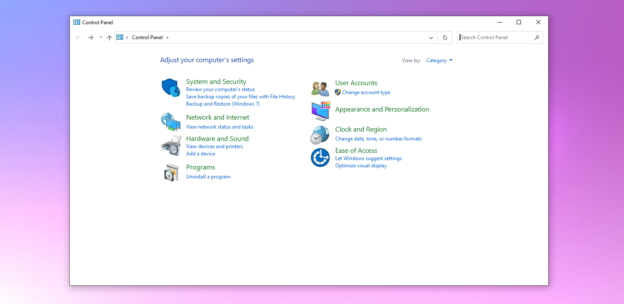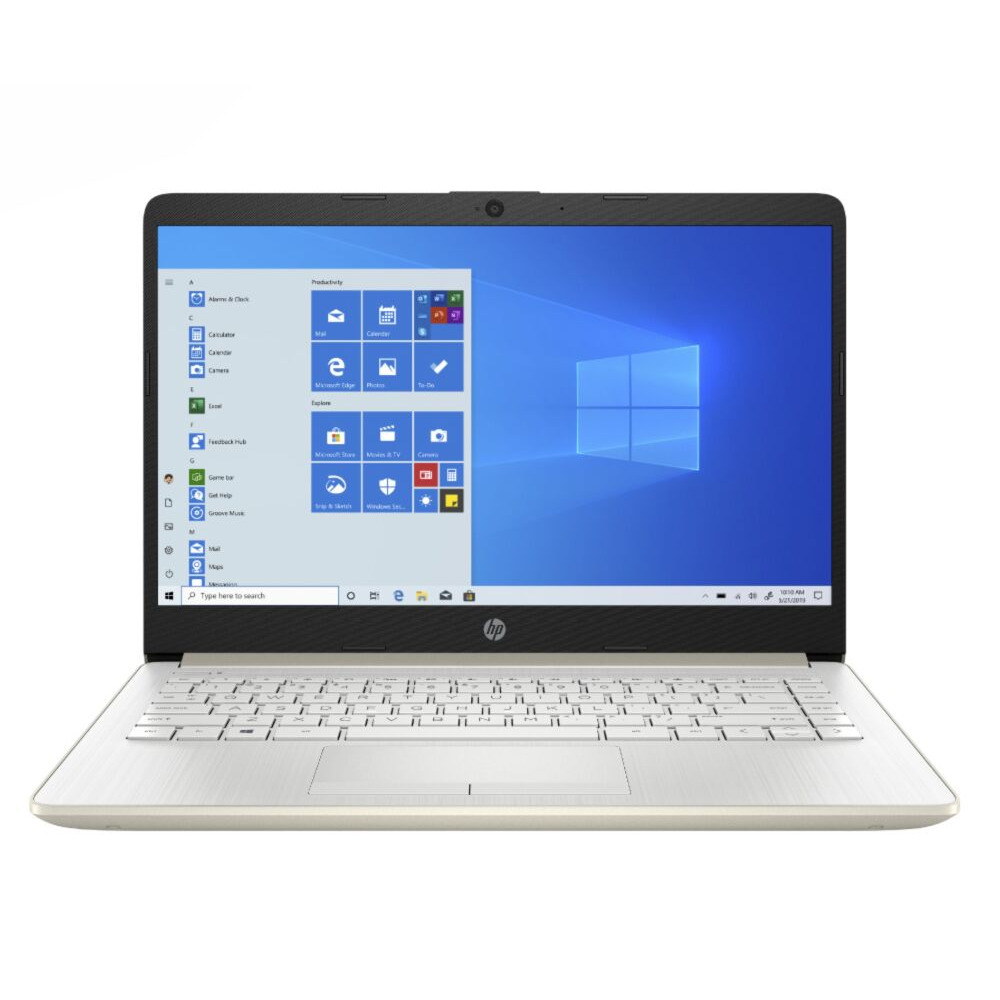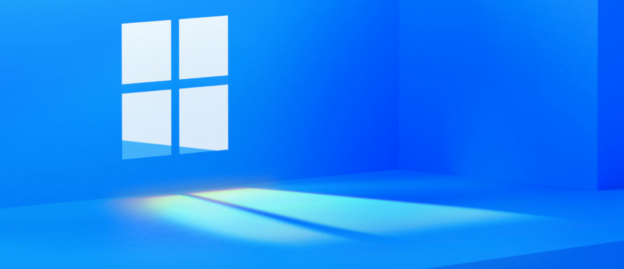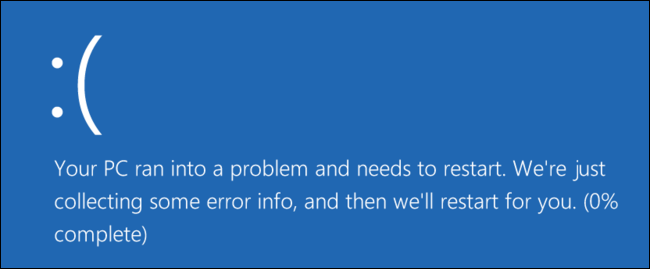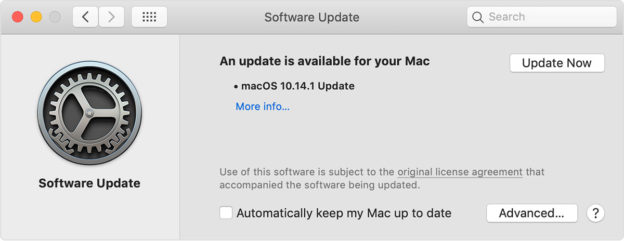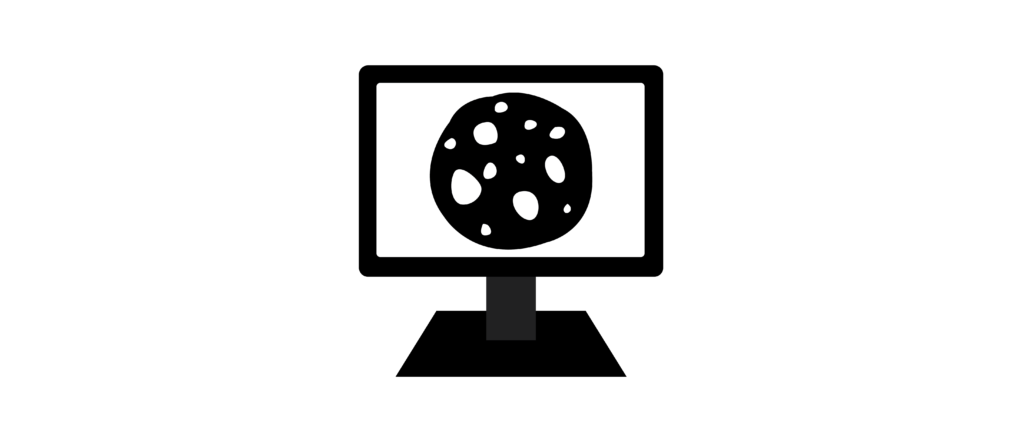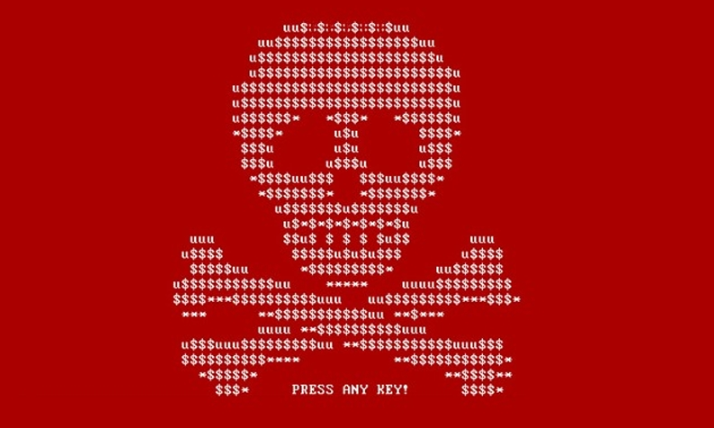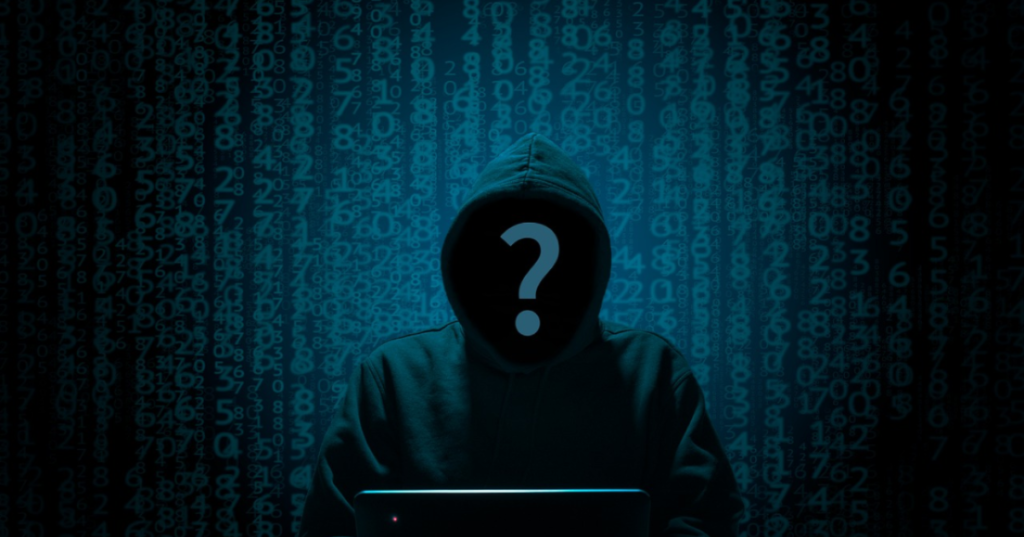What is it good for?
Plain and simply, let’s put it this way: Because its design is publicly accessible, open source refers to anything that anyone may alter and share.
It is software that has the source code available for anyone to view, alter, and improve. Anyone who wishes to edit or enhance the code has complete access to the source code. Any changes, however, should be made available to other people as well.

While some users prefer open source software because they have more authority over it, this could also cause major issues.
According to TechRadar, last week, the Jenkins project learned that one of their outdated Confluence servers had been compromised. This was by the newly publicized remote code execution (RCE) vulnerability.
Jenkins is a well-known open source program that aids in the automation of some aspects of software development.
Recently a proof-of-concept exploit code for the Confluence vulnerability, tracked as CVE-2021-26084, became public, and it didn’t take long for threat actors to begin scanning and exploiting vulnerable instances of the popular collaboration platform, for nefarious purposes like installing cryptominers.
Source: TechRadar
Synopsys, a technology business responsible for the open source security management system, Black Duck stated that 84% of codebases contain an open source vulnerability.
Just remember, open sourced software can become vulnerable if you are not controlling it.
For help with any computer issues, call us at 1-800-620-5285. Karls Technology is a nationwide computer service company with offices in many major cities. This blog post was brought to you from our staff at the Denver Computer Repair Service. If you need computer repair in Denver, CO please call or text the local office at (720) 441-6460.