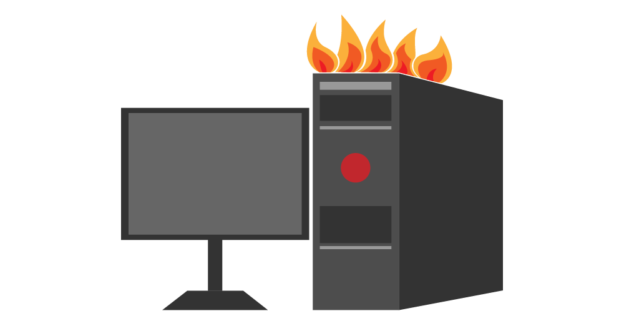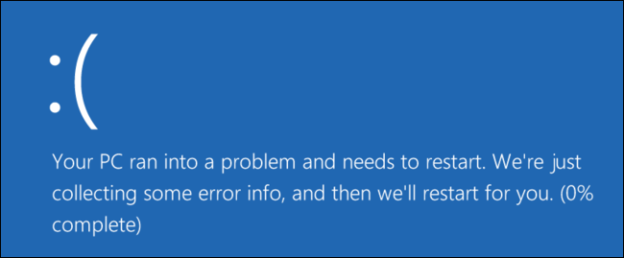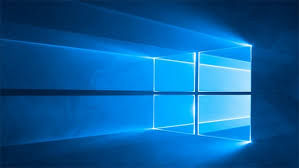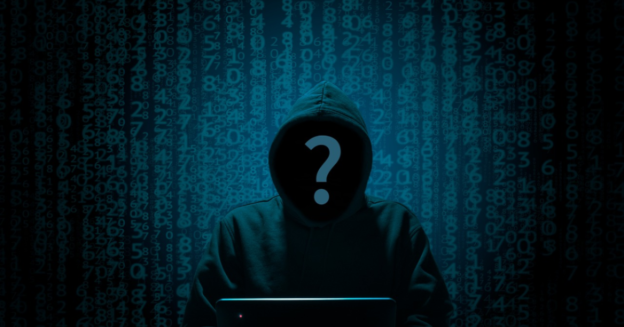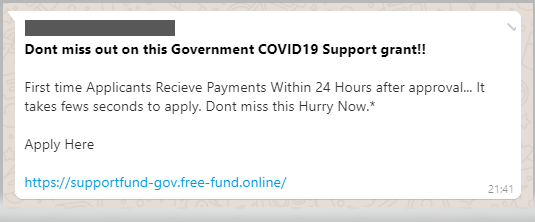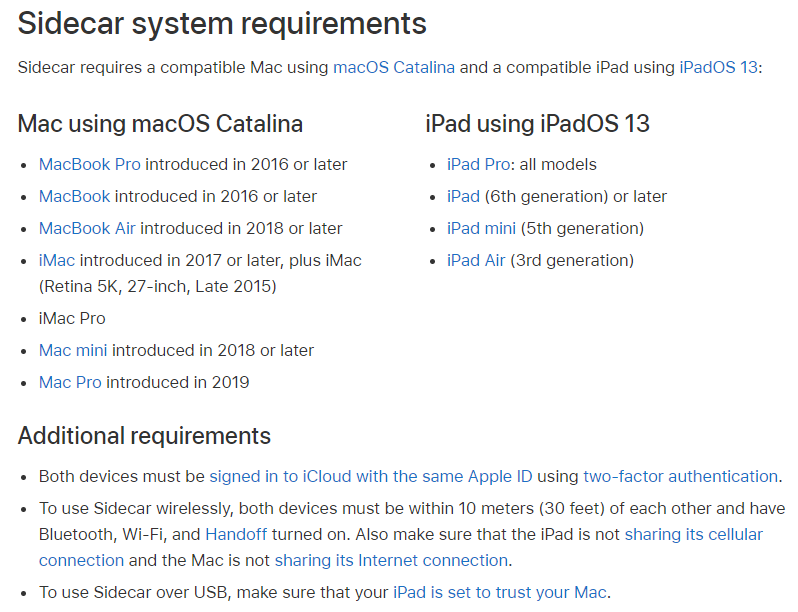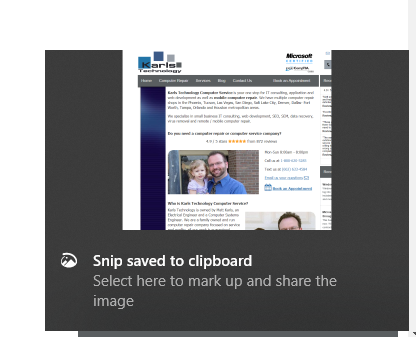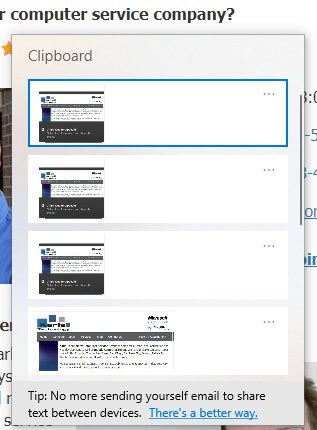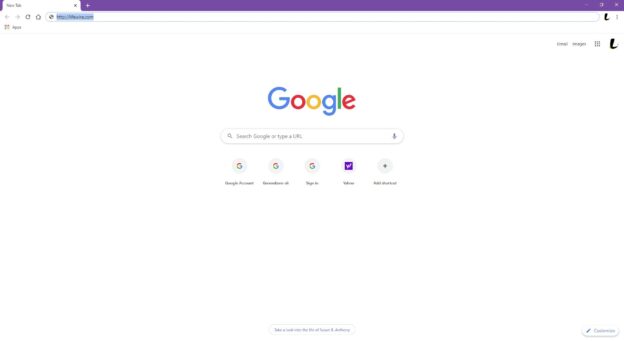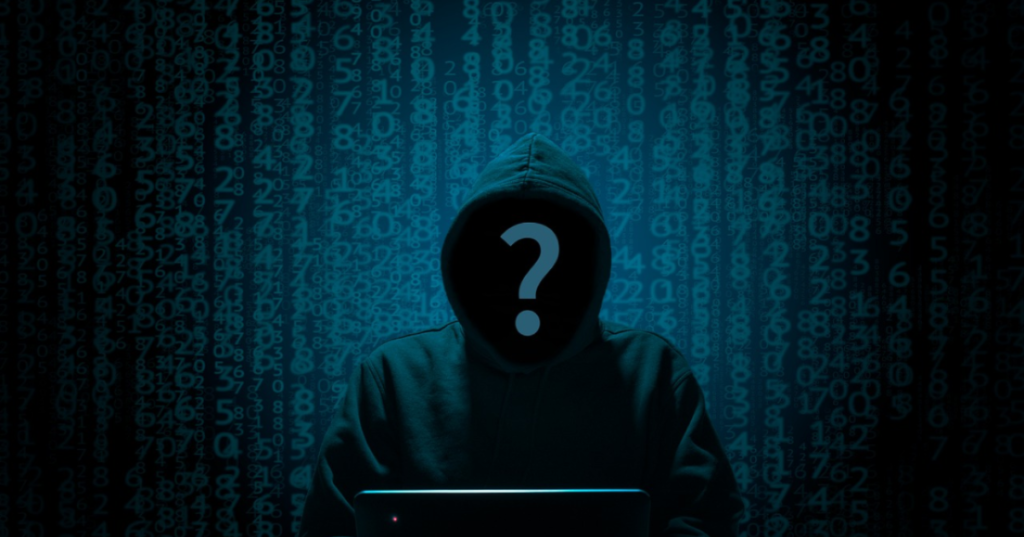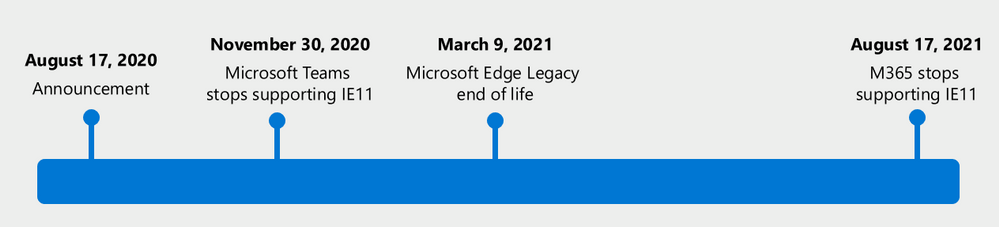Computers require ventilation and fans to ensure its hardware’s longevity. Overheated components can cause the PC to crash and fail. This could result in loss of data and personal information.
Dust Buildup
Over time, dust builds in computer cases and even laptops. This causes obstructing fans and restricting air movement. Unfortunately, trapping heat and preventing your PC from adequately cooling itself could cause even bigger problems. Clean your computer’s casing on a regular basis.
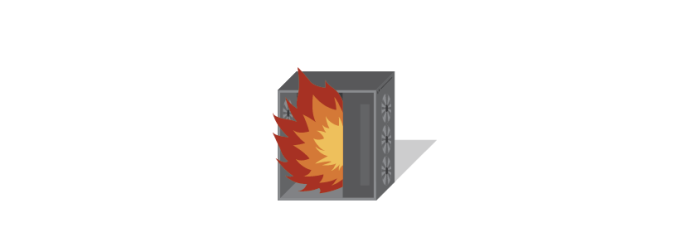
Now, if dust isn’t clogging it but it’s still overheating, the fan may not be working properly. It may need replaced, or it might have just come unplugged.
Another tip to remember is to keep the room clutter-free and cool. Make sure nothing is blocking the vents or fans. A warm environment could spell disaster for your computer. Humidity often becomes a culprit of PC issues.
Prolonged exposure to high humidity corrodes the components inside your computer, similar to the way damp air on a rainy day rusts metal left outdoors. When the computer’s metal and electronic pieces corrode, they can lose their conductivity, resulting in short circuits or complete computer failure. Computers should be kept in areas where the humidity level is around 45-50%. Keep them away from humidifiers and damp areas like bathrooms to prevent corrosion.
Source: AnytimeHVAC
Temperature Changes
Like the inside, it’s best not to leave your device out in the sun. Doing so can also ruin the battery. Sources say to keep the temperature within 70-80 degrees. Apple says their devices include an automatic regulation, shown below:
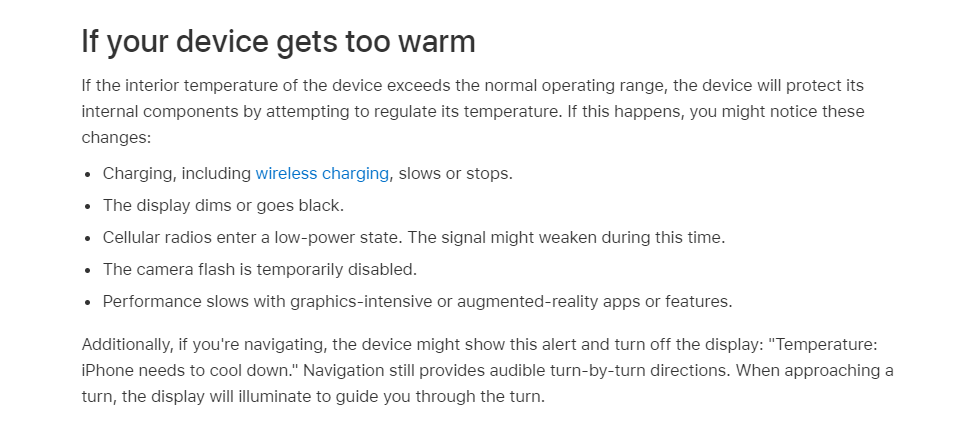
iPhones come with a temperature sensor, so if the device overheats it sends a notification to the user. It immediately pauses any phone activity until the temperature drops.
For inquiries with any computer issues, call us at 1-800-620-5285. Karls Technology is a nationwide computer service company with offices in many major cities. This blog post was brought to you from our staff at the Frisco Computer Repair Service. If you need computer repair in Frisco, TX please call or text the local office at (469) 299-9005.