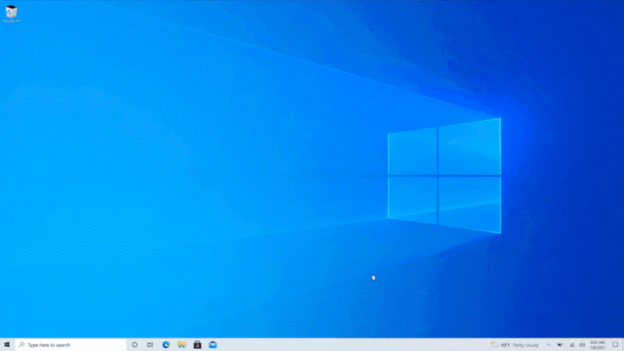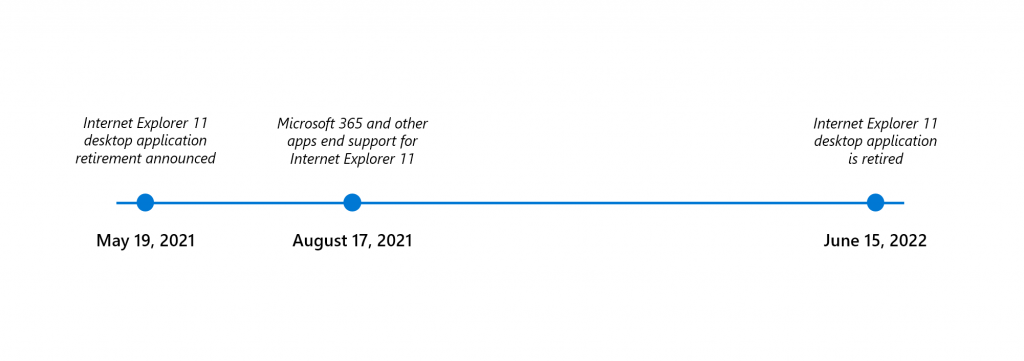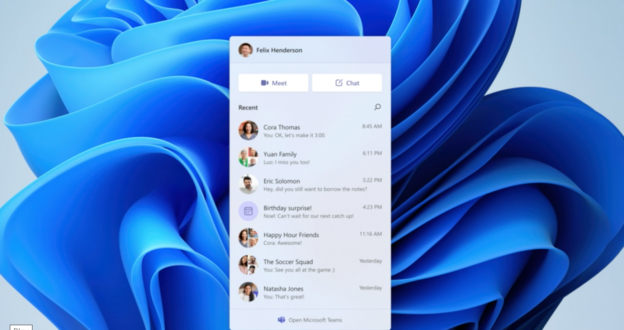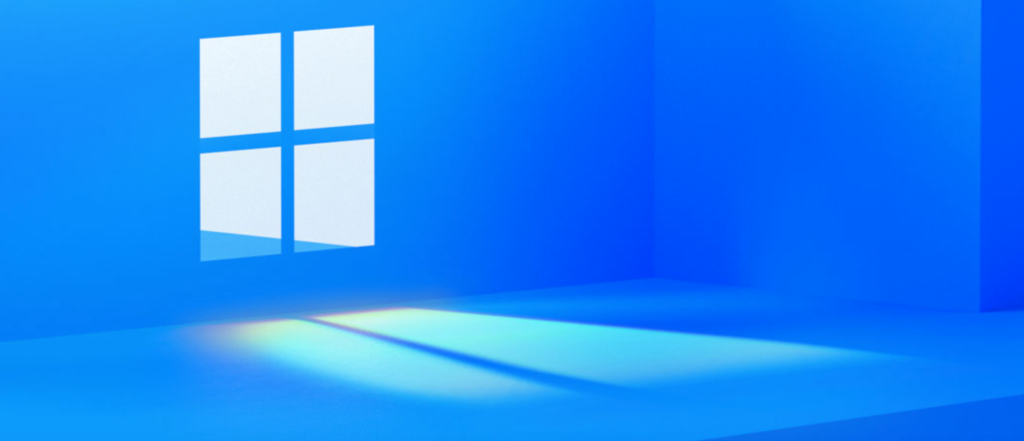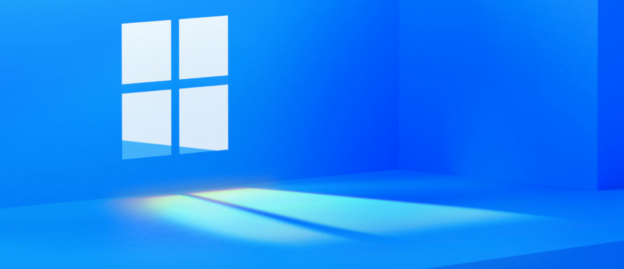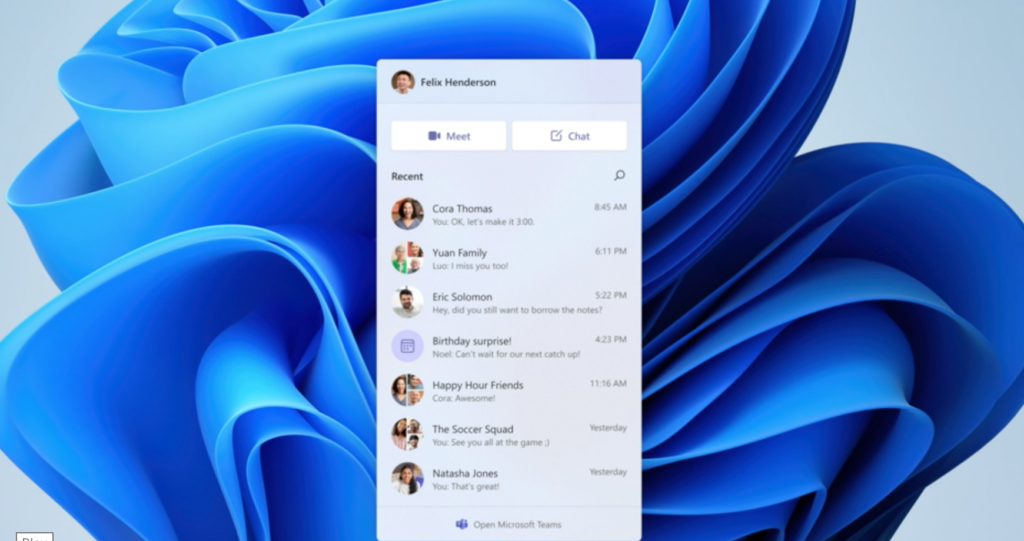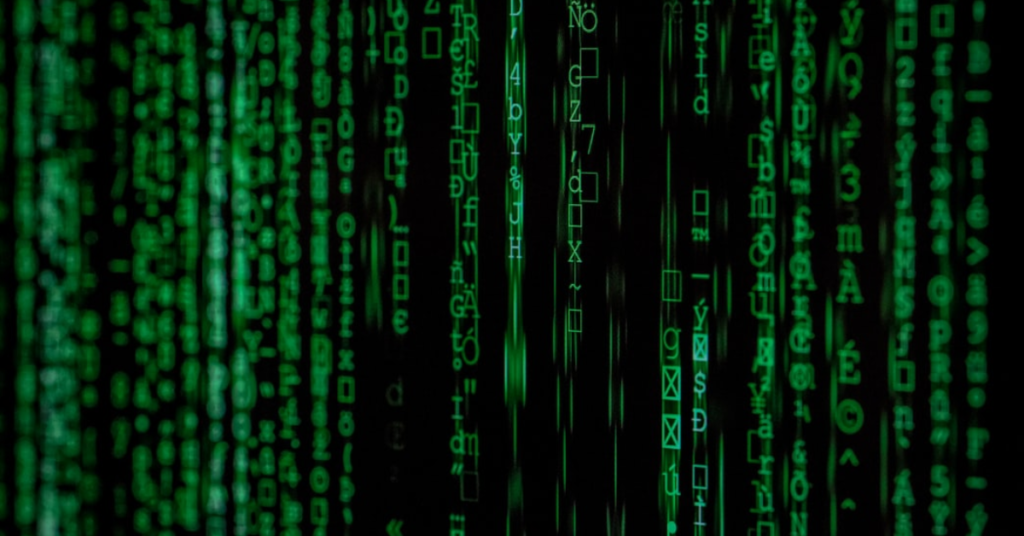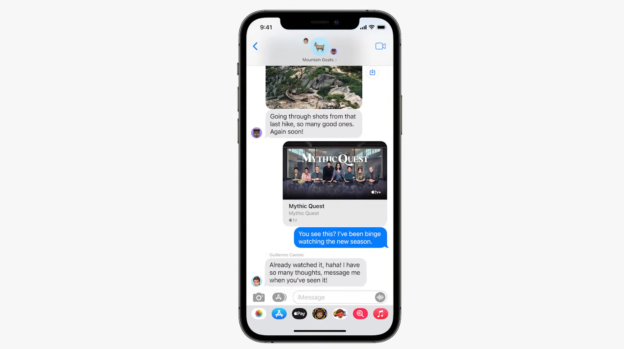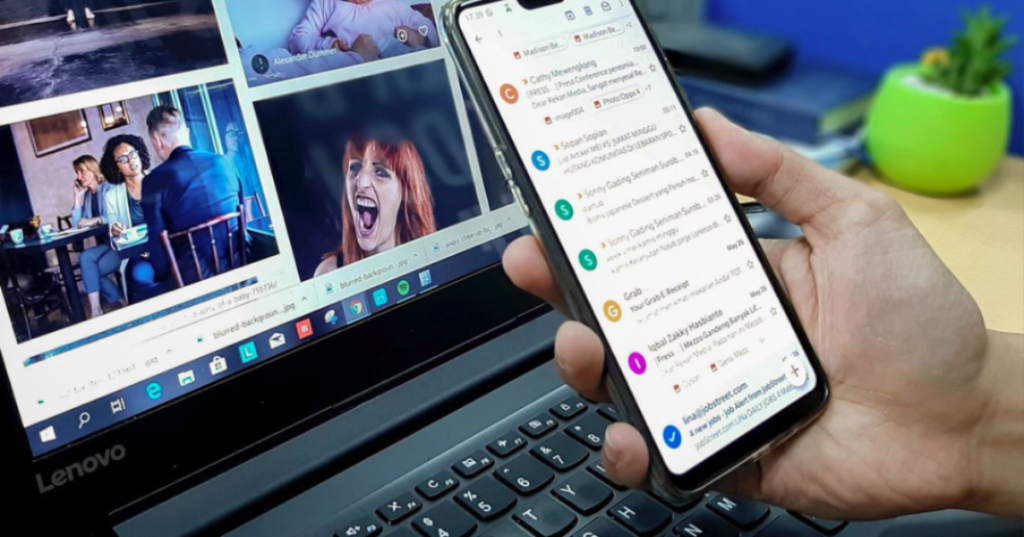In order for Microsoft developers and support to understand the urgency of different computer issues, color-coded screens of death appear.
Most users who utilize Windows 10 have dealt with the ever-infamous Blue Screen of Death. However, there is a handful more of them out there. Screens of death often result in lost data and an action to restart your PC.
Here are just a few:
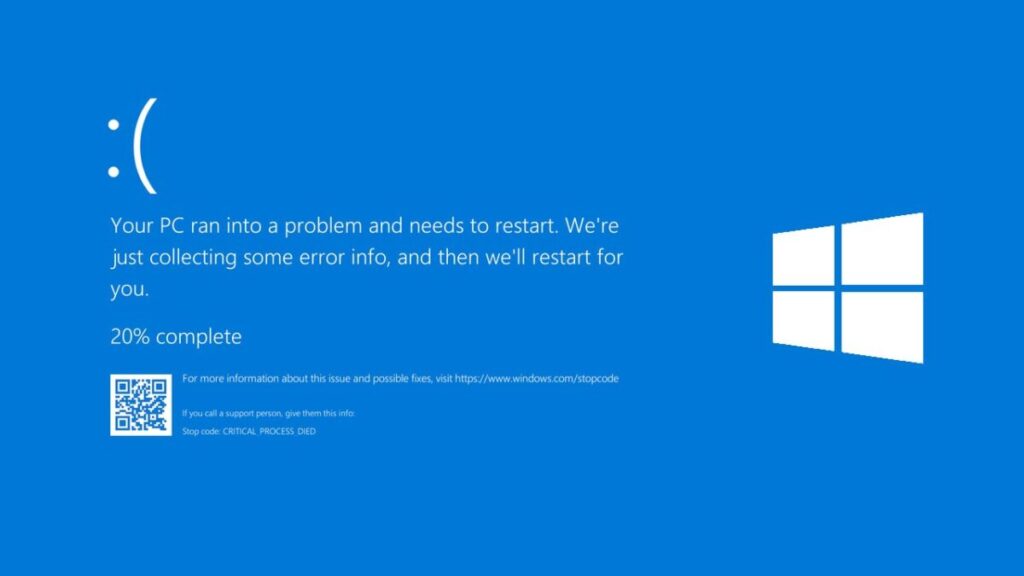
The Orange Screen of Death pops up when there are hardware issues occurring. If you use more than one monitor, or if the computer is attempting to turn on from its sleep, this color may show up.
Graphics drivers can cause a Red or White Screen of Death if it is malfunctioning.
If users are included in the Windows Insiders program, they may come across a Green Screen of Death. This happens when errors in the testing phase occur. It was said the Green was to distinguish between the Windows Insiders build and the updated release, in which it turns Blue.
If you have any computer-related issues, call us at 1-800-620-5285. Karls Technology is a nationwide computer service company with offices in many major cities.
This blog post was from our staff at the McKinney Computer Repair Service. If you need computer repair in McKinney, TX please call our local office at (602) 445-9862.