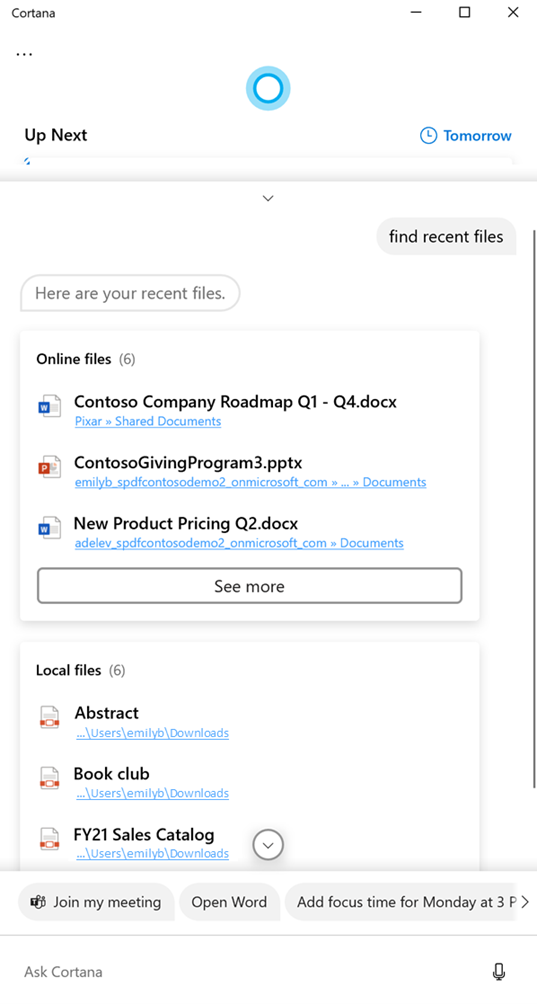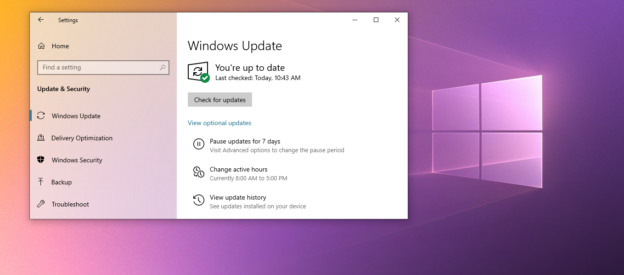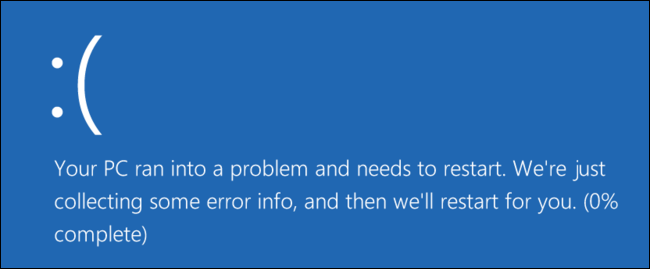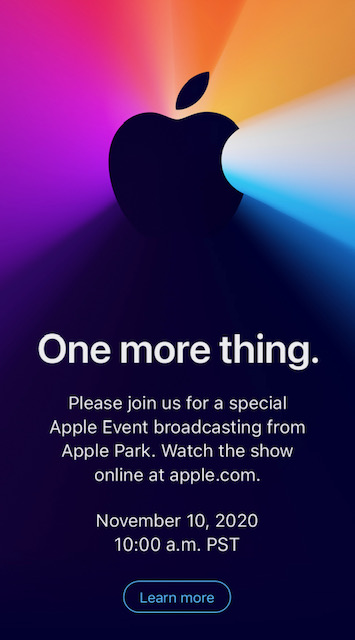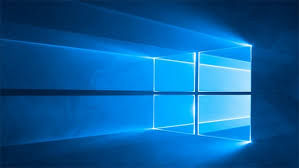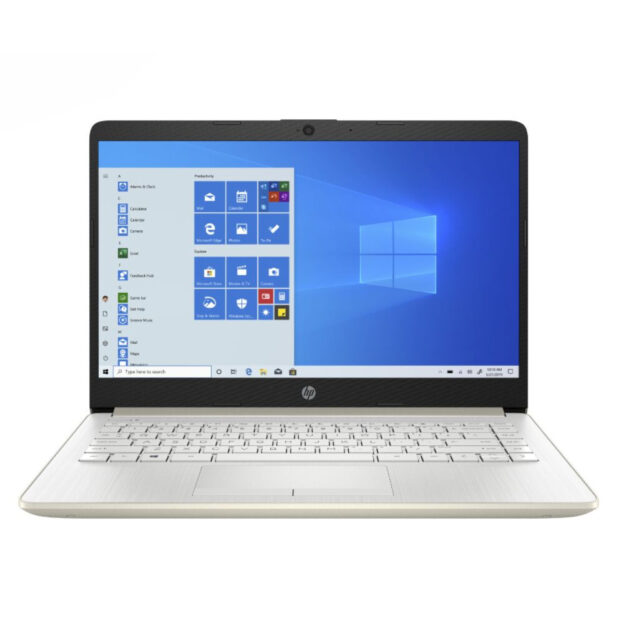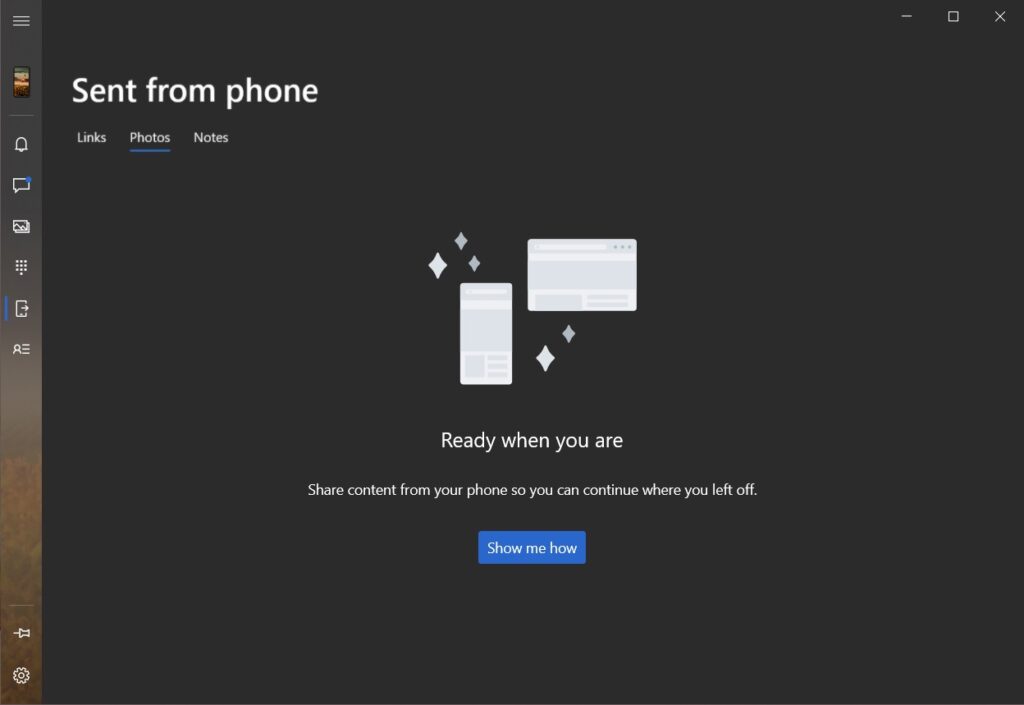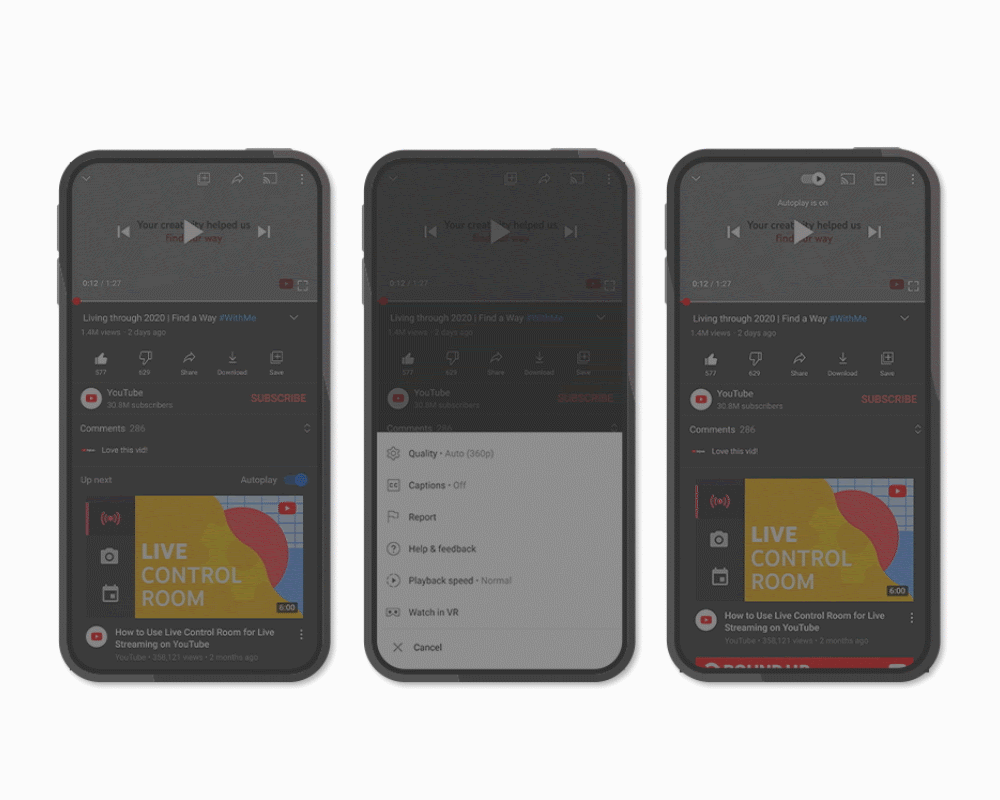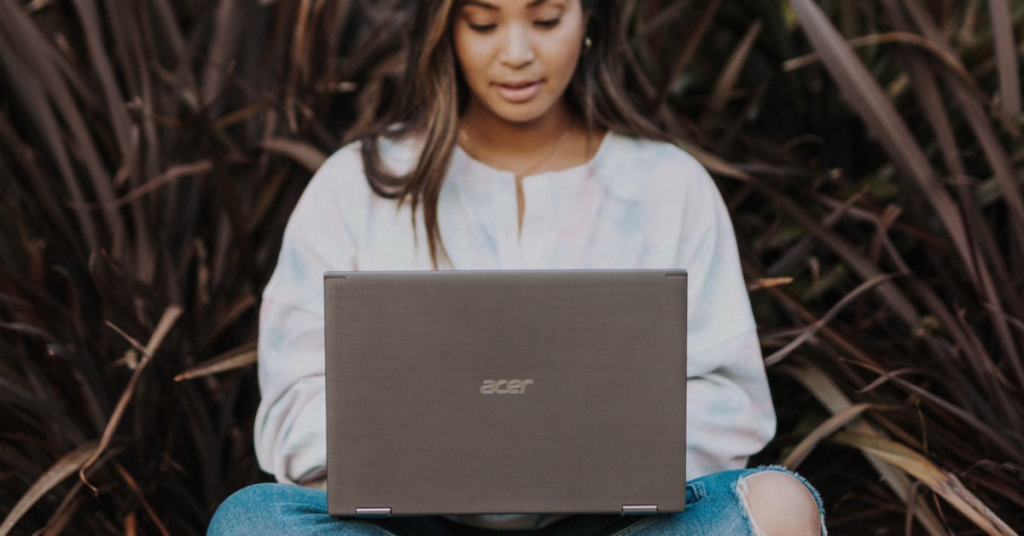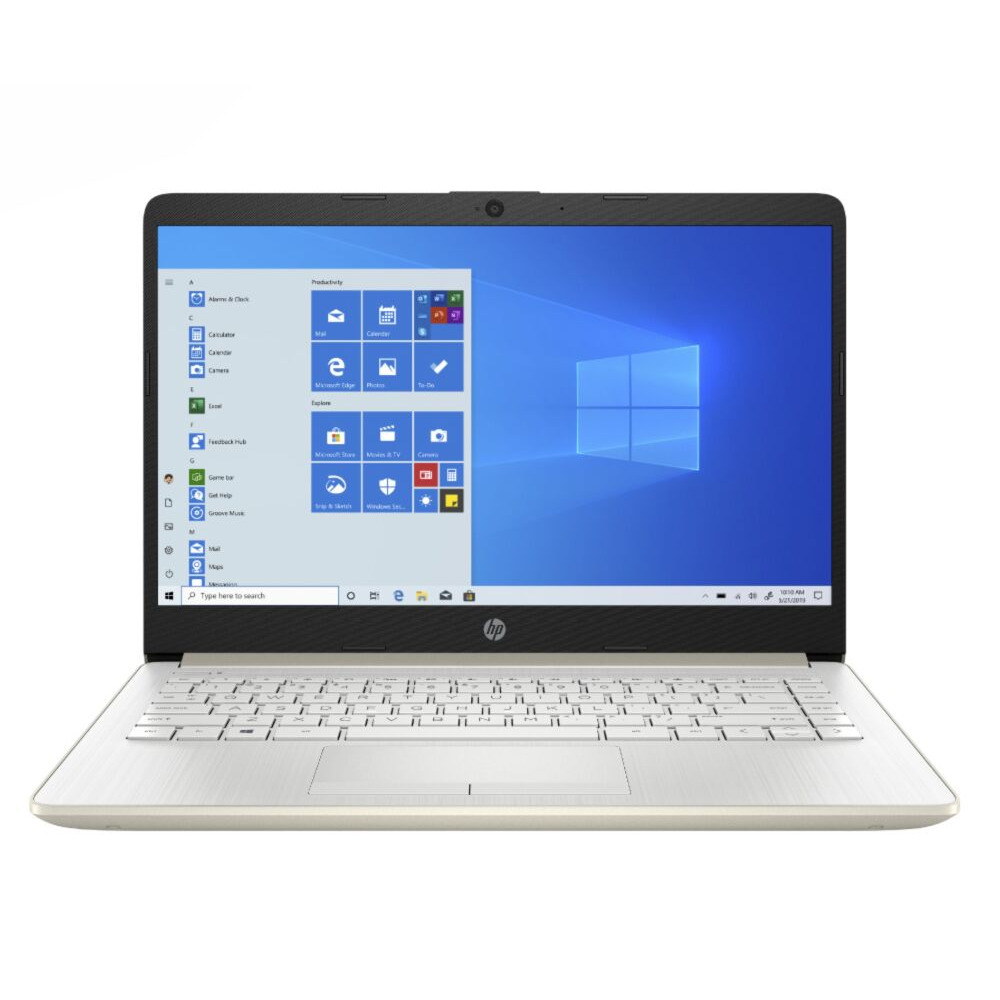The Wall Street Journal shared a report recently about the X-Mode Tracker. But why it is being banned from certain phone apps?
This particular tracker collects information for government organizations. The information taken is then bought and sold for many purposes.
According to the report, “The two largest mobile-phone platforms told developers this week that they must remove X-Mode’s tracking software from any app present in their app stores or risk losing access to any phones running Apple’s or Google’s mobile operating systems.”

Both Apple and Google told all developers they will ban any apps that include the X-Mode software, unless it is removed within 7 days.
Although many apps with this software include a terms of service. This include an opt-in for data collection. The decision for removal is to protect the users. Even if the user accepts the terms, their data can be abused by the ones collecting it.
For software related inquiries, call us at 1-800-620-5285. Karls Technology is a nationwide computer service company with offices in many major cities. This blog post was brought to you from our staff at the Frisco Computer Repair Service. If you need computer repair in Frisco, TX please call or text the local office at (469) 299-9005.