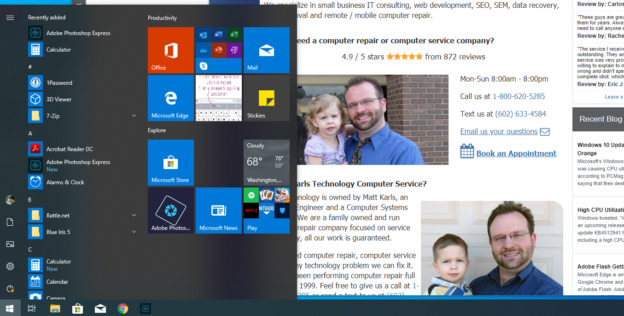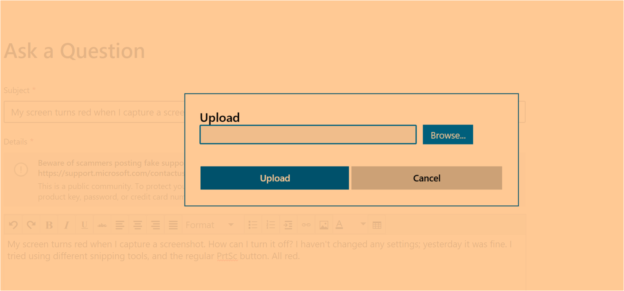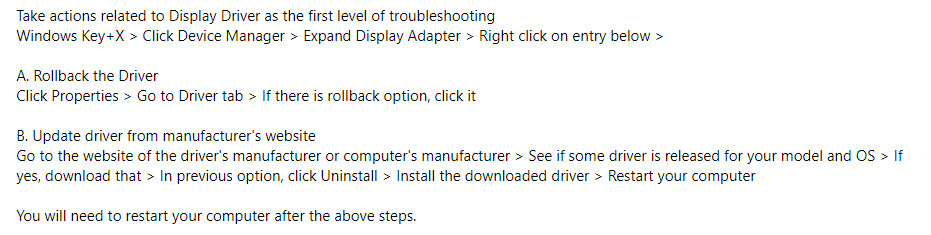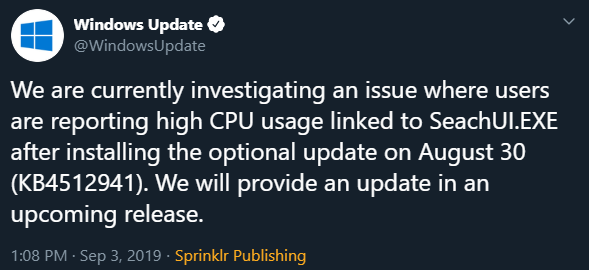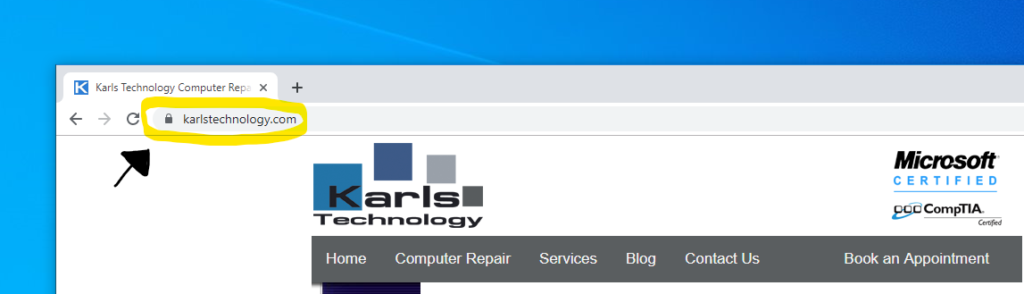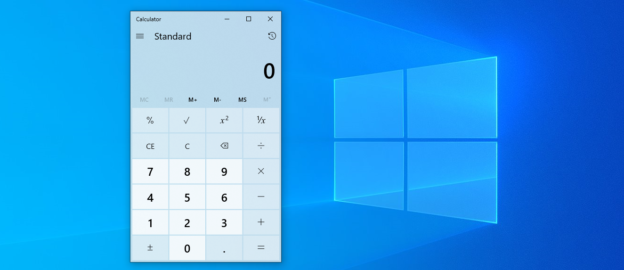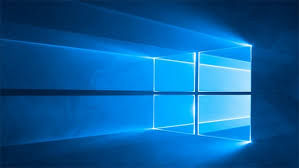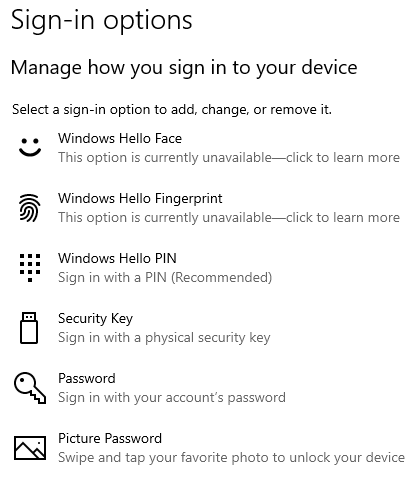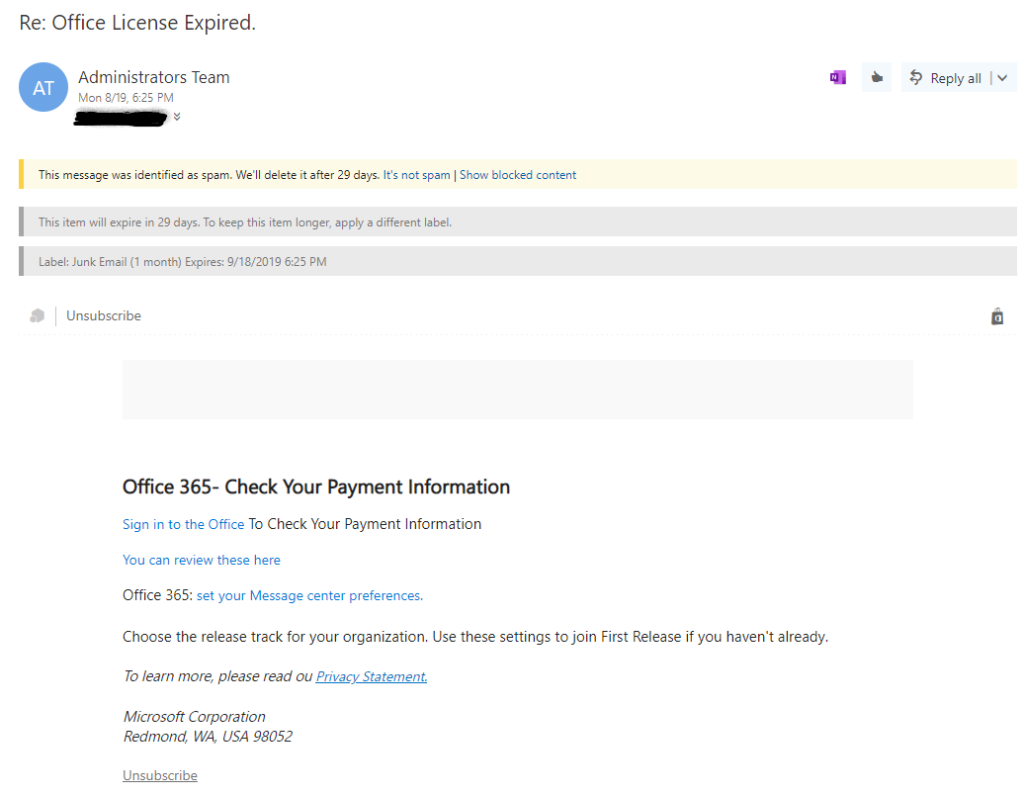An investigation has been open by Microsoft to look into an issue with the Windows 10 Start Menu.
Several users claimed a critical error appears when they try to type anything in the Start Menu. The error states “Your Start Menu isn’t working. We’ll try to fix it the next time you sign in.” One Reddit user said, “Thought I would give KB4515384 a shot on a spare test computer (released today, yeah I’m brave). Now, when I type in something to the start menu to bring up a program, it does absolutely nothing.”
He then updated his issue with, “I uninstalled it and the problem went away.”
This particular bug doesn’t seem to be affecting everyone, but rest assured that Microsoft is looking into it and hoping to resolve the issue as quickly as possible.
For help with Windows 10 issues, call us at 1-800-620-5285. Karls Technology is a nationwide computer service company with offices in many major cities. This blog post was brought to you from our staff at the Mesa Computer Repair Service, if you need computer repair in Mesa, AZ please call the local office at (480) 240-2950.