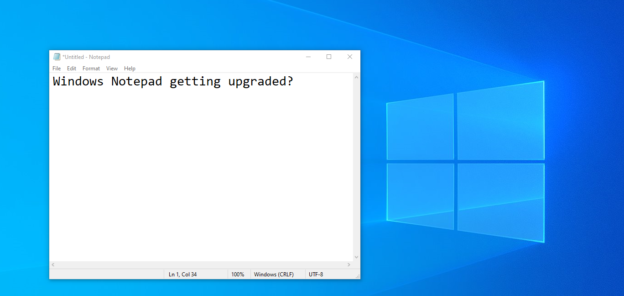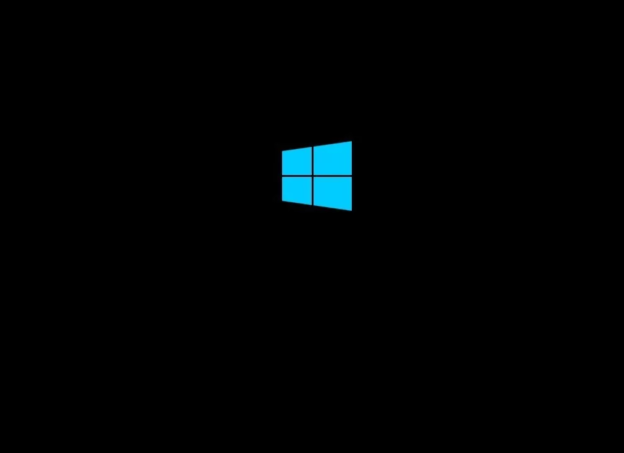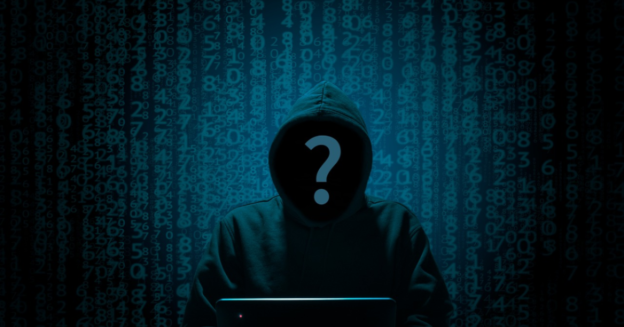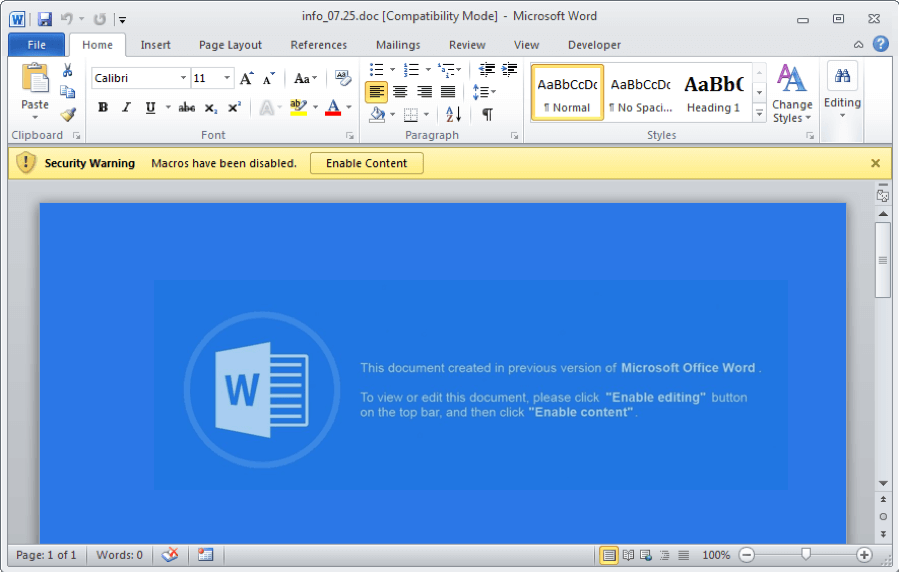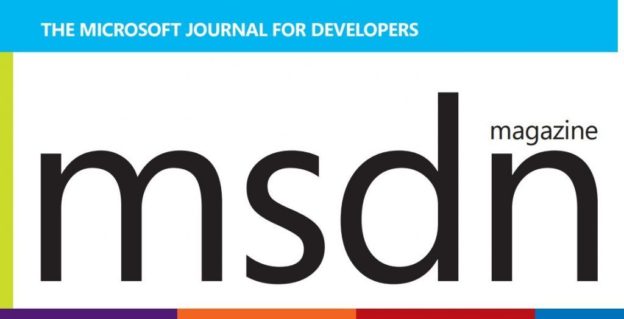In June, Apple announced they would be restricting third-party ad tracking on kid related apps as a safety precaution. This stops any child information getting leaked out. This raised some concerns to those who developed kid apps, fearing that this push will force the shutdown of the kid category of the app store. Many of them include businesses.
However, last Friday, Apple reports that they are putting it on hold. This will allow developers time to fix their apps to adhere to the new App Store Guidelines, by September. “We aren’t backing off on this important issue, but we are working to help developers get there,” Fred Sainz, an Apple spokesman wrote in an emailed statement to the Washington Post.
Guidelines 1.3 and 5.1.4 enforces, “In order to help keep kids’ data private, apps in the kids category and apps intended for kids cannot include third-party advertising or analytics software and may not transmit data to third parties. This guideline is now enforced for new apps. Existing apps must follow this guideline by September 3, 2019.”
No one is sure how many apps this will affect or issues will arise, but developers are requesting more details regarding the new guidelines in order to fully understand what all it entails.
For help with Apple issues, call us at 1-800-620-5285. Karls Technology is a nationwide computer service company with offices in many major cities. This blog post was brought to you from our staff at the Mesa Computer Repair Service, if you need computer repair in Mesa, AZ please call the local office at (480) 240-2950.