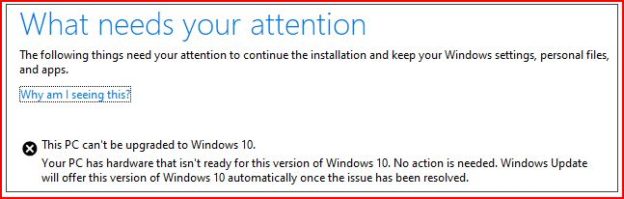The May 2019 Update for Windows 10 is right around the corner and Microsoft is pre warning everyone about a known problem. In the May 2019 Update support document (available at https://support.microsoft.com/en-us/help/4500988/windows-update-blocked-because-of-drive-reassignment), Microsoft is warning Windows 10 users that have an external USB device or SD memory card attached to their computer.
If you have either an external USB device or SD memory card your computer will receive the error message:
This PC can’t be upgraded to Windows 10.
:when you try to update your computer. The reason for the error is that the new May 2019 update may cause inappropriate drive reassignment if a Windows 10 user has an external USB device or SD memory card.
As of now, Microsoft will block the May 2019 Update on any computer with an external USB device or SD memory card. If you want to upgrade immediately, before Microsoft resolves this bug, there is a really simple work around for the issue. Unplug any external USB devices and SD memory card adapters and run the Windows 10 May 2019 Update. Once the May 2019 Update is fully installed and you are back in a working Windows 10 environment, plus your external USB devices and SD memory cards back into the computer.
If you are having a problem with your Windows 10 computer and are receiving the This PC can’t be upgraded to Windows 10 error and would like some assistance, please give us a call at 1-800-620-5285. Karls Technology is a nationwide computer service company with offices in many major cities. This blog post is brought to you from our staff at the Arlington Computer Repair Service, if you need computer repair in Arlington, TX please call the local office at (817) 756-6008 or schedule an appointment at www.arlingtoncomputerrepairservice.com.