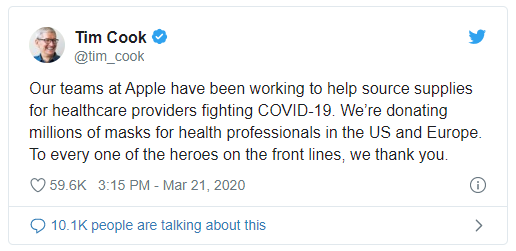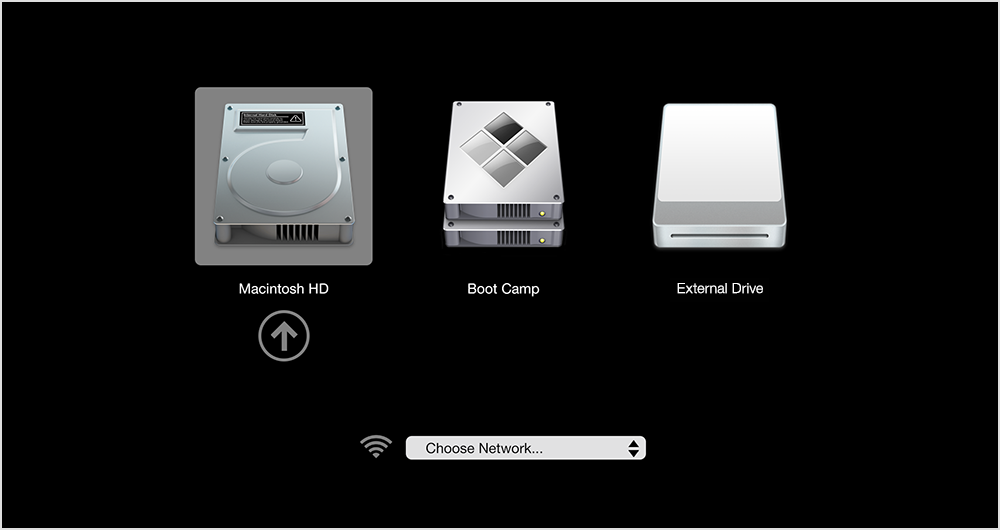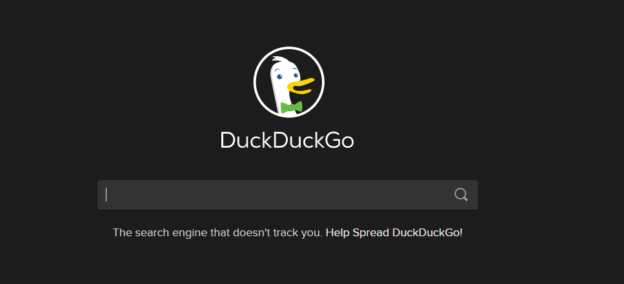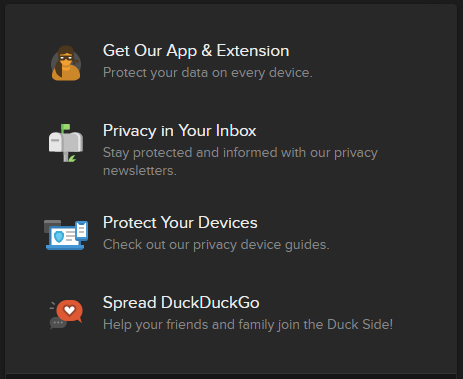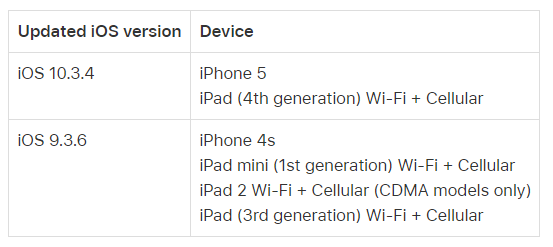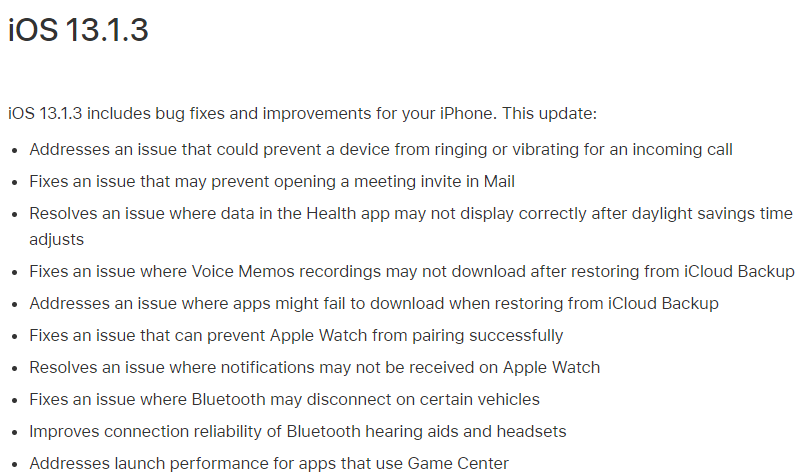Apple stores will remain closed for the U.S., Apple announced. Deirdre O’Brien, the Apple Senior Vice President of Retail and People shared this to workers in response to the Coronavirus pandemic.
According to Bloomberg.com, she stated that Apple will continue to, “monitor local conditions for every Apple facility on a daily basis” and that the company will make “reopening decisions on the basis of thorough, thoughtful reviews and the latest guidance from local governments and public health experts.”
Around 270 total stores nationwide are affected by the closing. However, work-from-home will continue to stay in tact until stores get the go to open their doors again.
Earlier last month, O’Brien had mentioned that stores could open as early as the beginning of April. Because of how heavy the U.S. has been hit with the pandemic, the decision was changed and extended.
For inquiries with Windows 10 updates, call us at 1-800-620-5285. Karls Technology is a nationwide computer service company with offices in many major cities. This blog post was brought to you from our staff at the Frisco Computer Repair Service, if you need computer repair in Frisco, TX please call or text the local office at (469) 299-9005.