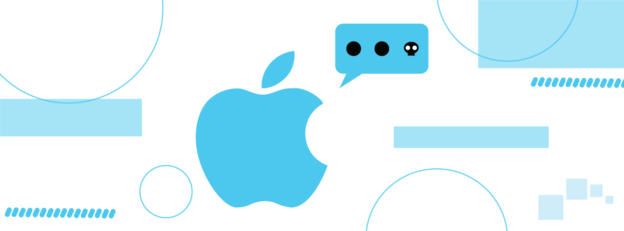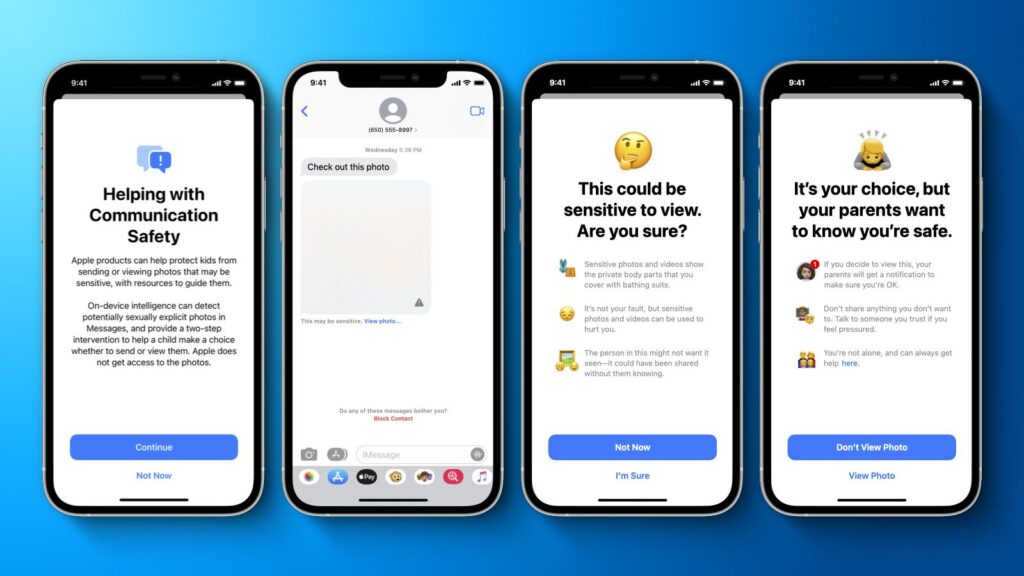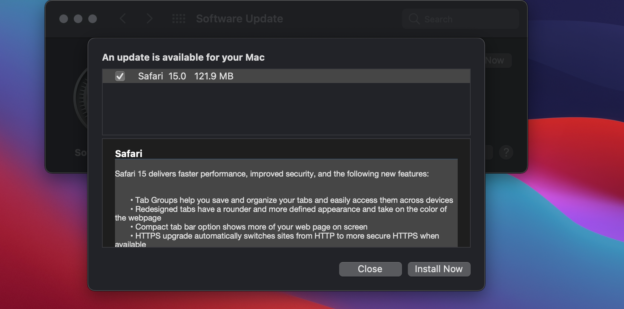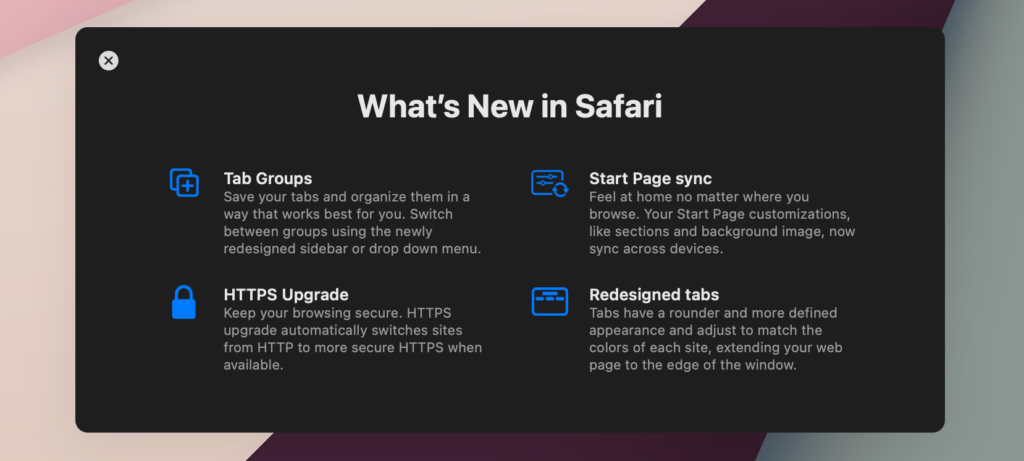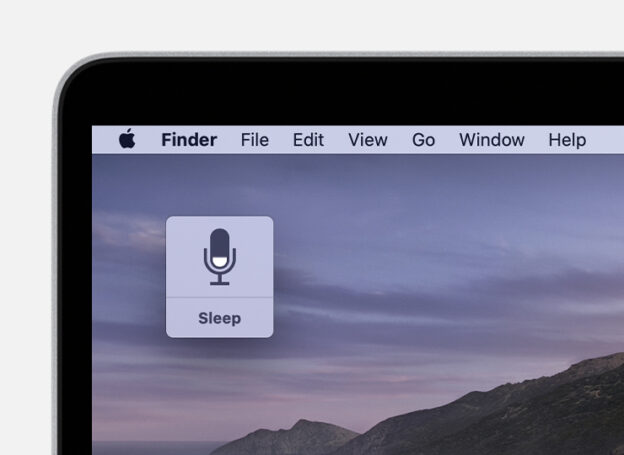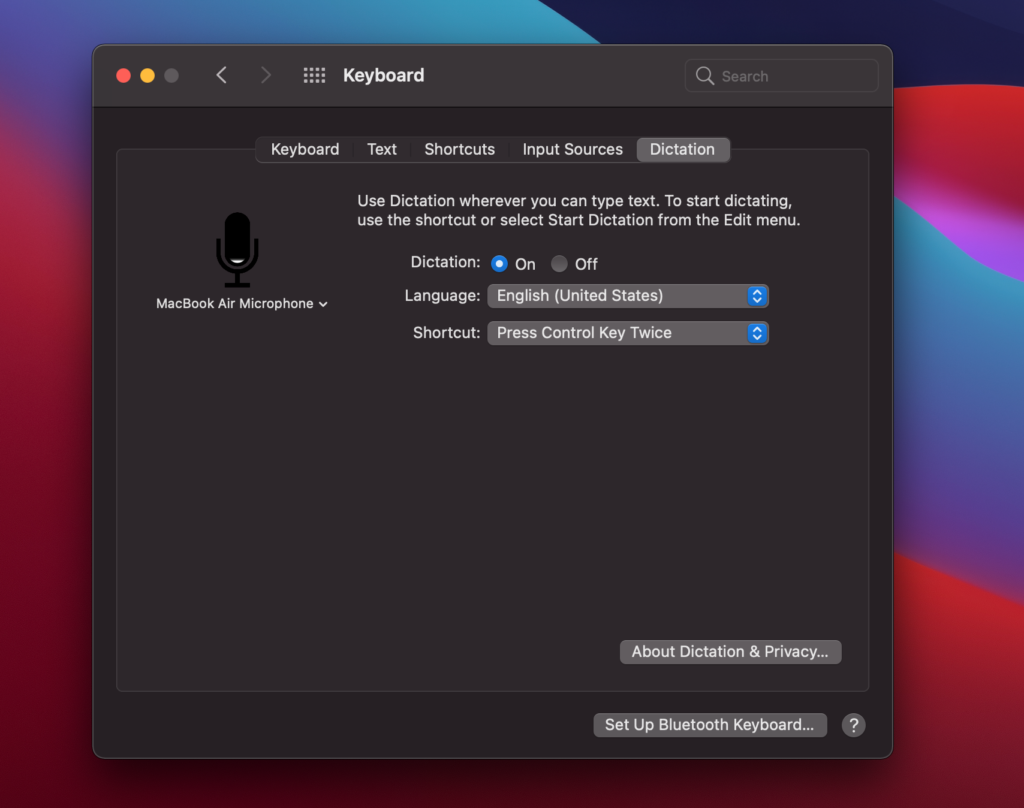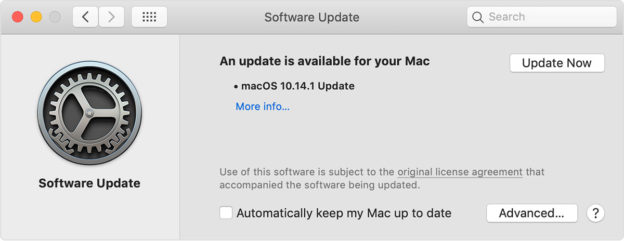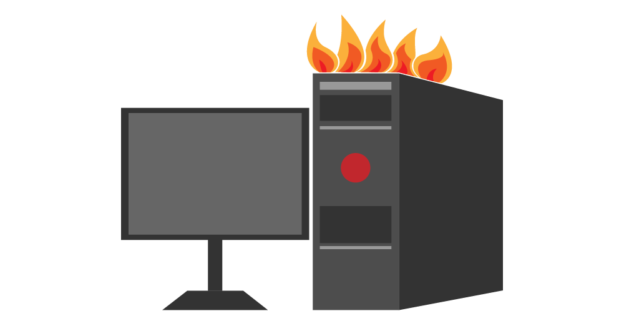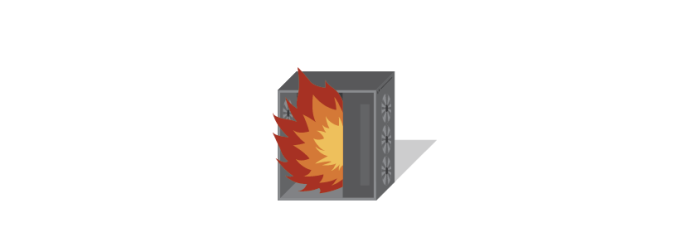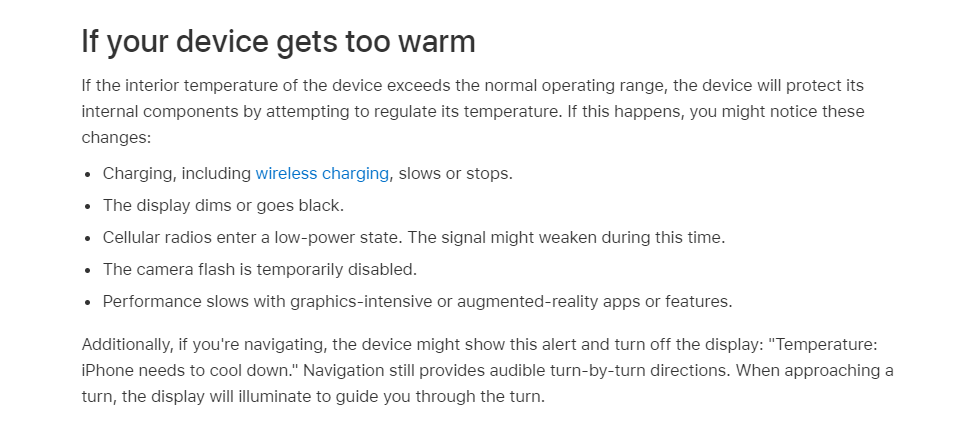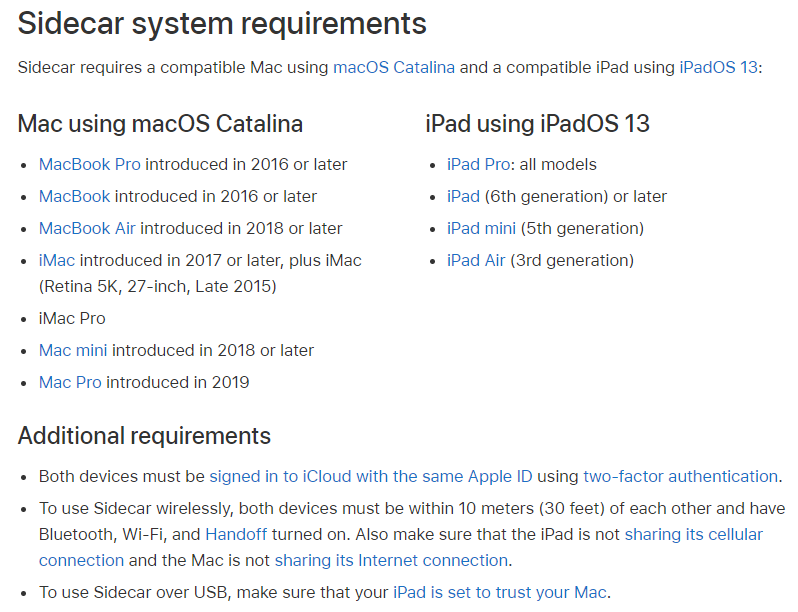Internet trolls can breach any type of system if it is not properly secured. Emails and software are just two ways they can infiltrate your pc without your awareness.
The motivations for these attacks range from stealing data to financial gain. They also crash business computers in order to shut them down. One breach, in particular, occurred last month against the software giant, Apple.
Apple’s iMessage Security Breach
Apple has put out a new security update to fix a flaw that caused a software breach for months, The Wall Street Journal (WSJ) reported Monday (Sept. 13).
NSO Group, an Israeli cybersecurity firm, has been exploiting a vulnerability to silently infect iPhones using iMessage since February, WSJ reported, citing research group Citizen Lab, which looks into cyberattacks on “journalists and dissidents.”
The intrusion was ominous to Citizen Lab because it was a “zero click” attack, referring to an attack in which the user doesn’t need to click a link or open a document to be attacked, according to the report.
John Scott-Railton, one of the Citizen Lab researchers, told WSJ that “anyone with iMessage” could be infected unknowingly. He added that the software was “rare and probably expensive,” and that it likely was developed with a substantial amount of work.
Source: Pymnts.com
What can you do?
You can take steps to improve your cyber-defenses, such as making sure your important files and data are backed up to secure cloud storage. We recommend Carbonite online backup solutions which will safeguard your data against any type of attack or dilemma.
If you are needing assistance with any malware issues, please give us a call at 1-800-620-5285. Karls Technology is a nationwide computer service company with offices in many major cities. This blog post is brought by our staff at Arlington Computer Repair Service. If you need computer repair in Arlington, TX please call the local office at (817) 756-6008.