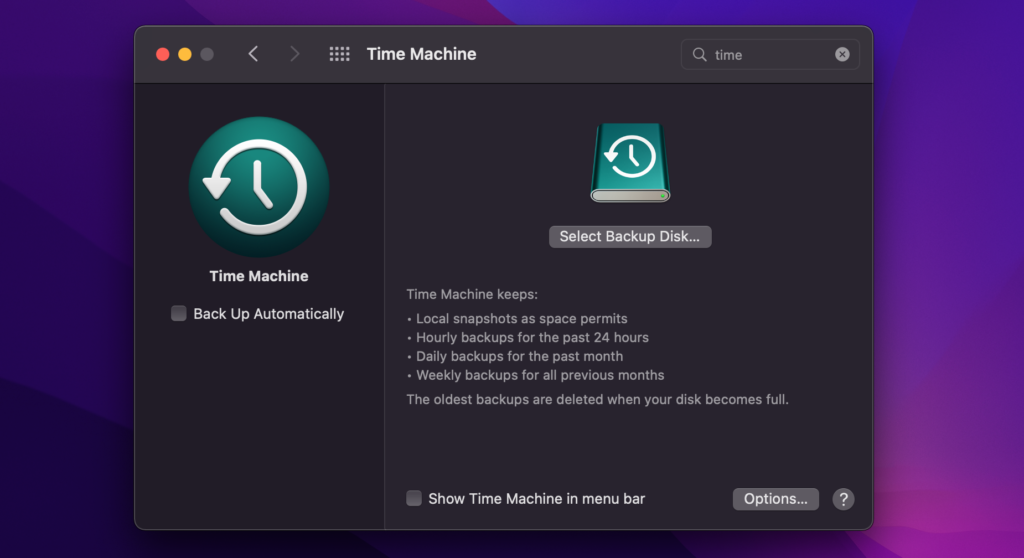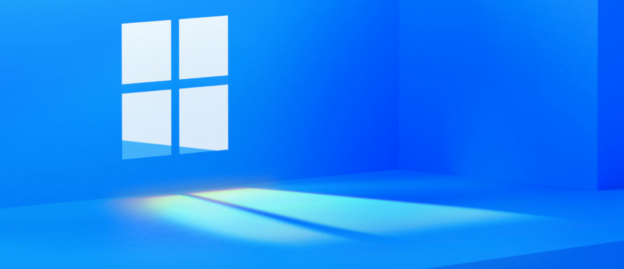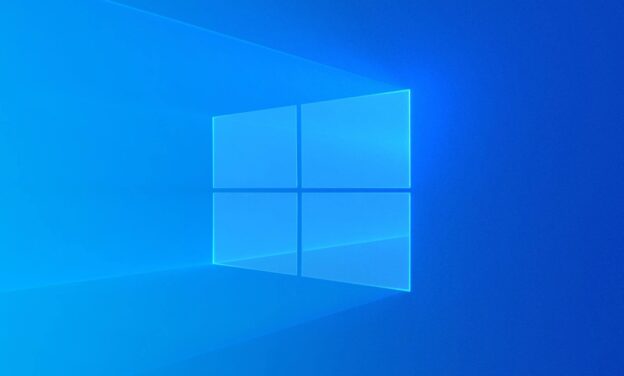It can be frustrating, indeed!
When you restart your computer, you may notice that the resolution has changed or that desktop icons and text have been shortened. Your workspace is in a bit of a jumble.
It’s possible that it’s due to a problem with your video card. Many times, all that is required is an update to your graphics drivers. You can easily go to the manufacturer’s website and download the most recent software for the device. Look on your graphics card for the make and model.
If completing this step does not resolve the problem, it’s likely that there are more serious problems with your hardware.
You may need to replace the graphics card entirely in order to resolve the problem. However, in the vast majority of situations, the problem is caused by software. Karls Technology can help you figure out the solution to your problem.
If you are needing help with computer-related issues, please give us a call at 1-800-620-5285. Karls Technology is a nationwide computer service company with offices in many major cities. This blog post is brought to you by our staff at the Las Vegas Computer Repair Service. If you need computer repair in Las Vegas, NV please call the local office at (702) 800-7850.