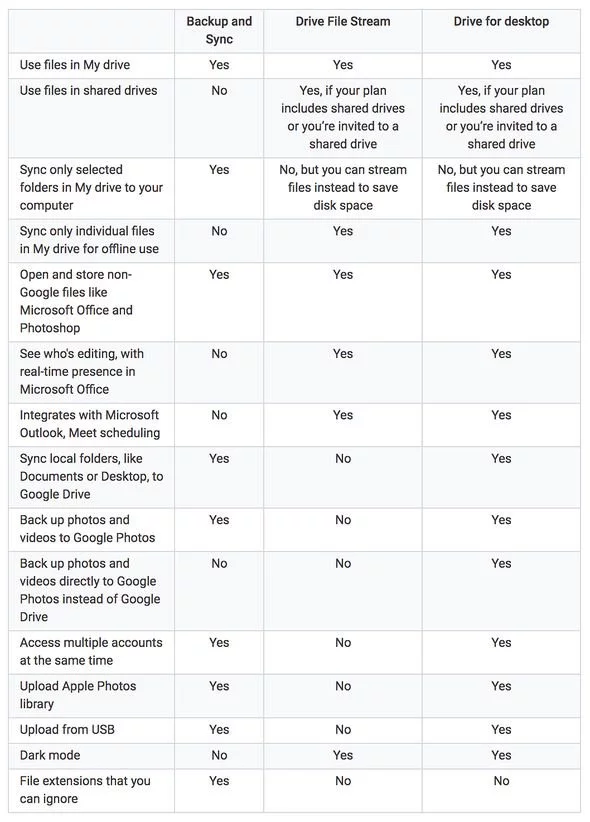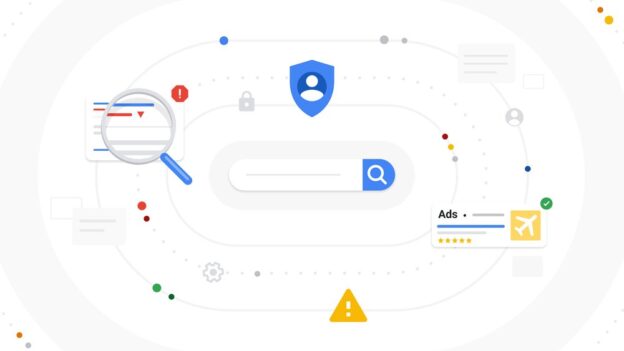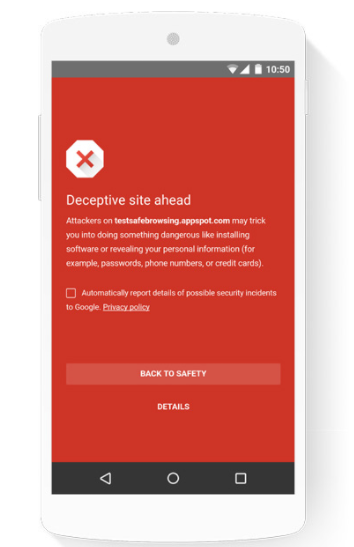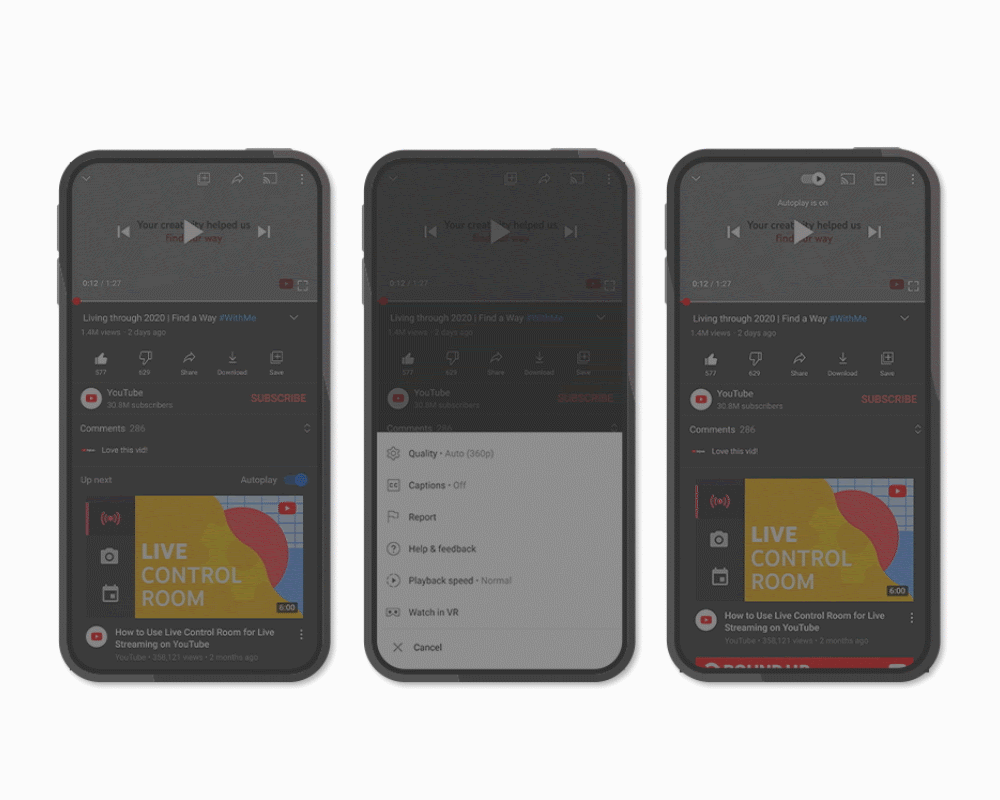With the pandemic continuing, many workers are obligated to work remotely from home. And with that comes with a plethora of obstacles to keep your computer secure.
Hackers all over the globe are doing anything and everything they can to manipulate e-mails to con the most vulnerable users. Because of that, it’s important to large software companies to create the best security features.
Google announced back in 2020 that their Gmail update included what they called “Brand Indicators for Message identification”, or BIMI. This feature implemented the best security experience for companies.

They added, “Our BIMI pilot will enable organizations, who authenticate their emails using DMARC, to validate ownership of their corporate logos and securely transmit them to Google. Once these authenticated emails pass all of our other anti-abuse checks, Gmail will start displaying the logo in existing avatar slots in the Gmail UI.”
BIMI adds these handy features:
- Embed your logos in your emails.
- You have complete control over the logos that appear in your email messages.
- Improved user experience and rapid brand awareness.
If you are having security problems or any other issue with your computer and would like some assistance, please give us a call at 1-800-620-5285. Karls Technology is a nationwide computer service company with offices in many major cities. This blog post is brought to you from our staff at the Arvada Computer Repair Service, if you need computer repair in Arvada, CO please call the local office at (720) 441-6460 or schedule an appointment at www.arvadacomputerrepairservice.com.