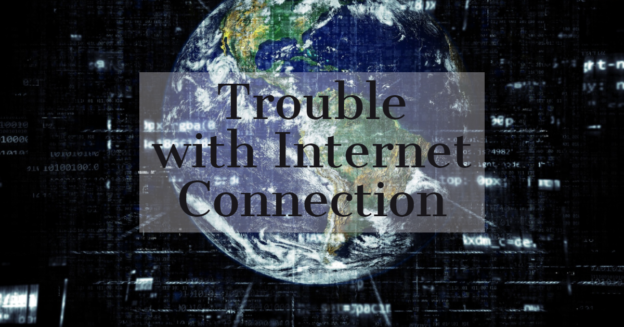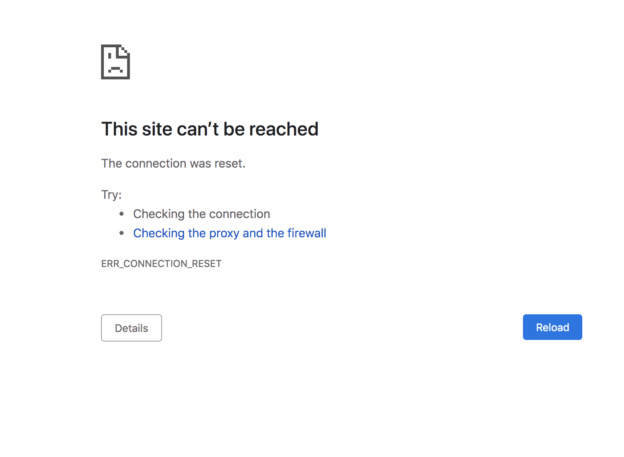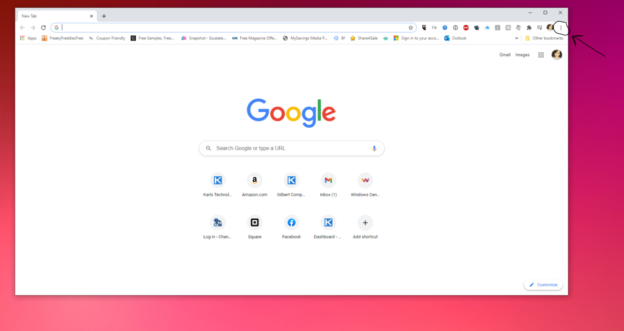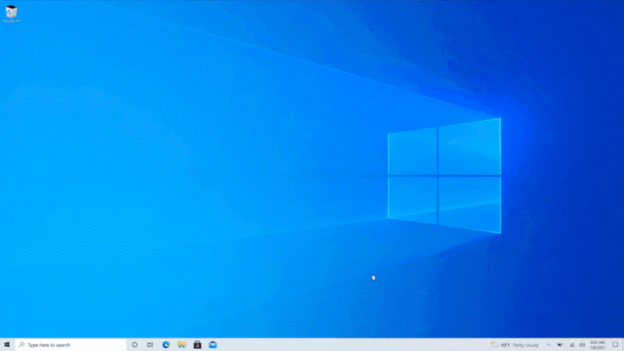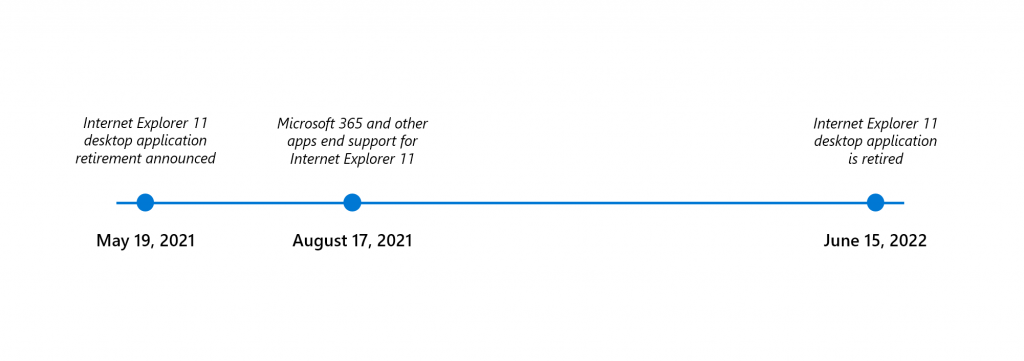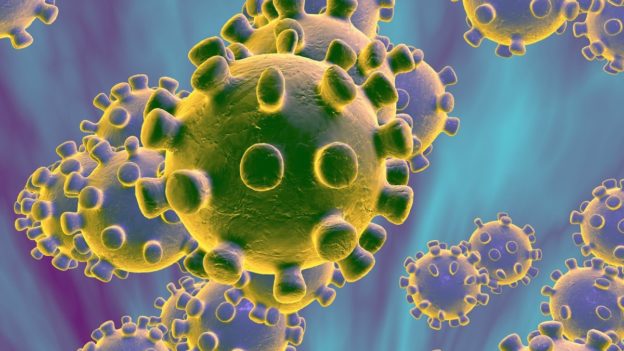Sometimes, the internet can be a frustrating thing to deal with, especially if the website doesn’t load. You may be welcomed with a “The connection has timed out” or 404 error will pop up. Or, you might find the black and white dinosaur mini game, while it reads “No internet”.
This can be confusing, as you think everything on your end should be working properly. Thankfully, there are a few ways you can troubleshoot this issue.
Turn it off, then on again
Computer techs are often quick to ask, “have you tried turning it off, then back on again?” And while that can be annoying, these techs swear by it. When computer issues arise, something as easy as shutting down your PC for a short time, then turning it back on alleviates the problem.
Add-Ons may be stopping a loading page
Certain browser add-ons you may hinder the loading process of a website. These can vary anywhere from anti-virus extensions to incorrect configurations. Try a different browser to see if you’re acquiring the same results. Also, a word of caution, if the extensions are causing the webpage to fail at loading, there may be a good reason for it. Often times, you can trust your add-ons to determine which websites are safe and which are not.
Try a ‘website down’ checker
Websites, such as “Is It Down Right Now?” will help double-check if you’re the only one experiencing loading problems. All you have to do is type in the URL and search. Within seconds, the results will show if anyone else is having trouble on that website as well.
Check a different device
It’s quite possible that the device you’re surfing the web on is having some technical difficulties. To test this, try using the browser on a different device and see if the same results appear.
PGMag states on their blog, “try visiting the site on another device, like your phone (connected to the same Wi-Fi network). If the site loads on your phone but not your computer, you can narrow down the problem to your PC. If the site doesn’t load on your phone when connected to Wi-Fi but loads when Wi-Fi is off, you’ll need to start digging around in your router’s settings—it’s possible the built-in security software, parental controls, firewall, or some other option is blocking your access.”
Stating the obvious
There are also options on the problematic webpage, which states:
- checking the internet connection
- checking the firewall and proxy
- Run the Windows Network Diagnostic
These options give links, which will send you to the proper destination to run any diagnostics or check any connections.
If you ever have a computer-related issue, give us a call at 1-800-620-5285. Karls Technology is a nationwide computer service company with offices in many major cities. This blog post was brought to you by our staff at the Atlanta Computer Repair Service. If you need computer repair in Atlanta, GA, please call or text the local office at (678) 695-8120.