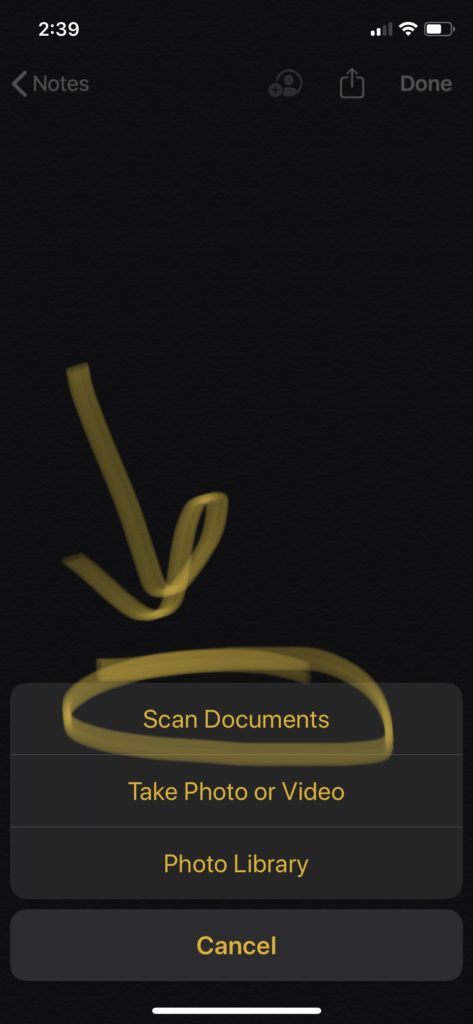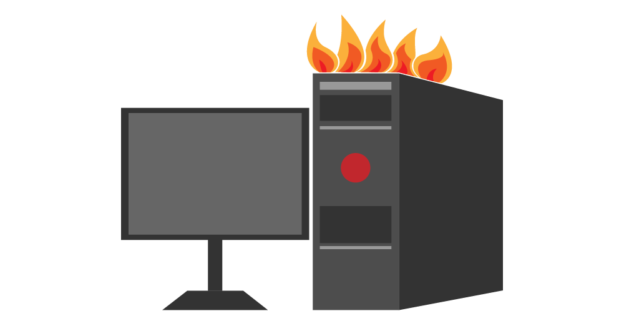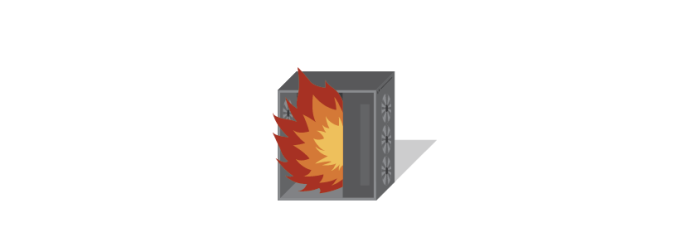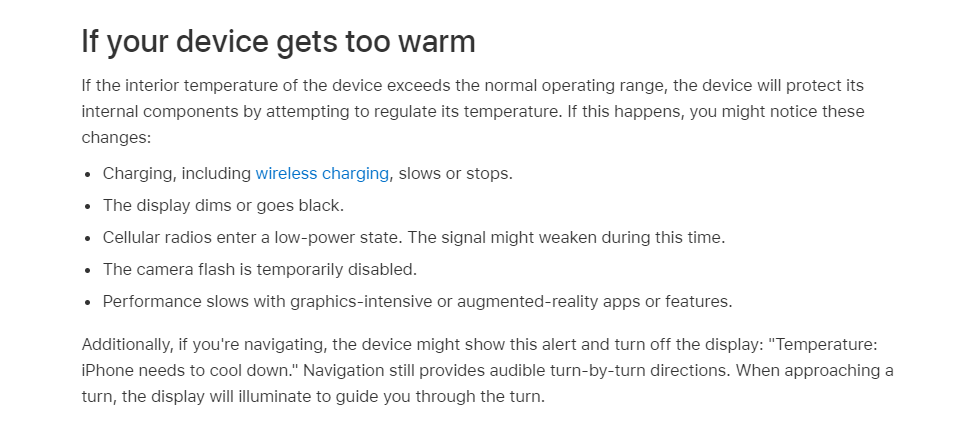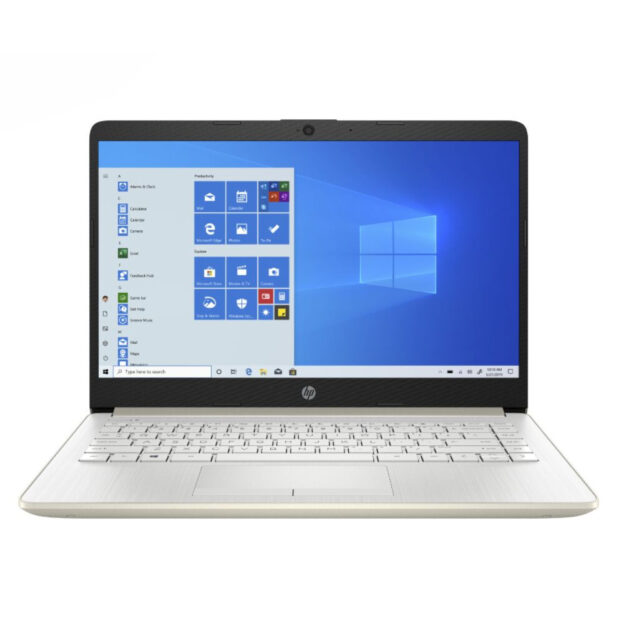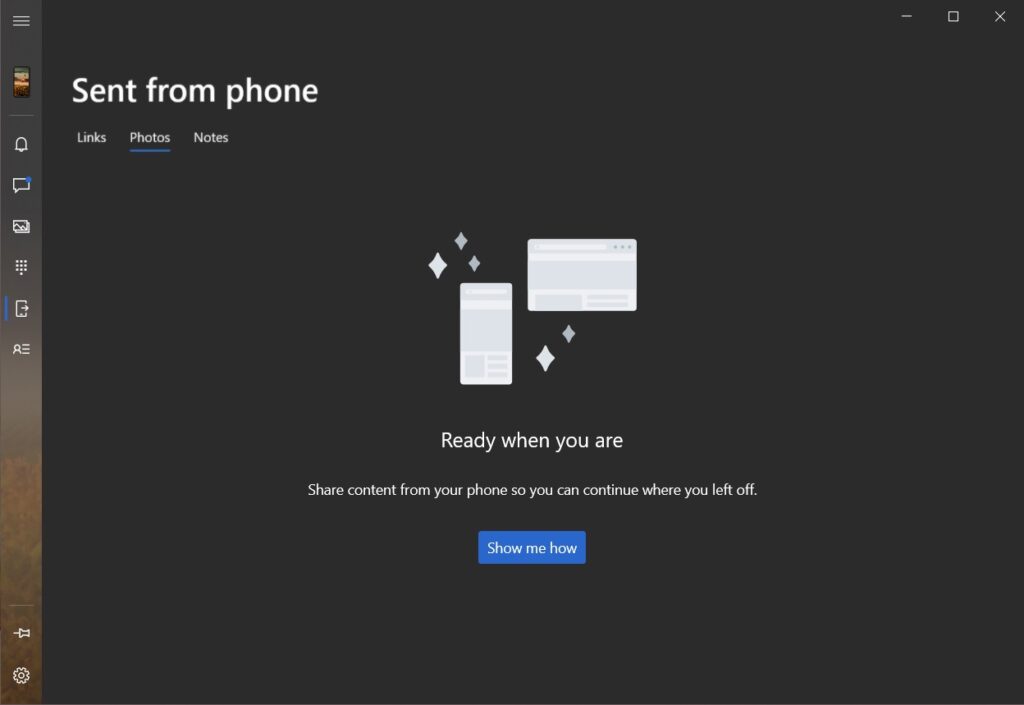There are plenty of reasons as to why phone users would want to block unnecessary calls, such as spam. Here’s a quick way to do it:
- To delete a caller from your list of recent callers, open the Phone app and select Recents from the menu.
- After tapping the information icon that appears next to the number of the caller that you want to block, pick the Block Caller option.
- After you have done scrolling down the menu, locate the option to Block this Caller at the very bottom of the screen. Tap the Block Contact button once more to confirm that you really do wish to block this individual.
- To reactivate the caller’s ability to reach you, select the “Unblock this Caller” option.
If you are needing assistance with any Microsoft issues, please give us a call at 1-800-620-5285. Karls Technology is a nationwide computer service company with offices in many major cities. This blog post is brought to you by our staff at the North Richland Hills Computer Repair Service. If you need computer repair in North Richland Hills, TX please call the local office at (817) 756-6008.