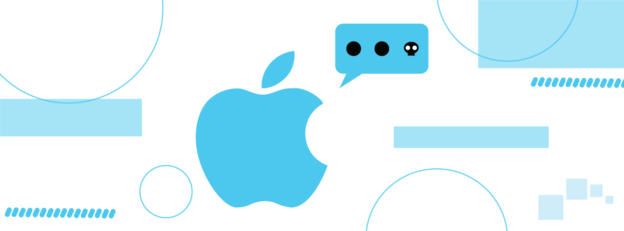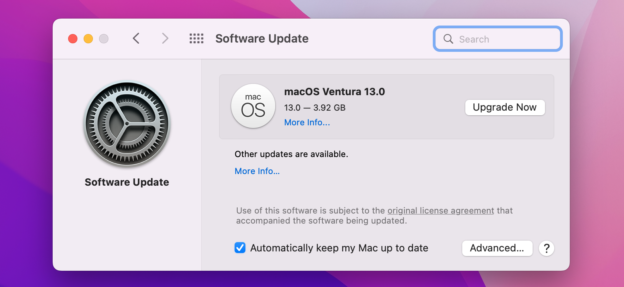Apple is currently working on an additional feature on Find My to allow AirTags to “chirp”. This is a small, but important accessory to their product.
According to sources from 9to5Mac, AirTag and a few other third-party devices allow you to “ping” an accessory with a sound. With this revision, the same function will be available on AirTag and other “Find My” trackers.
This is only in beta mode on macOS Ventura for now, but should be available soon.
If you have any Apple inquiries, give us a call at 1-800-620-5285. Karls Technology is a nationwide computer service company with offices in many major cities. This blog post was brought to you by our staff at the Thornton Computer Repair Service. If you need computer repair in Thornton, CO please call or text the local office at (720) 441-6460.