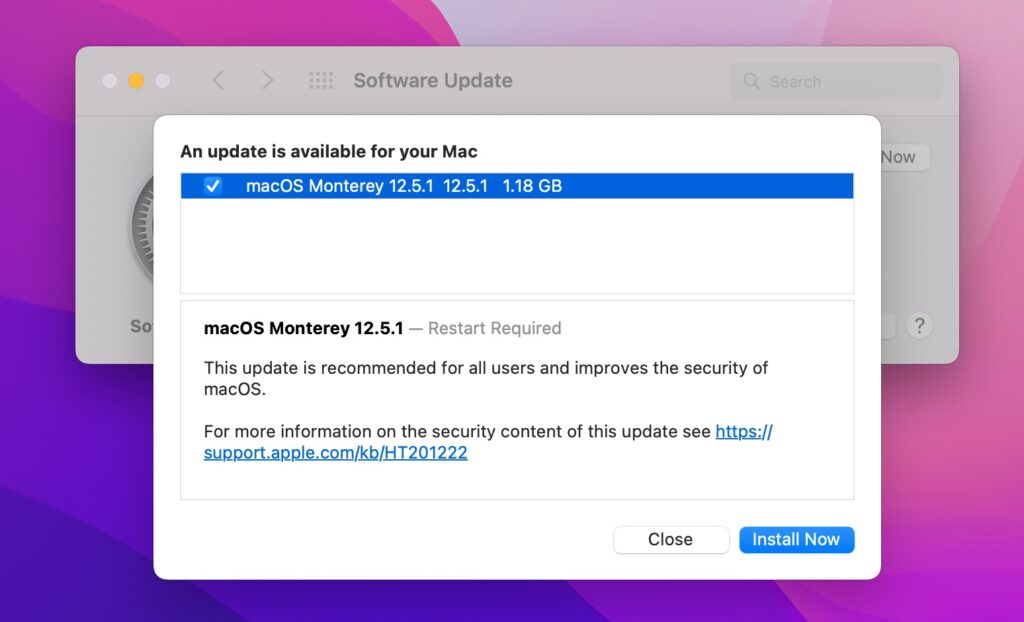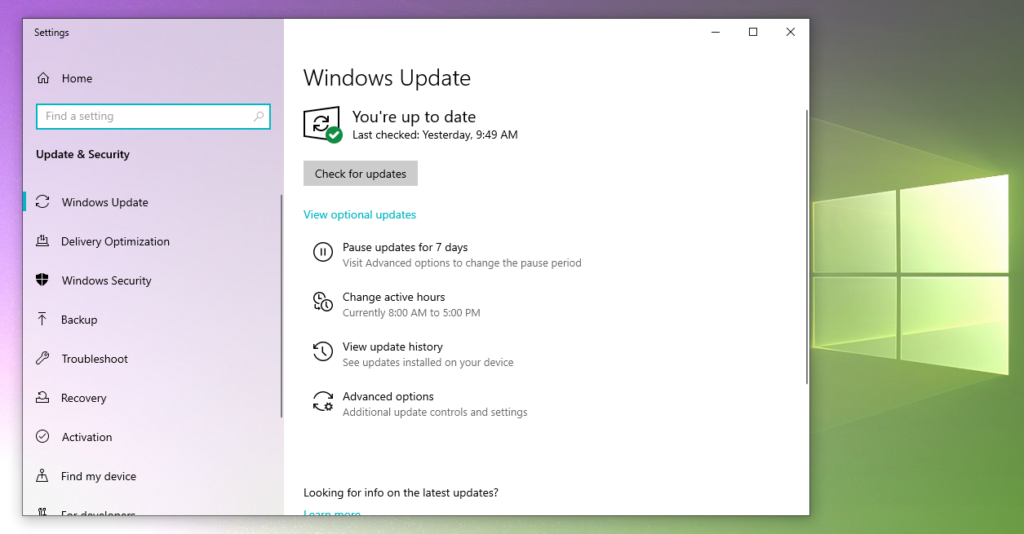Microsoft has scheduled the release of Windows 11 Build 22H2 on September 20, according to tech sources. It includes several features and upgrades.
New touch gestures and animations, as well as program folders in the Start menu, are included in this version. Live Captions, a new feature from Microsoft, will also debut. That’s great news for those who are deaf or hard of hearing, as well as anybody else interested in captioning audio.
The Verge reports the Task Manager in Windows 11 22H2 will get a makeover, with a revamped dark mode, a cleaner interface, and features including a new command bar and an efficiency mode to prevent apps from wasting resources.
Each of the possible app-arrangement designs will be visible with a simple drag-and-drop in 22H2, thanks to the vast improvements coming to Snap Layouts at that time.
For help with update issues, call us at 1-800-620-5285. Karls Technology is a nationwide computer service company with offices in many major cities. This blog post was brought to you by our staff at the Oro Valley Computer Repair Service. If you need computer repair in Oro Valley, AZ, please call the local office at (520) 526-9940.