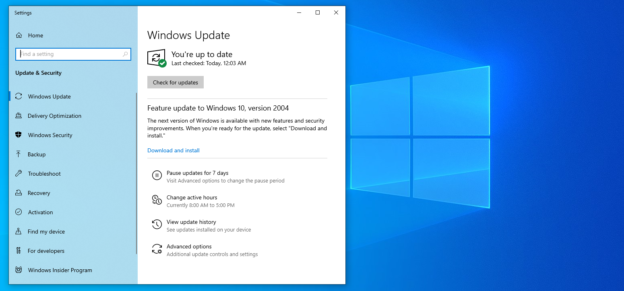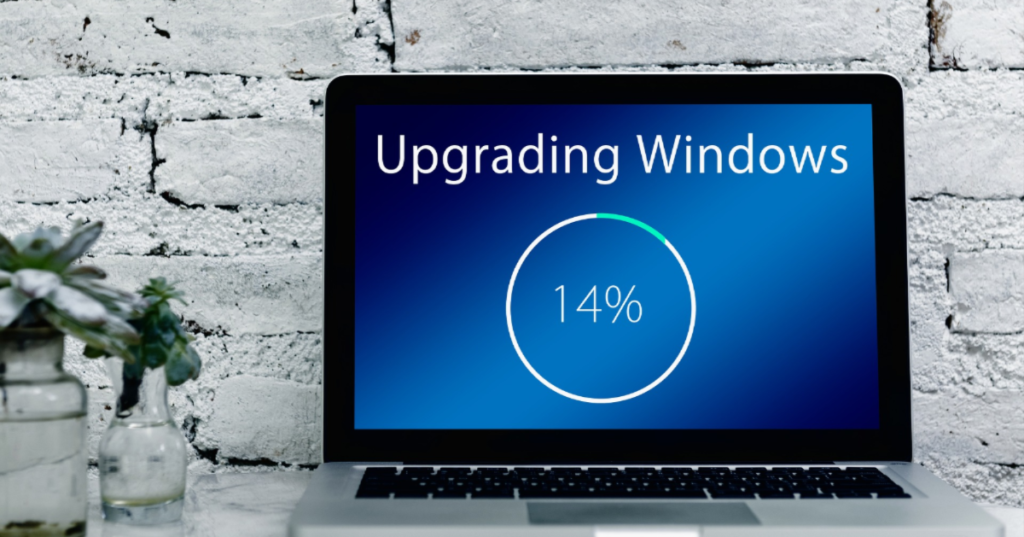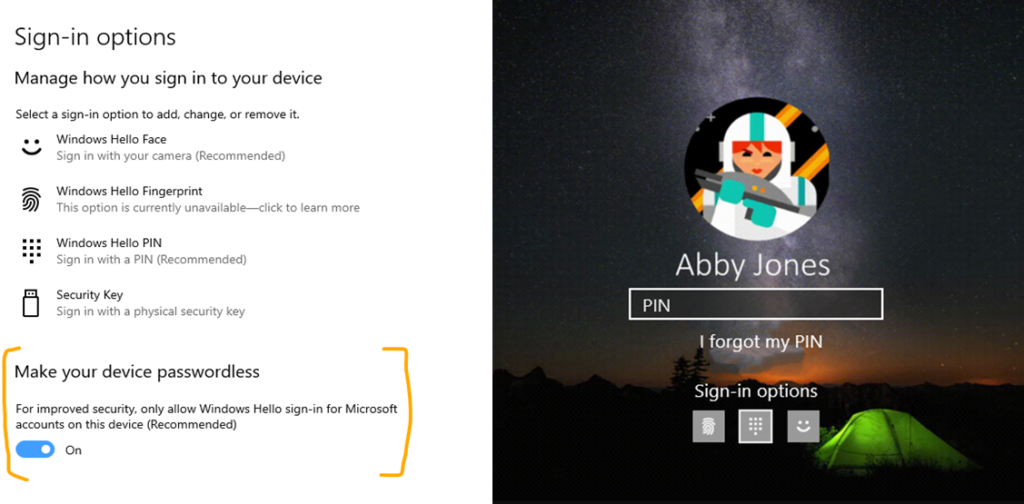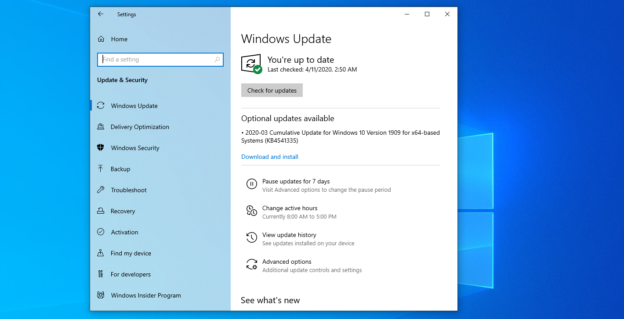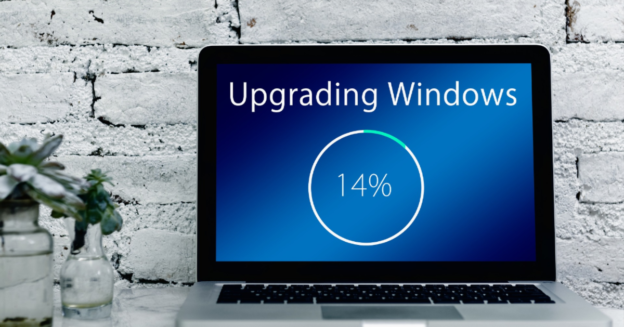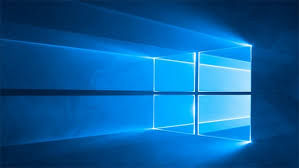“Your version of Windows 10 will reach end of service soon. Click to download a newer version of Windows 10 to stay supported.”
Source: Windows Notification
Microsoft is encouraging users who are still utilizing Windows 10 Update version 1909 to upgrade to the newest version. This should be done by May of 2021. The November 2019 update will no longer offer support after that.
Updating to the latest version is of great importance for continued security from Microsoft. According to Microsoft Docs, end of support begins in Mid-May.
“Windows 10, version 1909 will reach the end of servicing on May 11, 2021. This applies to the following editions of Windows 10 released in November of 2019:
- Windows 10 Home, version 1909
- Windows 10 Pro, version 1909
- Windows 10 Pro Education, version 1909
- Windows 10 Pro for Workstations, version 1909
These editions will no longer receive security updates after May 11, 2021.”

Some users may see an error in the Update application. This states that the May 2020 update is not available to download and install. However, when it’s ready, the update will show up. Hopefully, Microsoft will sort that issue out before end of servicing occurs in the coming months.
For inquiries, call us at 1-800-620-5285. Karls Technology is a nationwide computer service company with offices in many major cities. This blog post was brought to you from our staff at the Frisco Computer Repair Service, if you need computer repair in Frisco, TX please call or text the local office at (469) 299-9005.