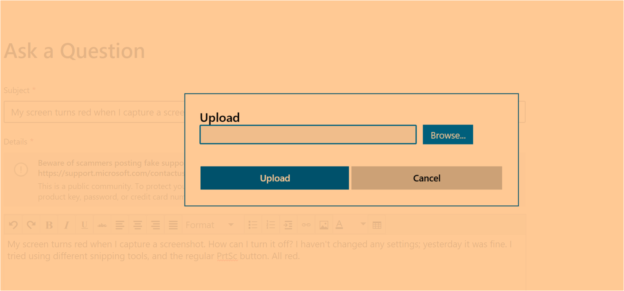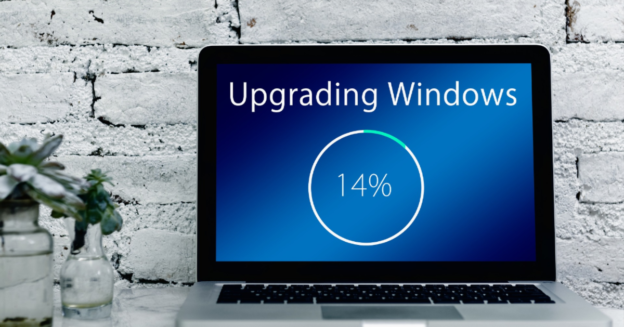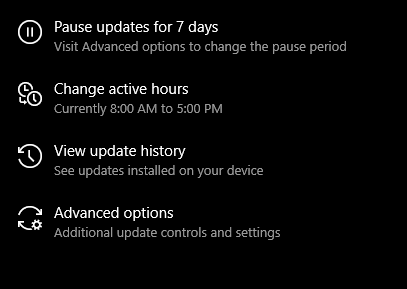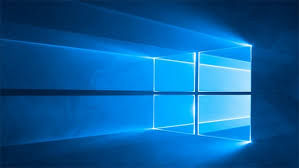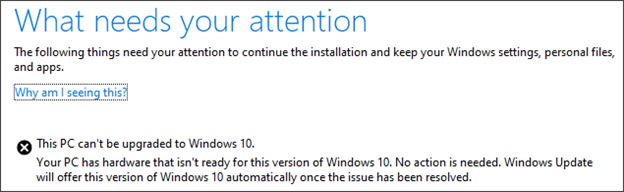Microsoft’s Windows 10 KB4512941 update was causing CPU utilization to heighten. Now according to PCMag, several users have been saying that their desktop screen is turning an unusual orange (or red, some have said) tint.
One Microsoft user said, “My screen turns red when I capture a screenshot. How can I turn it off? I haven’t changed any settings; yesterday it was fine. I tried using different snipping tools, and the regular PrtSc button. All red. I have the night mode off, and everything else is regular.”
Microsoft hasn’t responded on social media just yet about this particular issue. But the Microsoft Community Board seems to be finding ways to fix the eye sore.
What’s causing it, and how can it be resolved?
There have been resolves around just uninstalling the new update. Others have accessed the services tab from the System Configuation and unchecked all Lenovo boxes, then restarting their computer. However, a Windows Independent Advisor says, “This is a direct result of an update to the Lenovo Application named Lenovo Vantage and the Eye Care mode feature. See the following Lenovo documentation for resolution.“
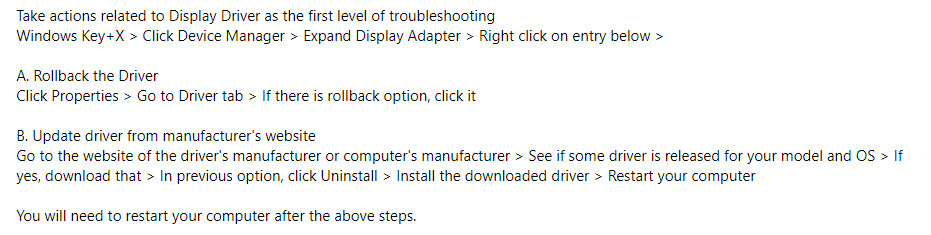
For inquiries with Windows 10 updates, call us at 1-800-620-5285. Karls Technology is a nationwide computer service company with offices in many major cities. This blog post was brought to you from our staff at the Frisco Computer Repair Service, if you need computer repair in Frisco, TX please call or text the local office at (469) 299-9005.