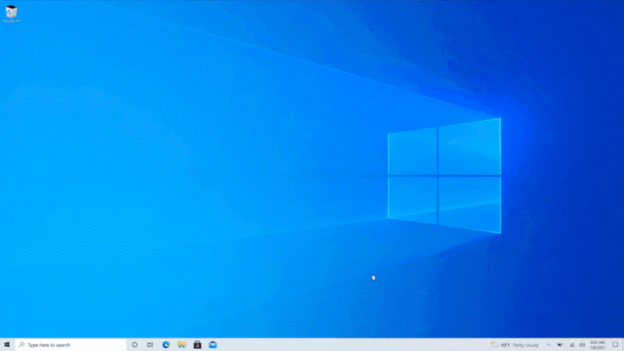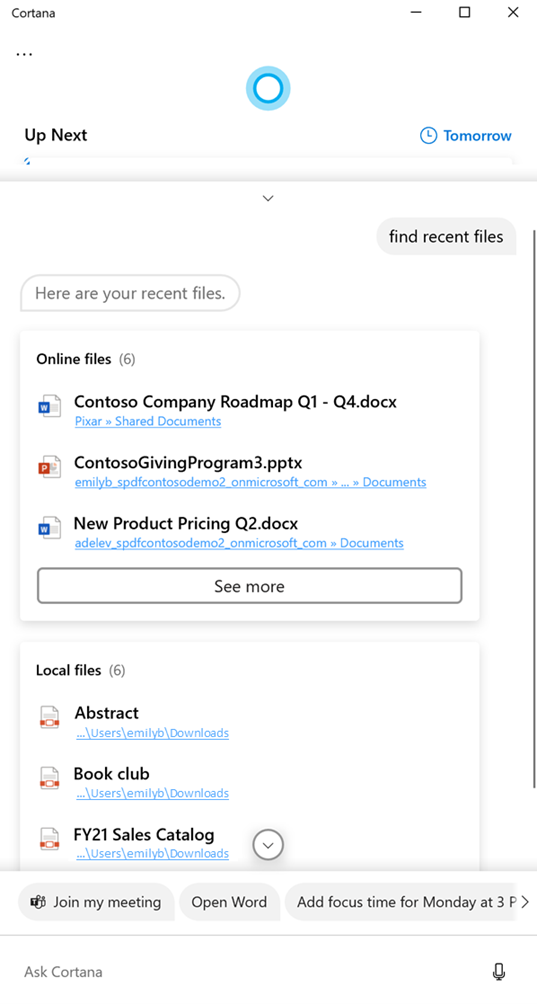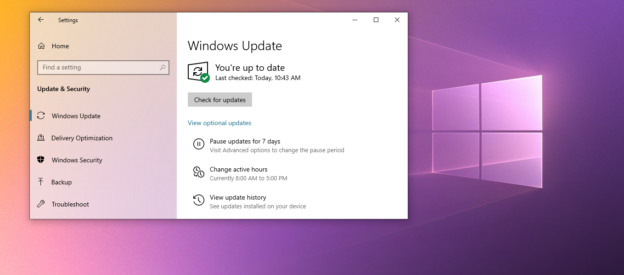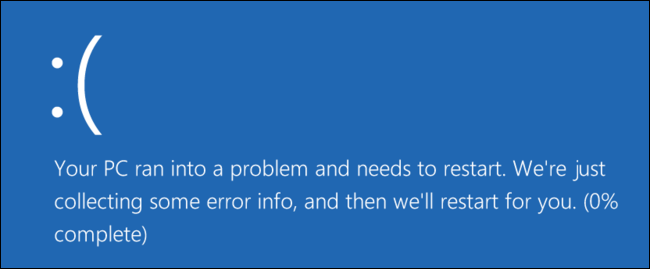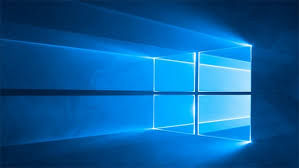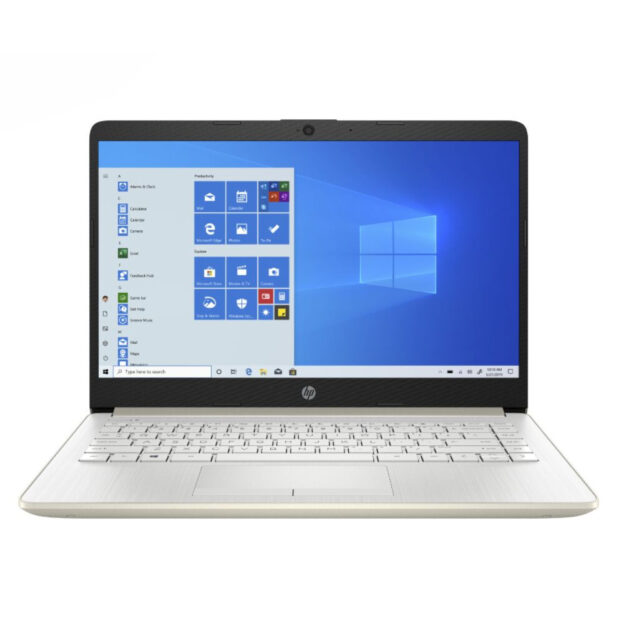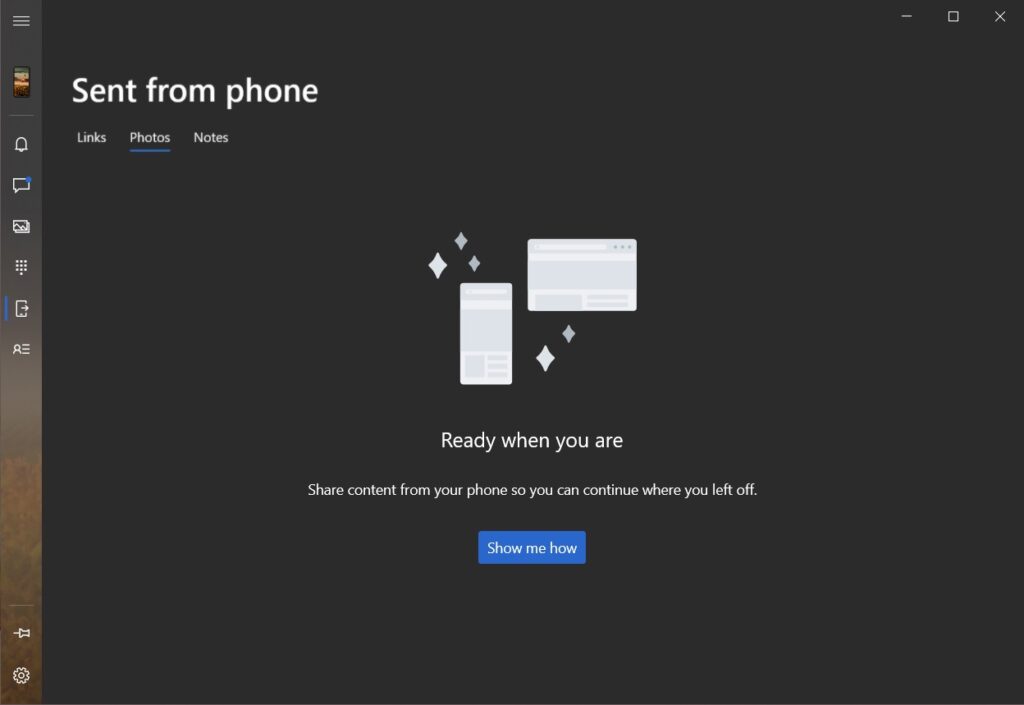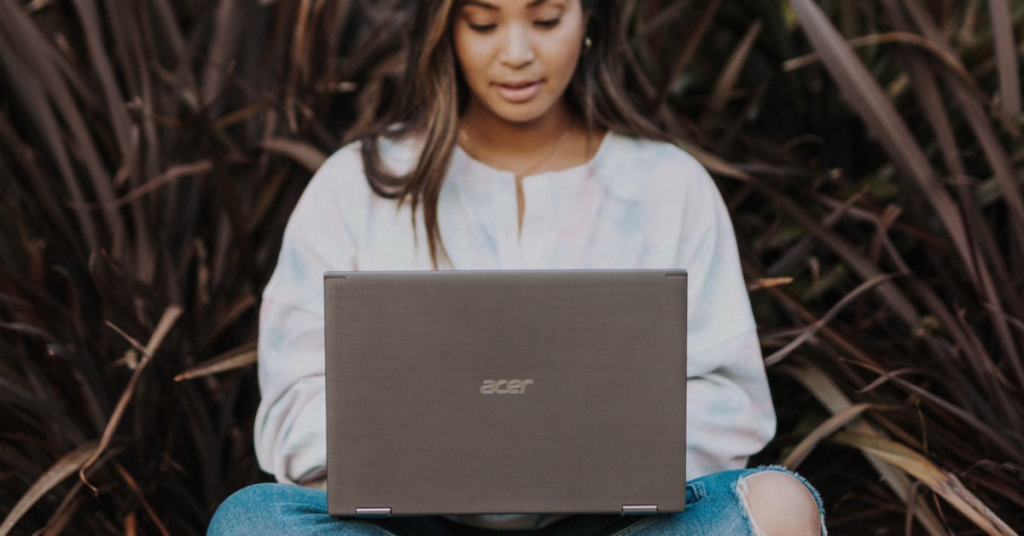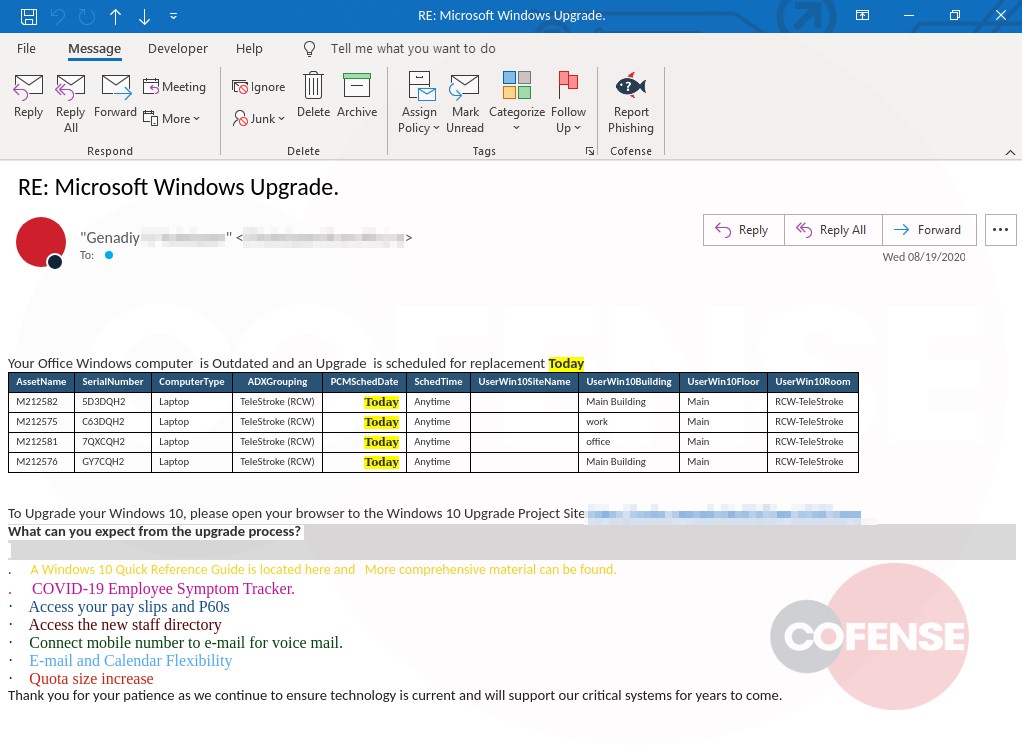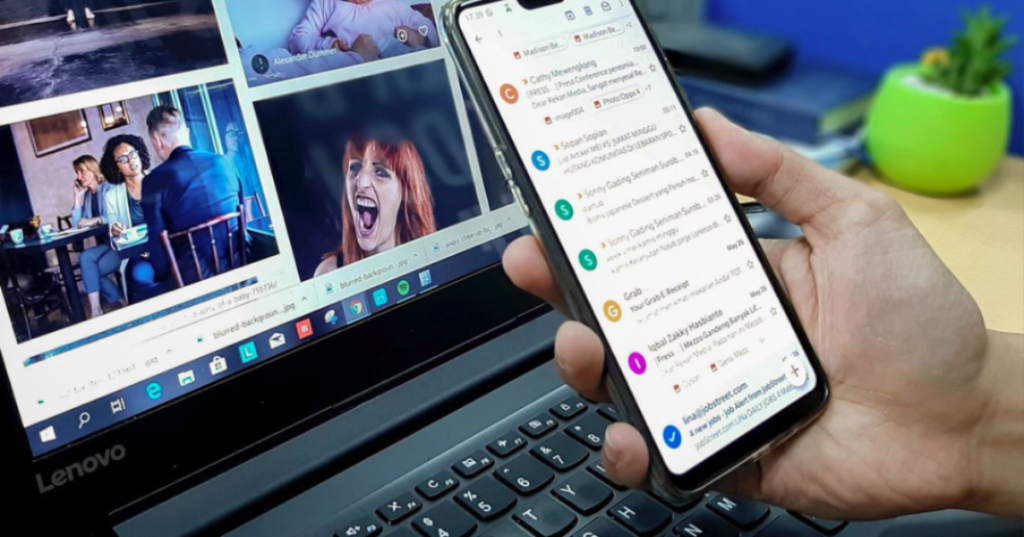Features will include weather, stock, and newsfeed
Windows Insiders are testing out the new widgets that will be added to the Windows 10 taskbar in a future update. It’s been a while since any new features had been added to the taskbar, so it will be interesting to see how users respond to it.
Tom Warren from The Verge writes on their blog, “The taskbar feature will pop out into a mini feed of content that can be personalized with the latest sports news, headlines, and weather information. Microsoft is using its Microsoft News network to surface news and content from more than 4,500 sources. The company has been curating this through artificial intelligence in recent months, and this particular feature will also learn what news is relevant to you when you dismiss or like stories in the feed.”
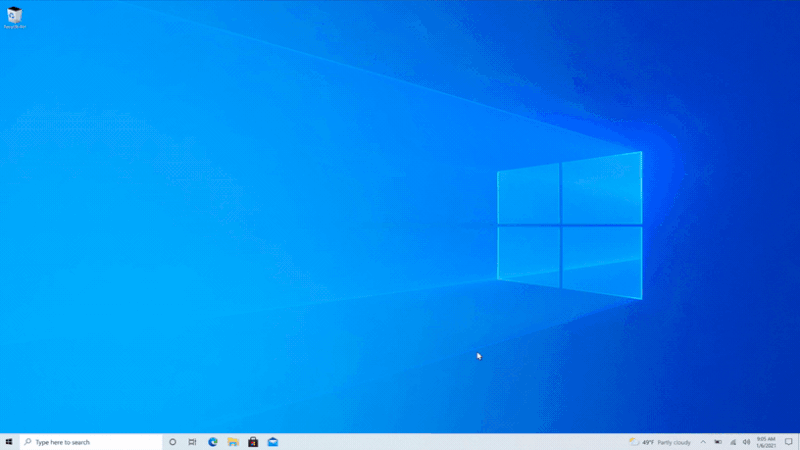
It’s also shared that Microsoft Edge browser would be installed. So, if you click on a link on the newsfeed, it will open up the Edge browser for you to read it. You will have the ability to disable the feature, if you would rather.
Note for Windows Insiders: The preview may carry bugs that can affect your device. To become part of the Windows Insiders Program and try out upcoming features before anyone else, sign up here! Be sure to read the Important Notice before agreeing to join, as it adds a variety of risks to your computer.
If you are needing help with computer issues, please give us a call at 1-800-620-5285. Karls Technology is a nationwide computer service company with offices in many major cities. This blog post is brought to you from our staff at the Tucson Computer Repair Service. If you need computer repair in Tucson, AZ, please call the local office at (520) 526-9940.