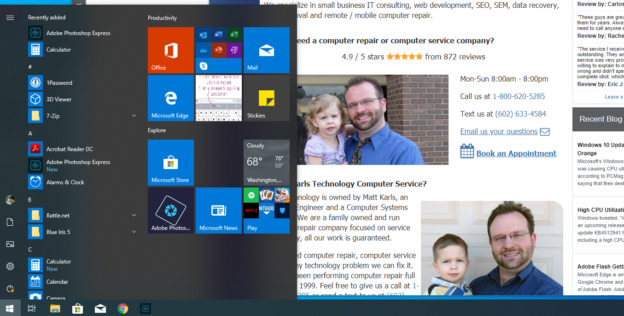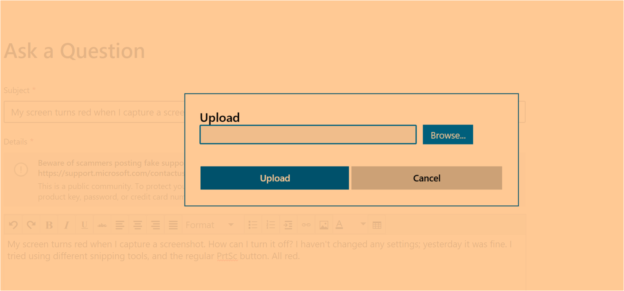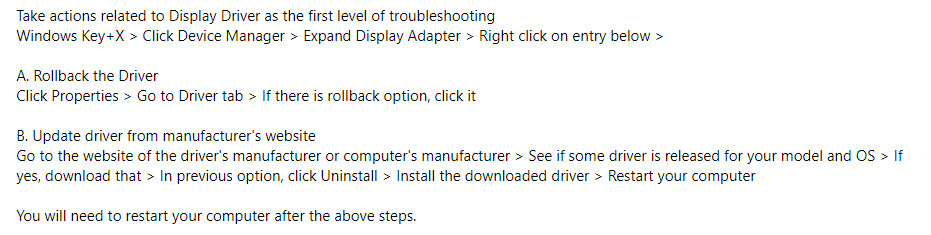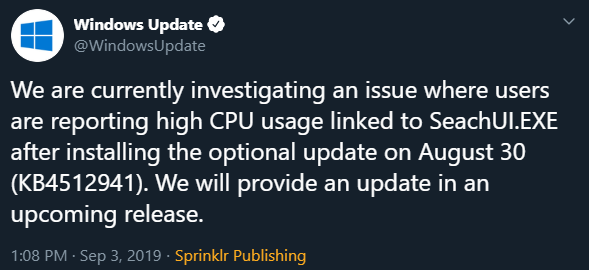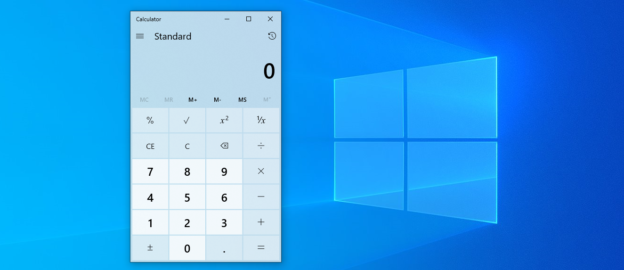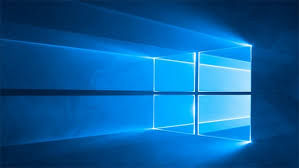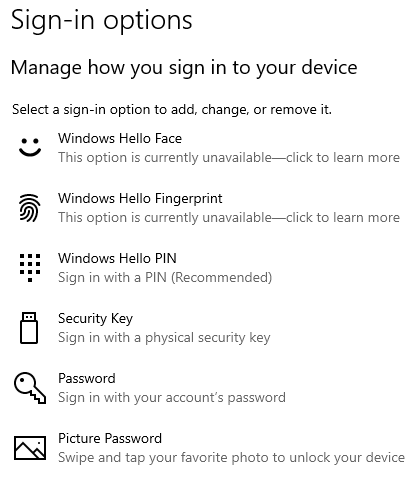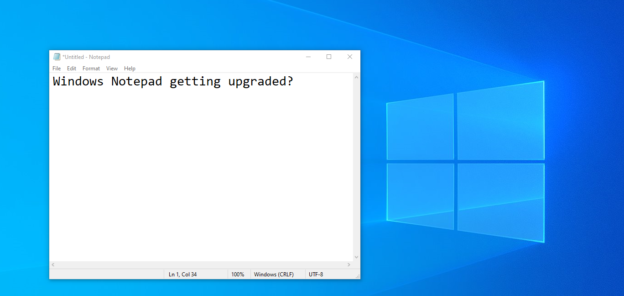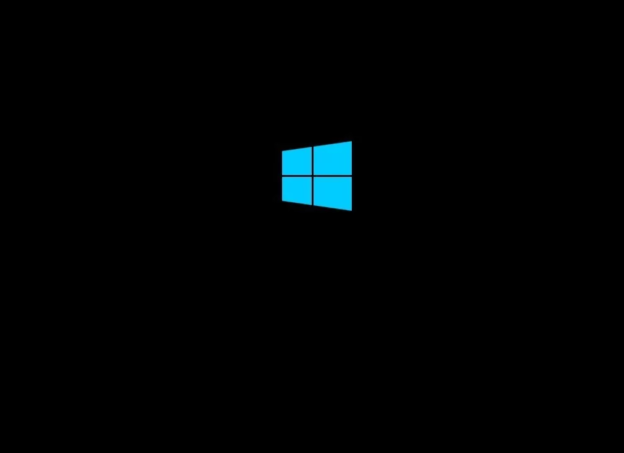Several Windows 10 OS users claimed the new update experienced printing issues. However, Windows Support released an October 3rd update to secure the printing jobs.
This is a required security update that expands the out-of-band update dated September 23, 2019. This security update includes the Internet Explorer scripting engine security vulnerability (CVE-2019-1367) mitigation and corrects a recent printing issue some users have experienced. Customers using Windows Update or Windows Server Update Services (WSUS) will be offered this update automatically. To help secure your devices, we recommend that you install this update as soon as a possible and restart your PC to fully apply the mitigations. Like all cumulative updates, this update supersedes any preceding update.
-Windows Support

This particular update doesn’t affect the upcoming monthly update, which is being released on October 8th. Before updating, Microsoft urges users to install the most recent SSU for their OS beforehand.
For inquiries with Windows 10 updates, call us at 1-800-620-5285. Karls Technology is a nationwide computer service company with offices in many major cities. This blog post was brought to you from our staff at the Frisco Computer Repair Service, if you need computer repair in Frisco, TX please call or text the local office at (469) 299-9005.